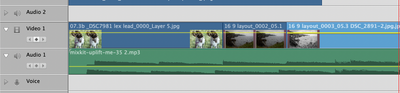- Home
- Premiere Elements
- Discussions
- Re: Audio and its waveform aren't in sync with eac...
- Re: Audio and its waveform aren't in sync with eac...
Audio and its waveform aren't in sync with each other...
Copy link to clipboard
Copied
Hi, I'm very new to using premiere elements, I have the 2020 version.
I am totally baffled by this issue- not sure that its a problem with Elements but would be so grateful for any insight you can offer, especially if we can fix it.
I downloaded a royalty free mp3 from online and have imported it to use, I am producing a slideshow. I am trying to time the photo changes with the beat ot chords of the music and was watching the waveform to do this, and i find that the waveform is a consistent small gap out of sync with its own music.
I cant find anything online about this I assume thats because its not common but it could be that I lack the right terms to search properly.
So hopefully this screengrab will help, I have the track lined all the way to the left at the start of the vid, the music starts instantly and as you can see the wave does not.
Any ideas how this has happened, can I fix it, I think it will be much easier to drop the photos in line with the peaks of the waves rather than do it by ear.
Please help, thanks so much
Copy link to clipboard
Copied
I've not had this happen, but I have two guesses.
First, check Edit > Preferences > Audio Hardware > Default Input. "No Input" is a good choice. Other choices can bog down the preview processor and cause timeline responce issues.
Second, if that doesn't work, try finding a converter to turn the MP3 into a WAV. MP3's are highly compressed and your processor has to work hard to decode them.
Copy link to clipboard
Copied
Thank you for your suggestions, unfortunately they havent helped this time.
I think perhaps this music file is giltched, I tried re-downloading it but the second copy has the same issue.
I can use a different track without this problem so I dont think it can be the software.
Copy link to clipboard
Copied
Most likely the file is corrupt.
Copy link to clipboard
Copied
Can you please share the audio file here with us or to me directly in a private message? It will help us to reproduce the issue in-house.
Copy link to clipboard
Copied
Get ready! An upgraded Adobe Community experience is coming in January.
Learn more