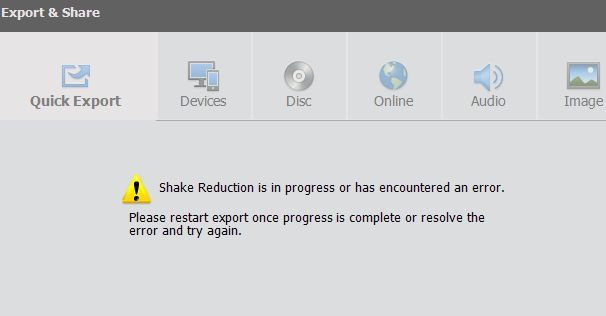- Home
- Premiere Elements
- Discussions
- Re: Can't Export Completed Video
- Re: Can't Export Completed Video
Can't Export Completed Video
Copy link to clipboard
Copied
After spending 2 hours editing a video I can't export it. I get this error. Anybody know a fix?
Copy link to clipboard
Copied
1st question... are you doing shake reduction?
If yes, does the process complete?
If no... what I would do
Exit the program, saving my project if appropriate
Start the program/project again and try to export
Copy link to clipboard
Copied
Yes, I did shake correction. It finished,
I had done that. Got same message.
Copy link to clipboard
Copied
The shake reduction workflow can cause frustration. I've had the same error message. It may be caused by a lack of memery, lack of disk space or CPU overload. The foolproof work around is to pre-process clips that need it. The put those clips into your master project. In your case, your most time effective remedy may be replacing the clips causing the trouble.
Copy link to clipboard
Copied
I have 32 GB of ram and acres of disk space, so it can't be those. I don't know how much of the CPU was being used. I was only using the application. But, though inactive there were 3 more applications open, the background utilities and Microsoft uses CPU.
I did it over in a quick way. This time I got a different error message. I don't use this program much, so I haven't the vaguest idea what the message means or how to do what it says.
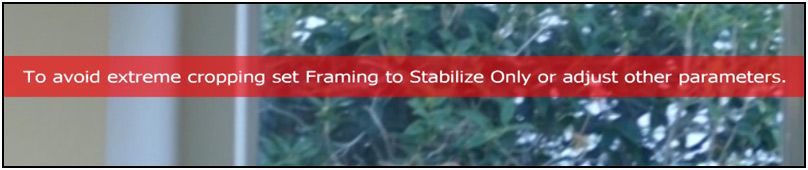
Copy link to clipboard
Copied
Jim,
That error message suggests another issue with the stabilzer effect. Again, my experience has been to pre-process clips that need stabilizing. If I understand it right, the stabilzer has to first stabilze the preview so that you can do your editing. Then at output it has to do it all over again and can generate errors.
I'm sorry I can't give you a better answer.
Copy link to clipboard
Copied
This time I only had one clip. I think I'm going to have to give up on the stabalizer. The problem is I'm an old man and have tremor so my videos bounce around something awful. It did a wonderful job the first time. I just couldn't export it.
Copy link to clipboard
Copied
This message means the clip is too shaky to be properly stabilized.
You will have to adjust the parameters of the stabilize effect.
If it still gives the error message then its alas.
Copy link to clipboard
Copied
Jim,
I'm starting to be old at 75. Rock solid video has been hard! A couple weeks ago I bought the the really weird DJI Osmo Pocket 2. So far I'm impressed beyond expectations.
Get ready! An upgraded Adobe Community experience is coming in January.
Learn more