- Home
- Premiere Elements
- Discussions
- Choppy/Stuttering Playback in Timeline Preview - P...
- Choppy/Stuttering Playback in Timeline Preview - P...
Copy link to clipboard
Copied
Hello,
I am experiencing stuttering in the timeline playback on my PC (please see specs):
Radeon Software Version - 16.12.1
Radeon Software Edition - Crimson ReLive
Graphics Chipset - AMD Radeon HD 7700 Series
Memory Size - 2048 MB
Memory Type - GDDR5
Core Clock - 1000 MHz
Windows Version - Windows 10 (64 bit)
System Memory - 16 GB
CPU Type - Intel(R) Core(TM) i7-3770 CPU @ 3.40GHz
I am using .MOV files shot from my DSLR Nikon D5300 @ 1080p 60fps. I noticed the timeline preview playback is choppy, however when I export the final file the playback is fine when playing it on Windows. I have tried nearly all the Project settings to no resolution. All video card drivers are up to date.
I tried this on my Surface Book laptop with dGPU and it has no problems with the timeline playback stutter, so I am not sure if this is a software issue or hardware issue on my PC.
Any help is appreciated.
 1 Correct answer
1 Correct answer
Hey there, we've visualized some of these potential solutions in a 2-minute video. There's another option listed in this thread that works too – if you go to your Audio Hardware preferences and set your Default Input to "No Input" that can also improve playback performance.
If that doesn't work for you, try these tricks!
Hope it helps
Caroline
Copy link to clipboard
Copied
Does the first clip you add to your timeline have a yellow-orange "render" line above it? That would indicate that the program has NOT properly set up the project settings to match your video (common with MOV files), and that is resulting in inefficient playback.
Look under the program's Edit menu and select Project Settings. What settings are listed on the General page?
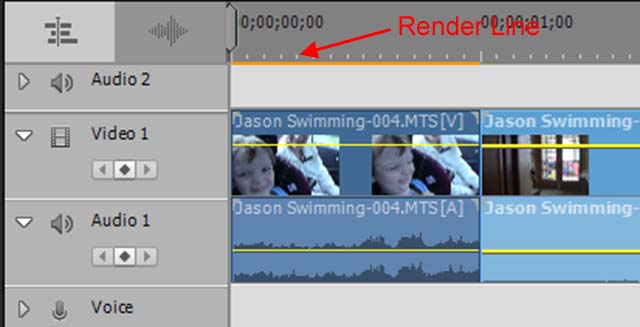
Copy link to clipboard
Copied
I actually do not even have a orange or green line. I have tried multiple project settings Including everything in the AVCHD and DSLR folders. When I hit render the file just plays with no indicative colored line. I can confirm the file is 1080p at 59.94 fps.
Copy link to clipboard
Copied
This actually worked when I thought it wouldn't. This is still an ongoing issue as I am writing about it in 2020. Give it a try if you are having this problem.
Copy link to clipboard
Copied
let me start by saying, i have went to school for computer repair, and programming. was having this issue with an i7, 32G ram, RTX 2070 super. thought i had too many monitors (4). when unplugin all of them didnt work, i came across this... thought to myself, theres no way this works. not in 2020. decided to try it anyways.... could only laugh at how simple the solution was.
IF YOU ARE HAVING THE SAME ISSUE TRY THIS. WORKED FOR ME IN 2020.
Copy link to clipboard
Copied
how do you fix this?
Copy link to clipboard
Copied
Thank you for the right advice
Edit / Preferences / Audio Hardwere / Default Input / select No Imput?
PLAY
Goyko
Copy link to clipboard
Copied
Holy Moly this help me so much. Thanks
Copy link to clipboard
Copied
I had been having jittery playback whilst editing in Premiere Rush and searched for solutions everywhere. I came across this by accident and guess what? It solved my problems completely!! Can't thank you enough! Never once suspected it would be audio related, I thought my GPU was the culprit or something!
Copy link to clipboard
Copied
wow!!! Thank you..!! working perfect .. now there is no stuttering & lag in preview playback ...
🙏
Copy link to clipboard
Copied
My hero for today. Thanks!
Copy link to clipboard
Copied
I just upgraded hardware and for whatever reason the system deciced it wanted to use the mic and was screwing up the playback. This fixed it. Thanks!!

Copy link to clipboard
Copied
Wow! That worked for me! I would have never associated this with the problem. Bizzare.
Copy link to clipboard
Copied
Hi - there's not any other option for audio playback for me...
Copy link to clipboard
Copied
This worked for me!! Now that I think about ti, I recently installed Cubase LE so I wonder if that changed the audio harware somehow. Either way., it works now!! So glad I found this.
Copy link to clipboard
Copied
You actually saved my entire existence. Thank you so much!!!!!

Copy link to clipboard
Copied
This is exactly what fixed my problem, mine was set to Auto, I actually just selected the correct mic as I had 3, one from the head phones, another from the webcam and and my Boom mic, just selecting my Boom mic or as gojkoo65983524 said, no input 100% fixed my issue, many thanks for your help here
Copy link to clipboard
Copied
I have no clue how you figured this out but thank you so much.
Copy link to clipboard
Copied
thank you actual life saver
Copy link to clipboard
Copied
MAGIC
Copy link to clipboard
Copied
This was it. I had a blackmagic card installed and I was getting horrible stutter on a beast of a PC. This was it....wow
Copy link to clipboard
Copied
Youre a damn legend!!!!
Copy link to clipboard
Copied
PERRRFECCT
Copy link to clipboard
Copied
That worked for me.
I tried all suggestion available, but this one only helped.
Maybe during installation of some device, this setting changes, as after fresh install of Premiere, even simple project with proxies cannot be play without stucking.
Thank you!
Copy link to clipboard
Copied
Thank you, Sir!

