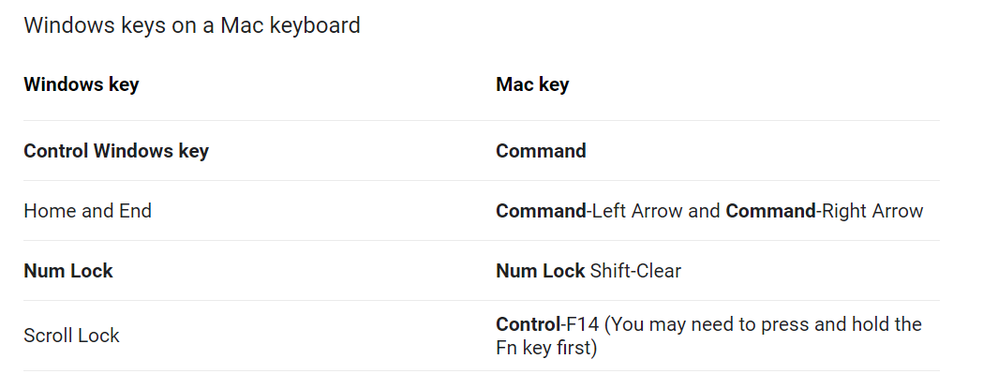Copy link to clipboard
Copied
Is there a keyboard shortcut to bring the CTI back to the start of my video instead of grabbing it and pulling it back ?
 1 Correct answer
1 Correct answer
No, but you could place a marker at the beginning of the video and use one of the Timeline Shortcuts:
Go to Timeline Marker > Next | Ctrl+Right | Cmd+Right |
Go to Timeline Marker > Previous | Ctrl+Left | Cmd+Left |
Go to Timeline Marker > Numbered | Ctrl+3 | Cmd+1 |
from here:
Copy link to clipboard
Copied
No, but you could place a marker at the beginning of the video and use one of the Timeline Shortcuts:
Go to Timeline Marker > Next | Ctrl+Right | Cmd+Right |
Go to Timeline Marker > Previous | Ctrl+Left | Cmd+Left |
Go to Timeline Marker > Numbered | Ctrl+3 | Cmd+1 |
from here:
Copy link to clipboard
Copied
Ok.. Im just learning Premiere... I will try using markers on my next video. seems like there should be a quick way to 'return to start' but this is helpful. thank you Peru Bob. ![]()
Copy link to clipboard
Copied
You're welcome. ![]()
Copy link to clipboard
Copied
Try HOME.
Copy link to clipboard
Copied
Thanks Ann.. I work on an iMac and don't have a "home" key .. but I googled it and found the apple keyboard shortcut for it. I learn something new every day !
Copy link to clipboard
Copied
Thanks for telling all of us what the shortcut key was.
Copy link to clipboard
Copied
For h.l.mencken....