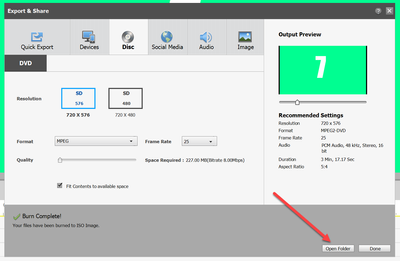- Home
- Premiere Elements
- Discussions
- Re: DVD/BD-Export nach ISO mit Premiere Elements 2...
- Re: DVD/BD-Export nach ISO mit Premiere Elements 2...
DVD/BD-Export nach ISO mit Premiere Elements 2022 - File wird nicht erzeugt
Copy link to clipboard
Copied
Hallihallo zusammen
Auf meinem alten Laptop (Intel CPU, Nvidia GT GPU, Windows 7-10, leider nicht mehr existent) lief noch Premiere Elements 10 und da hatte ich eigentlich nie Probleme mit dem Brennen von DVDs/BDs oder dem Exportieren von ISO-Files. Dies als kleines Vorwort.
Nun habe ich seit 2 jahren einen neuen Laptop (Intel CPU 8th Gen, Nvidia GTX GPU, Windows 10) mit einem externen BD Brenner von LG sowie neu einen PC (Intel CPU 10th Gen, - GPU, Windows 10) mit einem externen DVD Brenner von LG und beide laufen mit den neusten (Treiber-)Updates. Entsprechend gönnte ich mir dann auch das Upgrade von Photoshop und Premiere Elements auf die neusten 2022 Versionen.
Vor den Festtagen versprach ich einer Schule auf privater Basis einen Film von ihrem Weihnachtsmusical zu erstellen. Die Schule möchte diesen Film als DVD den Kindern und Eltern (Welche wegen Covid19 teilweise nicht teilehmen konnten) zur Verfügung stellen und hat auch bereits eine entsprechende Bestellung aufgenommen.
Aufgenommen wurde mit Canon DSLRs in FullHD mit 25B/s im MOV-Format sowie mit Mono/Stereo-Mikrofonen und Mischer-Exports im MP3-Format (48kHz, 320Mbit/s). Die Projekteinstellungen habe ich entsprechend gewählt:
Der fertige Film inkl. Zusatzmaterial weist eine Länge von 1h 35min auf:
Das Menü wurde auf Basis der internen Vorlagen erstellt:
Sowohl die Diskvorschau funktioniert einwandfrei als auch kann ich den Film selber fehlerfrei exportieren und anschliessend betrachten (Verschiedenste Formate und Qualitäten). Somit wäre alles bereit 🙂
Was ich nun jedoch leider schon mal alles feststellen musste:
-Die Möglichkeit auf BD zu brennen ist nicht mehr vorhanden (Ich halte hier meine Emotionen mal zurück!).
-Auf DVD könnte noch gebrannt werden, jedoch werden an beiden Stationen beide Brenner nicht erkannt (Trotz sonst einwandfreier Funktion der Brenner).
-Die Möglichkeit in eine Ordnersturktur zu exportieren ist ebenfalls nicht mehr vorhanden.
-Somit bleibt nur noch der Export in ein ISO-File (Das könnte ich problemlos brennen).
Ich habe noch versucht das Projekt zu archivieren - sowohl als Kopie als auch minimalisiert - und anschliessend auf der temporär installierten 10er Version wieder zu öffnen, um von den damaligen zusätzlichen Option ggf. profitieren zu können. Allerdings wird das Projekt da als "beschädigt" oder "defekt" (Weiss den genauen Wortlaut nicht mehr) erkannt. Die aktuelle Pro-Version einer Kollegin öffnet das archivierte Projekt, dabei geht aber viel verloren.
Nun gut, bleibt ja der mögliche Export in ein ISO-File:
Und da werkelt das Programm auch sauber vor sich hin. Bloss schlussendlich ausgespuckt wird... nichts! Trotz positiver Bestätigung des Programms lässt sich das erwartete File auf keiner Festplatte finden 😞
Folgende Lösungsvorschläge habe ich hier im Forum schon gefunden, um diesem Bug zu begegnen:
-GPU-Unterstützung ausschalten.
-Inhaltfreien Zielordner zur Verfügung stellen.
Leider führt beides nicht zum Ziel.
Hat hier sonst noch wer eine Idee, wie ich zur fertigen DVD komme, ohne die ganze investierte Arbeit (Und ja, das war nicht wenig) unbrauchbar zu machen?
Gibt es eine Möglichkeit solche BUGs direkt dem Hersteller zu melden?
Freue mich auf eure Unterstützung 🙂
Schöne Grüsse
Domi
PS: Antworten in Englisch sind auch ok.
Copy link to clipboard
Copied
Translation:
Hello everyone Premiere Elements 10 was still running on my old laptop (Intel CPU, Nvidia GT GPU, Windows 7-10, unfortunately no longer available) and I never really had any problems with burning DVDs/BDs or exporting ISO files. This as a little foreword. For 2 years now I have had a new laptop (Intel CPU 8th Gen, Nvidia GTX GPU, Windows 10) with an external BD burner from LG and a new PC (Intel CPU 10th Gen, - GPU, Windows 10) with an external DVD burner from LG and both run with the latest (driver) updates. Accordingly, I then treated myself to the upgrade of Photoshop and Premiere Elements to the latest 2022 versions. Before the holidays, I promised a school that I would make a film of their Christmas musical on a private basis. The school would like to make this film available to the children and parents (some of whom could not attend due to Covid19) as a DVD and has already placed a corresponding order. It was recorded with Canon DSLRs in FullHD at 25 fps in MOV format and with mono/stereo microphones and mixer exports in MP3 format (48 kHz, 320 Mbit/s). I have chosen the project settings accordingly:
Both the disc preview works perfectly and I can export the film myself without errors and then view it (various formats and qualities). So everything would be ready 🙂 However, what I now unfortunately had to find out: -The option to burn to BD is no longer available (I'm holding back my emotions here!). -You could still burn to DVD, but both burners are not recognized at both stations (despite the burners otherwise working perfectly). -The possibility to export to a folder structure is also no longer available. -So the only thing left is to export it to an ISO file (I could burn that without any problems). I tried to archive the project - both as a copy and minimized - and then to open it again on the temporarily installed version 10 in order to be able to benefit from the additional options at that time. However, the project is recognized as "damaged" or "defective" (can't remember the exact wording). The current Pro version of a colleague opens the archived project, but a lot is lost in the process. Well, there is still the option of exporting to an ISO file:
And the program also works cleanly there. Only in the end it is spat out... nothing! Despite positive confirmation from the program, the expected file cannot be found on any hard disk 😞 I have already found the following solution suggestions here in the forum to counteract this bug: -Turn off GPU support. -Provide content-free destination folder. Unfortunately neither leads to the goal. Does anyone else have an idea how I can get the finished DVD without making all the work I invested (and yes, that was quite a bit) useless? Is there a way to report such BUGs directly to the manufacturer? I look forward to your support 🙂 Best regards Domi
Copy link to clipboard
Copied
You are not the first to grumble about no BD option.
I am guessing you looked in the Scheinheiligen folder on the E drive?
Open folder?
Copy link to clipboard
Copied
In my eyes - even though DVDs are still better in sale i think - BDs are the more(/most) important archive option for saving/sharing/watching "classic" Movies in nowaday's qualities. So that's why i don't understand - while leaving the option to export to a disk - why they removed only but just the BD option.
"Open Folder" works. Opens the folder set on the left. But this folder stays empty. Even if I check the folder options for showing system's and hidden files. Tried to search the other drives too. Nothing to find.
Copy link to clipboard
Copied
>why they removed only but just the BD option
Licensing issue with the owner of the format
Copy link to clipboard
Copied
Thanks Ann for your translation work!
Would have had a whole day writing it down in English ':D
Copy link to clipboard
Copied
Is your E drive ntfs formatted?
Copy link to clipboard
Copied
My internal drives (Also E) are NTFS formatted, my external portable drives are ExFAT. Will now start trying one of those externals.
Copy link to clipboard
Copied
Works not 😞
Copy link to clipboard
Copied
If someone's ISO export (DVD and/or BD) is working and if this person would like to try exporting my project, please contact me ':D
Copy link to clipboard
Copied
That is not an option. One would need the original files. Any idea how many gig that is?
Can you export to say mp4?
Copy link to clipboard
Copied
Saved as an archive it's about 80 gigs.
Export to mp4 works (About 22 gigs), but than film only (Without menu and bonus).
Copy link to clipboard
Copied
When exporting to iso do you see the blue progres bar?
Copy link to clipboard
Copied
Yep, and all steps are processed flawlessly.