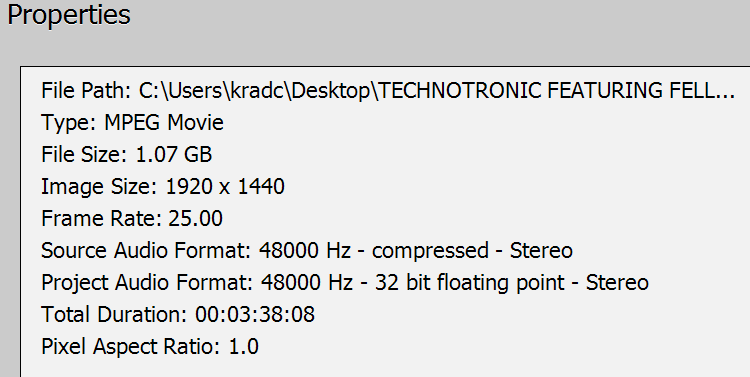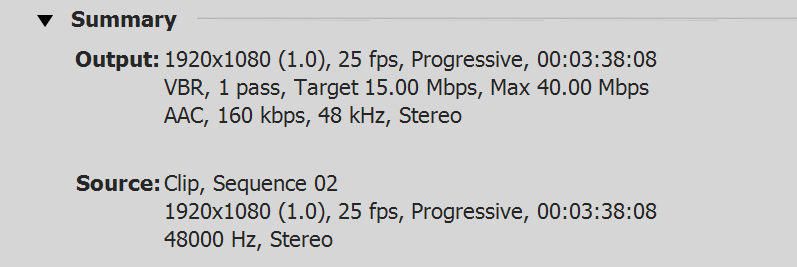- Home
- Premiere Elements
- Discussions
- Re: Export to original file dimensions
- Re: Export to original file dimensions
Export to original file dimensions
Copy link to clipboard
Copied
Hi all, been using PE for a while but there's one thing I can't figure out.
If I import and edit a video file for example 1920x1440 (4:3), when I come to export the only options I get are 1920x1080 (or equivalent) leaving black bars at the sides. I looked online and apparently it sets the project at the resolution of the first file you drag to the timeline, but I can't get it to export at the original file dimensions without black bars. None of the export presets allow 4:3.
I just want to for example overlay audio then export the video exactly as it was added.
Thanks - Keith
Copy link to clipboard
Copied
More info.
The clip shows as 1920x1440 in properties but in export it shows as 1920x1080?
Copy link to clipboard
Copied
A 4:3 1920x1440 video is not standard video dimensions. Premiere Elements does not have project settings to match that video file size, so you will always be "floating" that video within a more standard video size (eg, 1920x1080).
The only 4:3 video project settings in Premiere Elements are 720x480 (.9 PAR) and 640x480.
What model of camcorder is your 1920x1440 video from.
Copy link to clipboard
Copied
Hi, it's not from a camcorder, I do work on older pop music videos and most of them are 4:3 dimensions originally.
I would rather save them in their original scale rather than have black bars at the sides.
Thanks!
Copy link to clipboard
Copied
Unfortunately Elements does not crop on export.
The only way to export in such resolution is to set up the project setting the same as the footage.
Here is how: How To Create 1440p and 2160p (4K) Projects in Premiere Elements – Custom Sequence Presets - YouTube