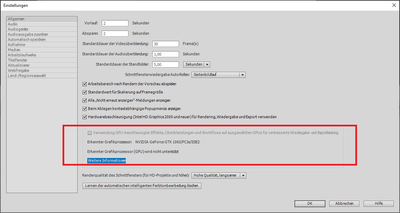GTX 1060 not supported
Copy link to clipboard
Copied
Hello,
Running PE21. I can not select hardware acceleration using the GTX 1060 6GB of my system. The option stays greyed out. Tried driver versions: 399.24 - 416.94 - 425.31 - 461.40 - 466.27 - and the latest studio driver from nvidia. The option does not unlock. PE21 20210127 223
C:\Program Files\Adobe\Adobe Premiere Elements 2021>GPUSniffer.exe
GPUSniffer testing 254
Initializing GPU Tech:
Try CUDA: 1
Try OpenCL: 1
Try Metal: 1
Try Vulkan: 1
KernelLoadAction: 0
UseOpenGLContext: 0000000000000000
UseDeviceContext: 0000000000000000
UseD3D11Context: 0000000000000000
CUDA system device count: 1
Found CUDA device index: 0 Name: GeForce GTX 1060
No capability restrictions detected - adding device to list
OpenCL system device count: 1
Found OpenCL device Name: GeForce GTX 1060 supportsSSG: 0
Skipping nVidia OpenCL device
Finished gpu initialization in 0 ms
--- OpenGL Info ---
Vendor: NVIDIA Corporation
Renderer: GeForce GTX 1060/PCIe/SSE2
OpenGL Version: 2.1.2 NVIDIA 461.40 27.21.14.6140
GLSL Version: 1.20 NVIDIA via Cg compiler
Monitors: 3
Monitor 0 properties -
Size: (0, 0, 3440, 1440)
Max texture size: 32768
Supports non-power of two: 1
Shaders 444: 1
Shaders 422: 1
Shaders 420: 1
Vendor: NVIDIA Corporation
Renderer: GeForce GTX 1060/PCIe/SSE2
OpenGL Version: 2.1.2 NVIDIA 461.40 27.21.14.6140
GLSL Version: 1.20 NVIDIA via Cg compiler
Monitors: 3
Monitor 1 properties -
Size: (-1440, -2133, 1440, 2560)
Max texture size: 32768
Supports non-power of two: 1
Shaders 444: 1
Shaders 422: 1
Shaders 420: 1
Vendor: NVIDIA Corporation
Renderer: GeForce GTX 1060/PCIe/SSE2
OpenGL Version: 2.1.2 NVIDIA 461.40 27.21.14.6140
GLSL Version: 1.20 NVIDIA via Cg compiler
Monitors: 3
Monitor 2 properties -
Size: (3440, -449, 3240, 2160)
Max texture size: 32768
Supports non-power of two: 1
Shaders 444: 1
Shaders 422: 1
Shaders 420: 1
--- GPU Computation Info ---
Found 1 devices supporting GPU computation.
CUDA Device 0 -
Name: GeForce GTX 1060
Vendor: NVIDIA
Capability: 6.1
Driver: 11.2
Total Video Memory: 6144MB
Copy link to clipboard
Copied
Go the the nVidia site and ensure you have the latest driver for this card.
Downloading the GeForce Experience will ensure that is the case.
Copy link to clipboard
Copied
Unfortunately the behaviour does not change, even with the latest driver. Adobe listed the card as supported for PE21 under Windows, which is why im wondering why it is not working.
https://helpx.adobe.com/de/premiere-elements/using/gpu-acceleration.html
Copy link to clipboard
Copied
It may be that the newest driver is too new. If the driver is newer than the Premiere Elements code, it might have a flaw. Can you use the GeForce Experience to try a driver that is about a year old?
Another possibiltiy is to use the "other" driver. On my Nvidia equiped computer there are choices for the 'gamer' and 'creative' drivers.
Copy link to clipboard
Copied
385.12-notebook-win10-64bit-international
391.05-desktop-notebook-win10-64bit-international.hf
399.24-notebook-win10-64bit-international-whql
416.94-desktop-win10-64bit-international-whql
425.31-desktop-win10-64bit-international-whql
442.74-desktop-win10-64bit-international-dch-whql
451.48-notebook-win10-64bit-international-nsd-dch-whql-rp
451.67-desktop-win10-64bit-international-dch-whql
456.71-desktop-win10-64bit-international-nsd-whql
457.51-notebook-win10-64bit-international-whql
460.79-notebook-win10-64bit-international-whql
460.89-desktop-win10-64bit-international-nsd-whql
460.89-notebook-win10-64bit-international-whql
461.09-notebook-win10-64bit-international-whql
461.40-desktop-win10-64bit-international-dch-whql
461.40-desktop-win10-64bit-international-whql
461.92-desktop-win10-64bit-international-nsd-whql
466.27-notebook-win10-64bit-international-dch-whql
do not work. did multiple clean uninstalls, reboots, clean installs. I doubt this feature works at all. Honestly i am super frustrated after all the testing. adobe is not using opencl on nvidia gpu's and i wonder if cuda is actually utilized by premiere elements. windows 10 is also up to date running 20H2. Adobe should look into this issue, because people who trust the compatiblity list rely on its correctness when purchasing a programm. For now im out of ideas, i might try to access systems running a GTX 970 and RTX 3060 Ti (last one is not even on the list)....
Copy link to clipboard
Copied
Sergei,
Sorry about your frustration. I updated to PrE 2021 last October. My Nvidia card was not listed at all. I clicked through to apply for a beta test of the GPU. It took months, but I recently got it. It does work.
None of my projects are longer than about 10 minutes. Other than a a title, a few transitions and an outro, they are not complex. The GPU certainly makes some difference but, for what I do, is not that important. I've used PrE since version 9 and will continue to use it for videos that don't require multicam or difficult audio adjustments. The few minutes saved in output rendering is not significant to me. I would continue to use PrE with, or without, GPU support.
Copy link to clipboard
Copied
Hello,
i will give the beta program a shot. My projects are usually 10 to 30 Minutes long and use some of the gpu accelerated transitions and effects. But until adobe checks my application for the beta program i will just use the application as it is.
Copy link to clipboard
Copied
Hi,
I have the same problem. GTX 1060 6GB, fresh install of windows, fresh install of Premiere elements 2021 latest version. Tried both NV gameready and studio drivers, gpusniffer shows the following, but the preferences general panel still greyed out on use gpu accelareted effects:
GPUSniffer testing 254
Initializing GPU Tech:
Try CUDA: 1
Try OpenCL: 1
Try Metal: 1
Try Vulkan: 1
KernelLoadAction: 0
UseOpenGLContext: 0000000000000000
UseDeviceContext: 0000000000000000
UseD3D11Context: 0000000000000000
CUDA system device count: 1
Found CUDA device index: 0 Name: NVIDIA GeForce GTX 1060 6GB
No capability restrictions detected - adding device to list
OpenCL system device count: 2
Found OpenCL device Name: NVIDIA GeForce GTX 1060 6GB supportsSSG: 0
Skipping nVidia OpenCL device
Found OpenCL device Name: Intel(R) HD Graphics 4600 supportsSSG: 0
No capability restrictions detected - adding device to list
Finished gpu initialization in 0 ms
--- OpenGL Info ---
Vendor: NVIDIA Corporation
Renderer: NVIDIA GeForce GTX 1060 6GB/PCIe/SSE2
OpenGL Version: 2.1.2 NVIDIA 471.11 20.19.15.4531
GLSL Version: 1.20 NVIDIA via Cg compiler
Monitors: 1
Monitor 0 properties -
Size: (0, 0, 2560, 1440)
Max texture size: 32768
Supports non-power of two: 1
Shaders 444: 1
Shaders 422: 1
Shaders 420: 1
--- GPU Computation Info ---
Found 2 devices supporting GPU computation.
CUDA Device 0 -
Name: NVIDIA GeForce GTX 1060 6GB
Vendor: NVIDIA
Capability: 6.1
Driver: 11.4
Total Video Memory: 6144MB
OpenCL Device 1 -
Name: Intel(R) HD Graphics 4600
Vendor: Intel
Capability: 1.2
Driver: 1.2
Total Video Memory: 1629MB