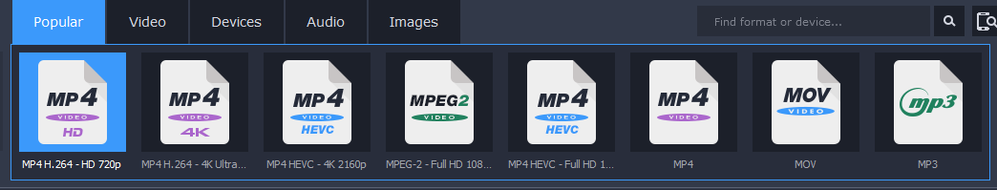- Home
- Premiere Elements
- Discussions
- Re: Light Flicker in PE but not in imported media
- Re: Light Flicker in PE but not in imported media
Light Flicker in PE but not in imported media
Copy link to clipboard
Copied
I am editing some concert footage for our community band. The footage I have straight off the card shows zero light flicker in QuickTime Player. Once I import the clip into PE and into the timeline, now the clip has a lot of flicker happening. I did apply the anti-flicker tool that comes with the app, but it had zero impact on the exported video. Any suggestions or solutions? Thank you!
Copy link to clipboard
Copied
On the timeline in real time editing you are seeing a compressed preview. Output all or part of it as a test. If the project settings, source footage and output settings all match, you probably won't see that flicker.
Copy link to clipboard
Copied
Thank you whsprague. I will confirm those settings after work today. The footage was already output which is where I see the flickering, and it is aggressive. The tips for cancelling flickering as in Premiere Pro cannot work here because of the motion of the musicians. So I'm hoping that my settings are the issue, as you have suggested.
Copy link to clipboard
Copied
After several attempts, I get the same result. No flickering at all on the timeline or in the original footage. Only after exporting the video & playing with Quicktime Player does the flickering occur. And the flickering is really bad. If it were present in the original slightly, then I might understand seeing it on the exported version. But there is nothing on the recorded clips. This is way beyond my pay grade.
Copy link to clipboard
Copied
Can you post a sample of this video to a site like YouTube and post a link to it here so we can see it? Flickering could be caused by a couple of issues.
Also, please open your source video in the free download MediaInfo. In MediaInfo, set View to Text and then copy the text of this report and post it here. With this information we'll be better able to help you.
And be sure to tell us which version of the program you're using on what operating system. It sounds like you may be editing MOVs -- which may challenge certain versions of the program.
Copy link to clipboard
Copied
Thank you Steve. You responded to my inquiry from another site a few days ago as regarding PE '21 and "media pending". I don't think these 2 issues are related. But I can't be sure. I will try to follow up on your suggestions ASAP. I've got manicotti to cook for Christmas so, it might take a day or 2 before I can get the video and info you requested up on YouTube. My wife is waiting patiently for her concert videos to be uploaded, so I've got that pressure too. Thank you for jumping in on this conversation!
Copy link to clipboard
Copied
Not sure if I actually figured it out, or just got lucky with a backdoor hack. In the timeline, I had 2 clips stacked. When the upper clip is playing (#2 track), is when the flickering was occuring. The clip in track #1 I had transitioned the opacity down all the way. That section with the 2 clips (T#1 opcaity zero) is where the flickering occured. So I tried just cutting that section of T#1 out and replacing it with the track from T#2. I did a quick export and see that the flickering is gone. In other concert videos I have done, I have left the stacked clips in place and not had any issue. But for some reason this one was giving me fits. Although this might be a temporary solution, I will proceed with your requests because this method is extra work. And I have 10 songs to edit, with 3 camera angles. CHEERS!
Copy link to clipboard
Copied
Steve, more than 2 weeks ago you reached out. I appreciate this very much. I've been challenged by the timing of this issue. Yes, I did find a work-around. I also had my computer crash and I've been dealing with that. New drives are installed and working, and now my display needs to be replaced. Anyway, I want to follow up with the info you requested, just so we can finish this discussion and perhaps I can understand what's go on.
The pic shows just what the project looks like. I have 2 video clips stacked. I had tried dropping the opacity on the bottom clip where the top clip is stacked. But the light flicker was persistent. My work around was to simply cut the section in Video 1 out, and shift the Video 2 clip down into that section in the Video 1 timeline. The flicker disappeared. But I have stacked other clips this way before and haven't had the flickering artifact show up.
file:///Users/yellowsubmarine/Desktop/StageRight.html
file:///Users/yellowsubmarine/Desktop/CenterShot.html
The 2 links above are the MediaInfo details from both videos.
Adobe Premiere Elements 2021 (Version 19.0) running on iMac with OS Catalina (Version 10.15.7)
The link is for the entire song. Please, don't judge my color grading! This was done as a sample just for this discussion. Down & dirty. The flickering is seen in the stage right recording.
Thank you for taking the time to see what I've got and what's going on. I appreciate your time and consideration!
Copy link to clipboard
Copied
I always have to convert my files before importing them to Elements as I've had the same issues. I purchased Movavi. I had the same issue when I used to use Premiere Pro, could never figure out why. I think the Codecs didn't match up. It is worth the investment (I think it was around $40?). Try the trial and see if it works for you.
Copy link to clipboard
Copied
Interesting. Convert your files from what, to what? I have used this same technique in editing. Only some times does this flicker happen in the exported video. Even though I edited 9 videos all from this one concert, this first song was the only one that had this flicker artifact. I have assumed that because I'm too cheap to pony up for the Pro version of this app, that this is the result. But for some videos to be ok and others not, makes it more strange to me.
Copy link to clipboard
Copied
If you're only using it for a one time thing you may get away with using the trial, I forget what the limit is.
But basically you just select what format/output you want (mp4, AVI, then HD, 4k, etc) and the quality (always keep at max of course). Super simple to use. Here's an example of one of the tabs.
This program solved all issues I had with flickering videos that played fine in all players but messed up upon importing. Good luck
Copy link to clipboard
Copied
Have you ever installed a codec pack?
Copy link to clipboard
Copied
I have never installed a codec pack. I guess I should probably look into that. Thank you.
Copy link to clipboard
Copied
No, no, no. Never install a codec pack on an editing machine. It messes with the already installed codec.
Copy link to clipboard
Copied
Can you please give me a little more context to your first comment? I guess I don't understand why you would ask if I've installed a codec, if you weren't suggesting I do so.
Copy link to clipboard
Copied
Hi Steve~ I hope you are doing well. It has been awhile since you were last engaged to my inquiry. I was hoping maybe you've had a chance to review the information I provided, to lend your advice? Thank you~