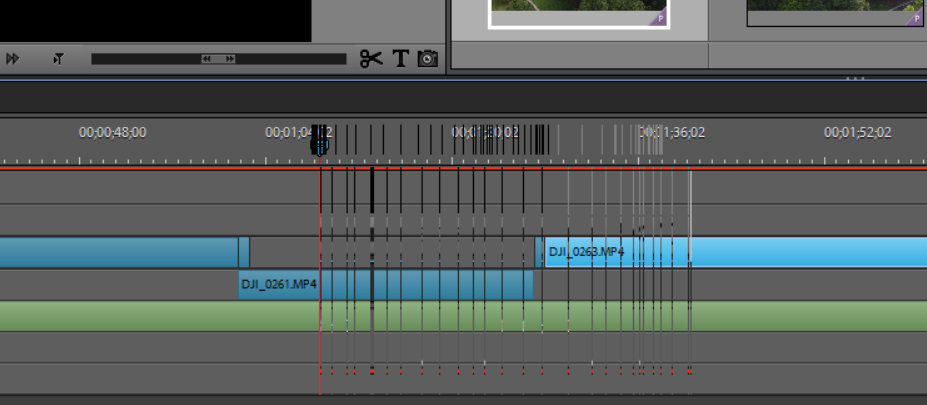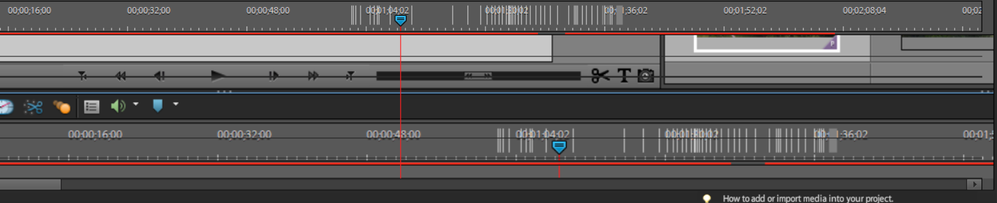- Home
- Premiere Elements
- Discussions
- Re: Old Version of Premiere elements 9
- Re: Old Version of Premiere elements 9
Old Version of Premiere elements 9
Copy link to clipboard
Copied
I just bought a new PC with Windows 10. I installed my Premeire Elements 9 and I'm getting a ghosting effect on the timeline. Any help on how to resolve this would be appreciated. I'll attempt to load screen shots to hopefully display my issue.
Copy link to clipboard
Copied
That was one of the issues in the program Adobe later addressed. Remember that version 9 was a 32-bit program, it wasn't designed to edit MP4s and it didn't use your graphics card's power.
If you're on Windows 10 and you're editing MP4s, it would be well worth it to upgrade to at least version 12. And if those videos are from a drone or action cam, they also may use an advanced codec that is going to cause a number of issues with the program. So if you're trying to edit DJI drone footage -- or anything other than tape-based video, which is what version 9 was designed around -- I highly recommend upgrading to version 2020. And not because I work for Adobe. (I don't.) But just because H.265 support will make your life a heck of a lot easier.
Copy link to clipboard
Copied
Thanks a bunch Steve! You nailed it. I am working with DJI drone video. I'll have to look into an upgrade. Although, I was hoping to use what I already have. Such is life.