 Adobe Community
Adobe Community
- Home
- Premiere Elements
- Discussions
- Re: Premiere Elements 2014 keeps crashing after ne...
- Re: Premiere Elements 2014 keeps crashing after ne...
Premiere Elements 2014 keeps crashing after new set up of computer
Copy link to clipboard
Copied
Hi everyone,
I am working with Premiere Elements for quite a while and it was never super fast but at least it worked. Since I did a new set up for my PC in order to make it a bit faster, premiere keeps crashing without any error message after a couple of minutes. It just closes itself, while everything else keeps runnings perfectly. As I said it worked fine before, so I have basically no idea how to fix it.
You probably need some specs to help me, so here you go. I film with a gopro Hero 5 in 1080 p with 60 fps. My Sony PC (Model: SVL241M16B in case it matters) runs Windows 10 in 64 bit version. Processor: Intel(R) Core(TM) i7-3612QM CPU @ 2.10GHz, 2101 MHz, 4 cores, 8 logic prozessors. RAM is 8 GB.
So far I tried the following things:
- Uninstall and install it again
- Download of the new Quick Time Player
- updated Premiere
- rendering after I changed anything
I'm at my and googles wits' end.
Many thanks in advance for helping.
Kind regards,
Kim
Copy link to clipboard
Copied
There is no version 2014 of Premiere Elements that I'm aware of. So I assume you mean version 14.
In any event, it sounds like you're saying that the program crashes shortly after you add your GoPro footage. Otherwise, the program runs fine. So it seems to be having a problem digesting your source video.
First, have you downloaded Quicktime 7, per the program's system requirements? It does provide some components that were necessary in pre-version 2015 Premiere Elements. Once you've installed it, you can browse into it and change the name of QuicktimePlayer.exe to QuicktimePlayer.old so that the insecurities Apple let slip into the player itself won't be a problem. But you do need the rest of the package.
Second, when you add your GoPro footage to your Premiere Elements timeline, do you see a yellow orange "render" line above it? If so, this is an indication that your project settings do not match your video specs, which can result in compromised performance and, in some cases, a program overload.
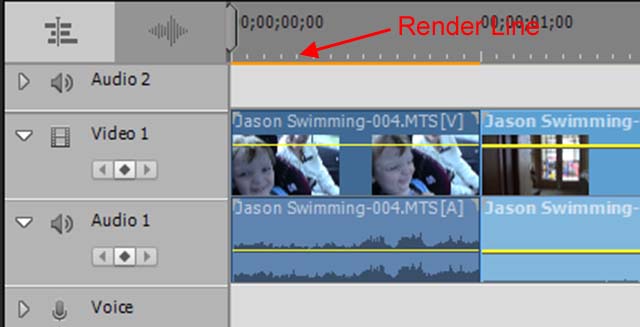
Copy link to clipboard
Copied
Thanks for the respond.
It doesn't necessarily crash once I've inserted the videos. Currently, I have inserted the videos and it crashes while moving the videos.
As I said I downloaded Quick Time 7 already. What do you mean with browse into it? And why am I supposed to change the name of what exactly? The setup file?
And as I have mentioned before as well, I rendered the files regulary. I am aware that the videos specs must meet the file specs and checked that as well. Before I set up the system of the PC, I edited a video from the same cam with the same specs in the same program and it worked fine. So I would conclude that this can't be the problem
Copy link to clipboard
Copied
We can only help you if you answer our questions.
Copy link to clipboard
Copied
What question?
Yes, it is premiere 14.
Yes, I already installed Quick Time 7, as stated, and I did it again with your link.
And Yes, I can see the render line and I render my videos regulary. So that can't be the problem.
What else do you need to know?
Copy link to clipboard
Copied
Try updating or rolling back your graphics driver directly from the video card manufacturer’s site.
Copy link to clipboard
Copied
I already tried to update it. Now I rolled it back as you suggested.
I noticed that the previews are now more fluid. However, it crashed while watching them anyway...
Copy link to clipboard
Copied
Since you are seeing the render line when you first add your video, your project is not properly set up to match your video's specs.
If you look under the program's Edit menu, what do you see on the General page under Project Settings?
Also, open your GoPro footage in the free download MediaInfo. In MediaInfo, set View to Text and then copy the report it generates and paste it to this forum.
Once we have this information, we should better be able to recommend how to improve your performance.
Copy link to clipboard
Copied
That's what you need?
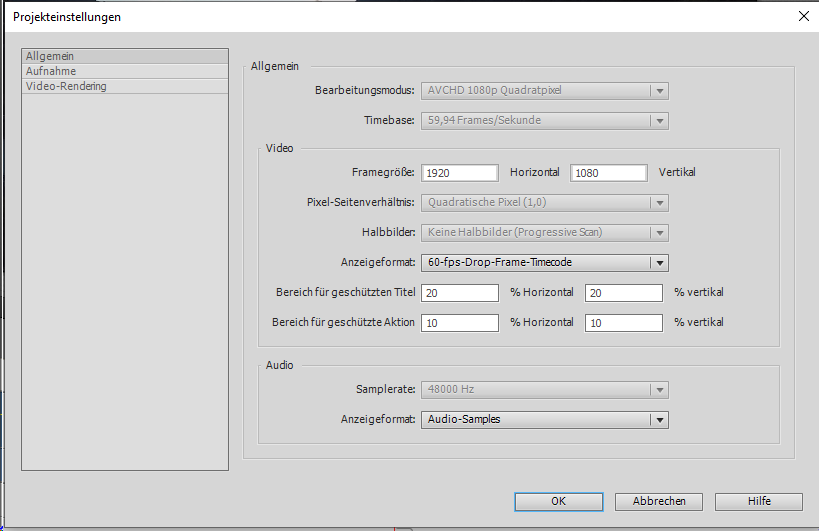
General
Complete name : C:\Users\kkm-e\Videos\Jontunheimen\GOPR0321.MP4
Format : MPEG-4
Format profile : Base Media / Version 1
Codec ID : mp41 (mp41)
File size : 74.4 MiB
Duration : 20 s 651 ms
Overall bit rate mode : Variable
Overall bit rate : 30.2 Mb/s
Encoded date : UTC 2018-08-25 19:13:56
Tagged date : UTC 2018-08-25 19:13:56
AMBA : x
Video
ID : 1
Format : AVC
Format/Info : Advanced Video Codec
Format profile : High@L4.2
Format settings : CABAC / 1 Ref Frames
Format settings, CABAC : Yes
Format settings, RefFrames : 1 frame
Format settings, GOP : M=1, N=30
Codec ID : avc1
Codec ID/Info : Advanced Video Coding
Duration : 20 s 637 ms
Bit rate mode : Variable
Bit rate : 30.0 Mb/s
Width : 1 920 pixels
Height : 1 080 pixels
Display aspect ratio : 16:9
Frame rate mode : Constant
Frame rate : 59.940 (60000/1001) FPS
Color space : YUV
Chroma subsampling : 4:2:0
Bit depth : 8 bits
Scan type : Progressive
Bits/(Pixel*Frame) : 0.241
Stream size : 73.9 MiB (99%)
Title : GoPro AVC
Language : English
Encoded date : UTC 2018-08-25 19:13:56
Tagged date : UTC 2018-08-25 19:13:56
Color range : Full
Color primaries : BT.709
Transfer characteristics : BT.709
Matrix coefficients : BT.709
Codec configuration box : avcC
Audio
ID : 2
Format : AAC LC
Format/Info : Advanced Audio Codec Low Complexity
Codec ID : mp4a-40-2
Duration : 20 s 651 ms
Bit rate mode : Constant
Bit rate : 128 kb/s
Channel(s) : 2 channels
Channel layout : L R
Sampling rate : 48.0 kHz
Frame rate : 46.875 FPS (1024 SPF)
Compression mode : Lossy
Stream size : 323 KiB (0%)
Title : GoPro AAC
Language : English
Encoded date : UTC 2018-08-25 19:13:56
Tagged date : UTC 2018-08-25 19:13:56
Other #1
ID : 3
Type : Time code
Format : QuickTime TC
Duration : 20 s 637 ms
Time code of first frame : 19:32:19:40
Time code, striped : Yes
Title : GoPro TCD
Language : English
Encoded date : UTC 2018-08-25 19:13:56
Tagged date : UTC 2018-08-25 19:13:56
Bit rate mode : CBR
Other #2
Type : meta
Duration : 20 s 20 ms
Bit rate mode : VBR
Other #3
Type : meta
mdhd_Duration : 20637
Bit rate mode : VBR
Copy link to clipboard
Copied
It's likely the problem is with the GoPro's MP41 video codec -- but I'm not sure what to recommend from there. (I could recommend converting the file to a more standard MP4 using Handbrake, but I'm not sure you'd want to take the time to do that.)
Maybe someone with more experience with GoPro footage has some suggestions.
Otherwise, you may want to post this question and your MediaInfo report to the free Community Forum at Muvipix.com. Muvipix has a greater number of GoPro enthusiasts and they may well have some suggestions for you.
Copy link to clipboard
Copied
Thanks anyway. But as I said, I never had problems with my gopro before. Everything worked fine with the gopro and Premiere Elements 14 before I did the new set up. To it makes no sense that this should be suddenly the problem.
Do you have any other suggestions?
Copy link to clipboard
Copied
There may have been a Windows update that affected something.
Try System Restore to see if it changes the behavior.
Copy link to clipboard
Copied
Unfortunately, there is no restore point anymore because of resetting the PC...
Copy link to clipboard
Copied
Your old computer apparently had gathered the support you needed for your GoPro while your new computer does not have it yet. I'm not sure how to get the necessary support for this MP41.
Meantime, try this as an experiment. Convert your GoPro footage to an mp4 with constant frame rate using the free download Handbrake. Start a new Premiere Elements project and see if that new MP4 works.

