- Home
- Premiere Elements
- Discussions
- Re: Premiere Elements 2019 and Microsoft Surface D...
- Re: Premiere Elements 2019 and Microsoft Surface D...
Premiere Elements 2019 and Microsoft Surface Dial
Copy link to clipboard
Copied
Hello all
Has anyone had any success setting up the Microsoft's Surface Dial in Premiere Elements 2019? I believe I have configured correctly to step forward, back and snip as per below images.
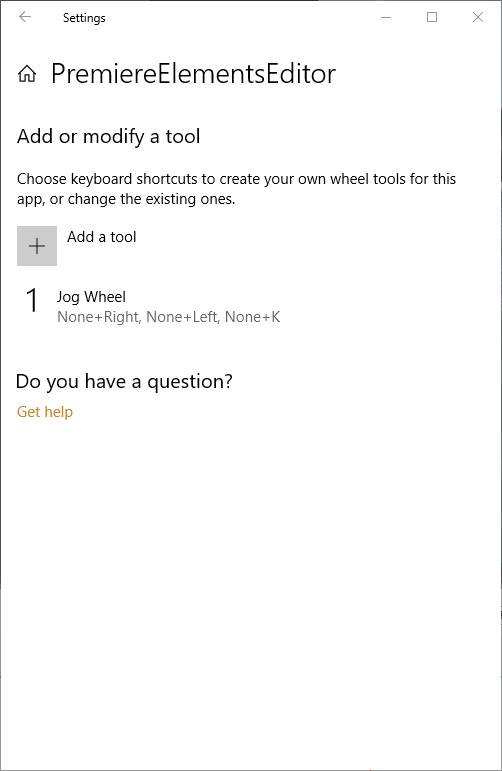
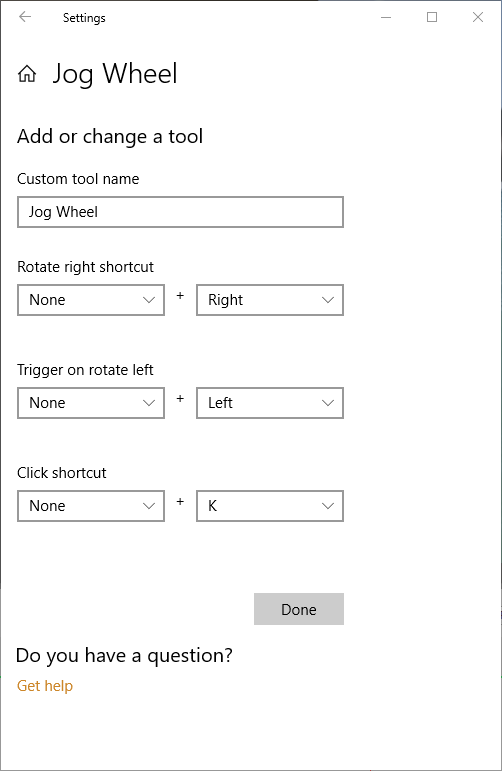
I have configured other keyboard shortcuts in other applications work that work fine.
Any help much appreciated.
Copy link to clipboard
Copied
This is what I did on Premiere Elements 2018.
First I changed my keyboard shortcut for "Step Back" and "Step Forward" to 1 and 2 on the keyboard by go to the "Keyboard Customization..." under the Edit menu.
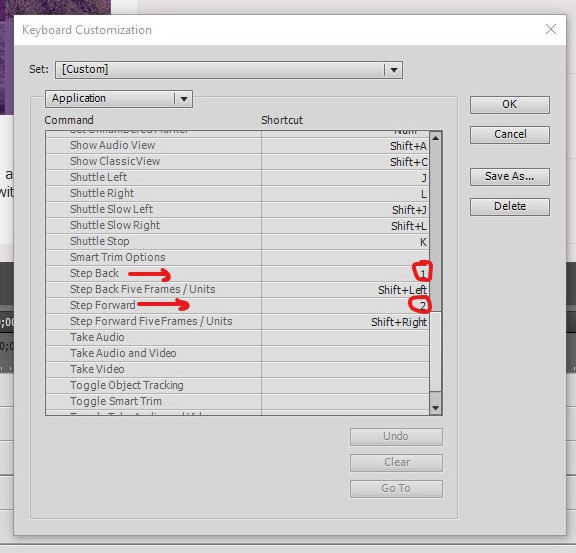
Then I changed the Dial settings

I hope this works for you.
Copy link to clipboard
Copied
Which Surface and how do you like it for editing with Premiere Elements?
Copy link to clipboard
Copied
Surface Book 2 but I am also using the dial on my non Surface Desktop PC.
Copy link to clipboard
Copied
Ideal, thank you. I'll givce it a try.
Copy link to clipboard
Copied
This worked perfectly in Premiere Elements 2019 as well.