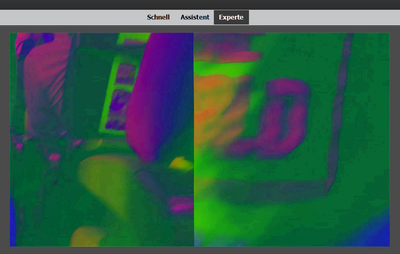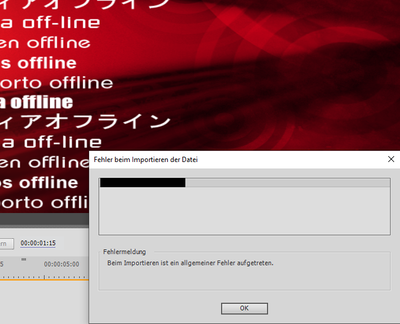Premiere Elements 2021 graphical errors in playback / rendering
Copy link to clipboard
Copied
Hello,
I've got a Problem with Premiere Elements 2021:
I render a sequence of clips and randomly some of the clips are shown like this below.
I am rendering on a Ryzen 5 3600 / RTX2070S combo without HW support.
Codec input is HVEC4:2:0
Any Ideas?
When playing back the clips in e.g. VLC or Windows Movies, there are no issues.
Copy link to clipboard
Copied
Hi,
Update - after reviewing my settings I installed the HEVC codec from microsoft store. Now those files are no longer played back at all in the project.
Thanks for any support.
Copy link to clipboard
Copied
Assuming you have Windows 10, you need to update your drivers from the AMD or nVidia site.
Copy link to clipboard
Copied
Hi,
all drivers are up to date.
Now after cleaning up everything (only one version of codec present, drivers up to date, cache cleared),
Premiere does not even open up the files anymore:
Copy link to clipboard
Copied
Make sure you have the latest Nvidia STUDIO driver installed, not the Game driver.
Copy link to clipboard
Copied
Hi,
after I deinstalled and reinstalled HEVC Codec and Chipset Drivers ist worked again.
Thanks for the Tips.