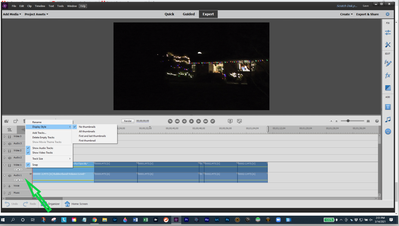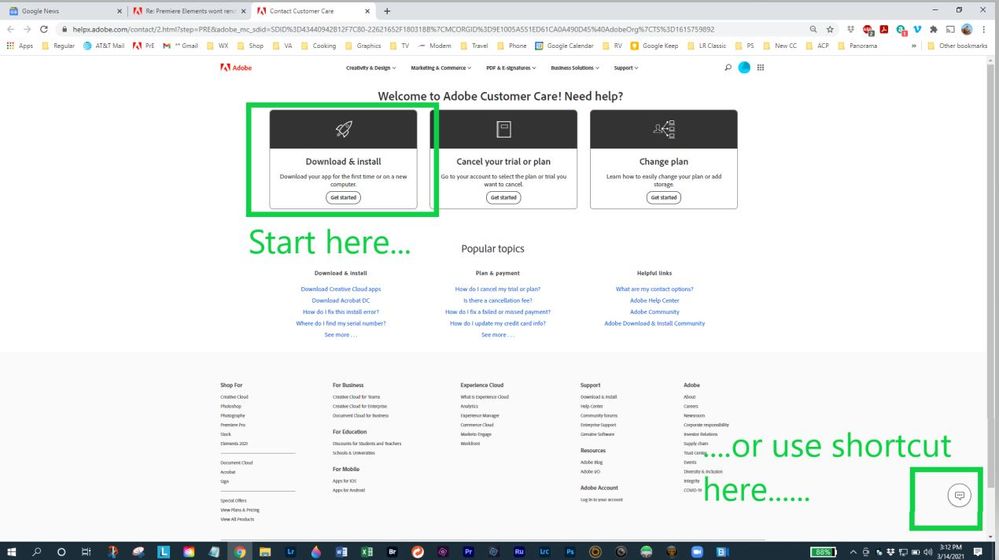- Home
- Premiere Elements
- Discussions
- Premiere Elements wont render any project timeline...
- Premiere Elements wont render any project timeline...
Premiere Elements wont render any project timelines
Copy link to clipboard
Copied
Premiere Elements will not render any clips for me. I have set the work area and tried clips imported from multiple sources and cameras without any sucess.
If I click the render button it just starts playing the video timeline. With multiple clips on the timeline its playing at like 1fps so basically not usable.
Just purchased this software but cant edit any videos with this issue. Hopefully someone has a simple solution.
Copy link to clipboard
Copied
Most routine video clips do not need timeline rendering. In order to figure this out, more information is needed about your computer, the source of the video clips and how you are setting up the project.
Copy link to clipboard
Copied
The computer is an i7-6800 2.6ghz, 16gb ram, gtx 960m with a SSD.
The video clips are from Gopro5's and Sony ZIESS DSC-HX80 recorded 1080p @ 60fps
I have not done anything to setup the project. Installed the software imported clips and attempted to edit. What would you recomend I try to fix this?
Copy link to clipboard
Copied
Your computer looks very capable. Is there a yellow/orange stripe above the timeline?
Although this may seem odd, but the Audio Hardware preferences can get tangled. Would you check to see if Default Audio Input is set to "None"?
What are the project settings? Did you set them manually or let PrE do it automatically?
Copy link to clipboard
Copied
There is no yellow/orange or any color stripe above the timeline.
The defualt audio input is set to "No Input"
The project settings are all defualt. All Project settings are greyed out and not editable except for Display format and thats set to "60fps Drop-Frame Timecode"
Copy link to clipboard
Copied
Would you please try a new, limited project. Use one clip from the Sony. Be sure the clip is on your SSD. After adding the single clip to the media collection, drag it to the timeline. What happens?
Copy link to clipboard
Copied
Copy link to clipboard
Copied
What issue exactly are you facing?
1. Are you unable to edit the video?
2. Are you facing any issues while playback?
3. or it is just the render button is not doing the rendering?: As I can see in the attached screenshot: apnh1.PNG.There is no red line on the timeline that means your video doesn't require rendering and it should play smoothly.
Please attach a recording video/link here. It will help us to understand the issue exactly.
Copy link to clipboard
Copied
What is going on is not at all normal.
Since you just purchased this software, you have online support available. Adobe techs can remotely trouble shoot better than I can. To start the chat, pick "Online Support" from the Help menu. It takes you to a web page. There is a floating shortcut button for starting a 'chat' in the lower right corner.
Copy link to clipboard
Copied
Copy link to clipboard
Copied
I'm guessing what you mean by "render the timeline" is different than what I think it means.
Your screen shot is normal. It shows the video clip is placed where it should be. It shows that the "Display Thumbnails" is off.
What happens when you press the play button? Do you see it play in the preview monitor?
Copy link to clipboard
Copied
A relatively quick and free overview of how this works is in a free YouTube video. It may make things more clear than I can.
Copy link to clipboard
Copied
Based on only the screenshot of your timeline, I have to guess that online support is not needed. Instead there is a mismatch of what you expect the sofware to do and what it does. Please consider the short YouTube course.
Copy link to clipboard
Copied
I understand what "Display Thumbnails" are. Thats not the issue.
If I add multiple clips to the timeline it will never render these clips. So playback of the timeline gets slower and slower with each additonal clip added.
Copy link to clipboard
Copied
Try a right click in the gray area left of the timeline. Pick a choice to put thumbnails in your timeline.
Copy link to clipboard
Copied
That has nothing to do with my issue at all.
Copy link to clipboard
Copied
If there is no red or yellow bar over the clip it means your machine should be capable of real time playback but as its heavily compressed footage it is most likely struggling.
The only way the get Elments to render is to add an adjustment layer with an non-gpu accelerated effect such as Bevel Edges (set effect to 0). This will produce a yellow line and you will be able to render.
Copy link to clipboard
Copied
"So playback of the timeline gets slower and slower with each additonal clip added. "
Then you may need an online support chat.
Get ready! An upgraded Adobe Community experience is coming in January.
Learn more