- Home
- Premiere Elements
- Discussions
- Re: Problem when trying to open a new project in P...
- Re: Problem when trying to open a new project in P...
Problem when trying to open a new project in Premiere 11
Copy link to clipboard
Copied
When trying to open a new project in Premiere 11, I get the error noted in these screenshots. OS: Windows 7, 64-Bit
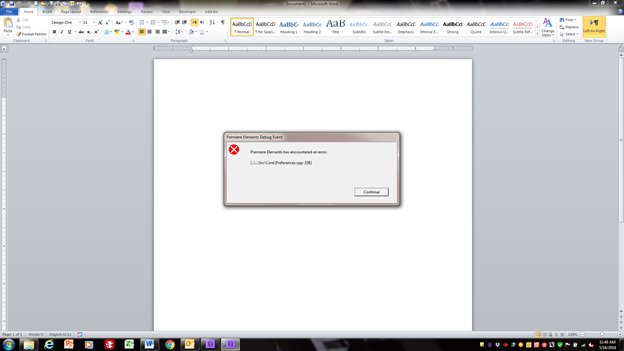
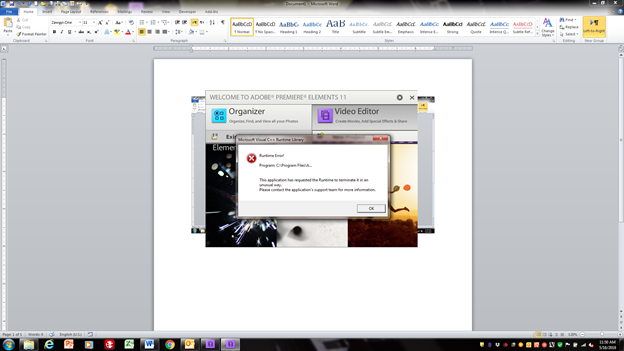
Copy link to clipboard
Copied
Moved from Premiere Pro CC to Premiere Elements
Copy link to clipboard
Copied
Can you post a larger image or type out the message?
I can't read the images posted.
Copy link to clipboard
Copied
Here's the message from the second popup box:
Runtime error!
Program: C:\Program Files\A…
This application has requested the Runtime to terminate it
in an unusual way.
Please contact the application’s support team for more
information.
Copy link to clipboard
Copied
And the Organizer part of the program works, but the Video Editor does not.
Copy link to clipboard
Copied
And the first popup box contains this:
Premiere Elements has encountered an error.
[..\..\Src\Core\Preferences.cpp-338]
Copy link to clipboard
Copied
Copy link to clipboard
Copied
I tried both methods of fixing issues with the Preferences Folder with no success.
The machines I'm trying to install this program on are both networked (work computers). I have seen some posts stating Premiere won't work on networked computers and some stating it will as long as My Documents or the Default Save folder is configured to save locally. the pathway for the My Documents folder is C:\Users\... HKEY_CURRENT_USER\Software\Windows\CurrentVersion\Explorer\Shell Folders, Personal is set to C:\
What am I missing here?
As stated, Organizer works fine as well as Photoshop Elements 11 from the same product download.
Copy link to clipboard
Copied
I know this is an old thread, but I found a work around, and its pretty straight forward. Evidently it is true about Elements not being friendly to networked profiles. So instead, make it a habit to use a Local User. 1. Hold the shift key and right click on the launch icon 2. Run as different user. 3. Type in a user you have the pw for (ie MyPc\myname. Whallah! Hope this helps someone who is stuck.
Find more inspiration, events, and resources on the new Adobe Community
Explore Now