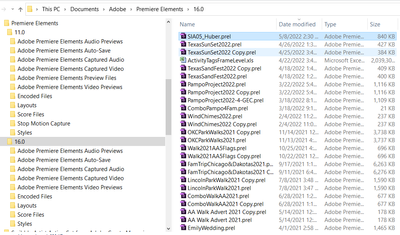Project Assets not working No drop down box was working before

Copy link to clipboard
Copied
Hi,
I have tried to uninstall and reinstall, among other things but not able to get the drop down when I click project assets it just does nothing, I recently uninstalled the whole program and reinstalled it worked the first time I tried it out and then it has gone back to the same it is version 14.1 I believe the newest one.
Please somebody help I love the software and have made some great videos with it but am thinking about getting other software because of this very annoying issue!!
I can barely use it by uploading files to elements organizer it is just very time consuming to find them when they have been uploaded etc and it makes it difficult to keep my projects in order.
Please someone help me. Not sure what to do.
Copy link to clipboard
Copied
What operating system are you using?
What is your monitor's resolution?
What happens if you go to the program's View menu and select Restore Workspace?

Copy link to clipboard
Copied
Windows 10
Not sure how to find monitor resolution?
Just tried to restore workplace but it didn't do anything still no drop down menu.
Thanks
Copy link to clipboard
Copied
Right-click on the desktop and select Display Settings. The panel that opens will display your monitor resolution.

Copy link to clipboard
Copied
1366 x 768
On Tue, Nov 21, 2017 at 7:54 PM, Steve Grisetti <forums_noreply@adobe.com>
Copy link to clipboard
Copied
steverogerphillips wrote
I can barely use it by uploading files to elements organizer it is just very time consuming to find them when they have been uploaded etc and it makes it difficult to keep my projects in order.
steverogerphillips,
I'm not clear what your work flow is. I'm probably wrong, but you appear to have left out the step of "Add Media" which puts video clips into the project assets folder.
Bill

Copy link to clipboard
Copied
Even if there is nothing in the folder it should still open it just does
nothing when I click on it. Thank you though
On Wed, Nov 22, 2017 at 12:30 AM, whsprague <forums_noreply@adobe.com>
Copy link to clipboard
Copied
FFwd 4+ years and same issue here in 2022 with PE18. Restarts and resets and restore (working area) didn't work to restore the Project Asset's needed visibility. I had made no software or hardware changes to my 16GB RAM PC. One project that suddenly didn't open right in the screencap below was Huber.prel. It just happened to be in a previous Premiere release's folder called 11.0 so I copied/moved it to the newer release's 16.0 folder and IT FULLY STARTED FROM THERE WITH THE RESURRECTED PROJECT ASSESTS MENU. Let me know if that works for whomever reads this down the line.... MJ in SA