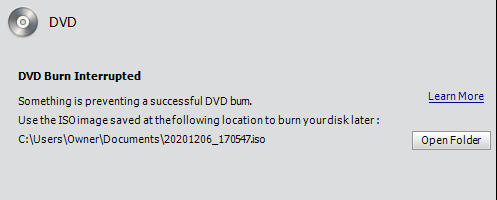"Something is preventing a successful DVD burn." Any ideas on how to bypass this?
Copy link to clipboard
Copied
I'm trying to burn a DVD as a Christmas present. It goes through the entire process, but when it gets to the very end, I get an error that says
"DVD Burn Interrupted
Something his prventing a successful DVD burn.
Use the ISO image saved at the folowing location to burn your disk later:"
Then it gives me a location that an ISO image should be, but it's nowhere to be found. It's giving me no details on what the error is. Any assistance would be appreciated, as I said this is for a Christmas present, so time is of the essence.
-Windows 10, 64-bit
-Adobe Premiere Elements 13
Thanks
Copy link to clipboard
Copied
Moved from Premiere Pro to Elements forum.
Copy link to clipboard
Copied
It may be a Premiere Elements issue but your version is old enough that it may be impossible to know.
More likely is that it is an operating system or DVD drive driver issue.
If it were me, I would be trying to google for the brand of your DVD drive looking for issues.
You might consider a quick learn on the free and highly regarded Imgburn software. You might be able to make your DVDs quicker using that than trying to find why your version of Premiere Elements, your operating system and your DVD burner are in a fight!
Copy link to clipboard
Copied
I would be open to using a different DVD burning software, but I am really hoping to use the Movie Menus feature of Premiere.
Copy link to clipboard
Copied
Copy link to clipboard
Copied
What does it say when you hit Open Folder?
Sufficient space on hard drives?
Copy link to clipboard
Copied
It will bring me to the folder it's referencing, but there is no ISO file.
Copy link to clipboard
Copied
Imgburn is not authoring software, it is a utility program that burns the ISO you make to a DVD
FREE https://www.imgburn.com/ to write files or folders or ISO to disc (send the author a PayPal donation if you like his program - DO be sure to uncheck anything you don't want from the download site) You may also use Imgburn for general backup of files or folders to disc
I always create an ISO and use Imgburn since it has many more control options... you may need to select the ISO option under the "share to disc" function to actually create the ISO
Copy link to clipboard
Copied
Last night I attempted to create the ISO Image. I checked this morning and it said it was complete, but there was no file to be found.
Copy link to clipboard
Copied
I have version 2021 and I did have a problem with a video driver... but MY problem caused the program to freeze & die, so your problem of not actually creating the ISO is not the same
HOWEVER... your v13 MAY be old enough that you are having a compatibility problem with Win10... if that is the case, the information below MAY help
Two ideas that MAY work to install and/or run old programs in Windows 10
-RIGHT click the program icon or EXE and select a compatibility mode in the pop up option window
-and/or select Run as Administrator to assign FULL Windows permissions
-also https://helpx.adobe.com/x-productkb/global/create-local-administrator-account-windows.html