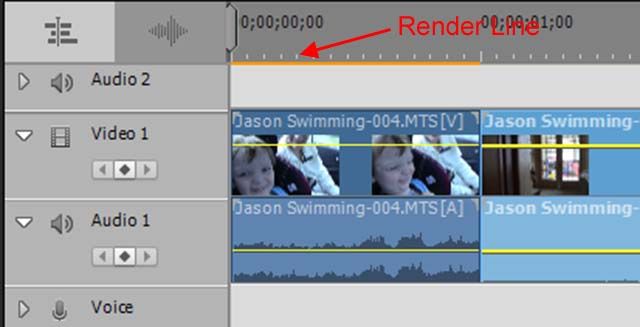system freezes
Copy link to clipboard
Copied
When I am working on a project, Premiere Elements 2020 continues to freeze even though it has the latest updates that were supposed to fix the problem. I have also emptied the cache. Why do I continue to have this problem and how can it be fixed? I am beginning to think Premiere Elements is just a load of crap!
Copy link to clipboard
Copied
If you've decided the program is crap, we can't help you. You'll need to contact whoever you bought it from and arrange a refund.
But if you want to know how to resolve your issue, we'll need more information: What operating system are you on, what processor do you have and with how much RAM?
What is the source of the media on your timeline and what is its format and resolution? Is this camcorder footage, phone footage, high-resolution photos?
Copy link to clipboard
Copied
I am using an HP pavilion laptop. It was purchased in December of 2019. It has a Window10 home operating system with intel core i5 dual processor. It has 12 GB of memory
The source I am using is an iphone 8 . I am trying to insert a mixture of photos and videos into my elements project.
I recently installed the update that was supposed to fix all the freezing and other "bugs" that people are having with this program, but I am still having the same issues. The system consistently freezes when I try to add media to my project. I have to shut it down completely and had to reboot each time. From my experience, Adobe has been the top of the line for editing. I have to say that I have been very disappointed with Premiere Elements 2020
Sent from Outlook
Copy link to clipboard
Copied
"all the freezing and other "bugs" that people are having with this program"
The majority of users NEVER show up in forums because their copy of Premiere Elements is running reliably. Premiere Elements is not supposed to be "top of the line". It is aimed at consumers using consumer cameras that spend $60 for a permananet purchase. The "professional" stuff costs $20 a month, every month. On to the problems!!!!!
I've been involved with about a dozen posts here where iPhone video has been a problem due to some odd HEVC/H.265 codec issues with Microsoft. The easy fix is to change the settings on your phone to (what I think is called) "most compatable". Existing footage can be converted with the (free) program Handbrake.
Another possibilty is you may need to change your video drivers. If those get "updated" after the Premiere Elements code was written, there may be conflicts. The video driver companies and video editing companies have room for improvement in there corporate comunications!
Copy link to clipboard
Copied
I'm not sure of the specs of the video you're getting from that iPhone, but that footage could be contributing to your issues. This could be more or less of an issue depending on which i5 processor you have. There are dozens of them, after all.
Is your footage an MOV or an MP4? When you add it to your timeline, do you see a yellow orange render line over the video before you add any effects or transitions to it? That indicates that the footage is not being properly assimilated into the program, which can certainly give you out of memory freeze ups and crashes you're experiencing.