- Home
- Premiere Elements
- Discussions
- Re: Unknow Error Given When Trying to Export
- Re: Unknow Error Given When Trying to Export
Copy link to clipboard
Copied
I am using Premiere Elements 2018 and for the first time am having problems exporting. I am trying to export a video in 1080p and after it renders my 3 minute video to almost 100% it gives me an unknown error message. Does anyone have an idea what's causing it?
 1 Correct answer
1 Correct answer
Thank you very much for responding! I closed out of the program and then restarted it and it worked fine. I do, if you don’t mind, have a totally unrelated question for you. I have Premiere Elements on my PC and Mac Pro. I’m pretty sure the settings are the same, however, on my PC I often times have a flickering (power lines dancing as well as metal roofs, etc.) on my exported aerial video. The raw footage looks fine when I view it on a media player. Also when I process it on my apple laptop I d
...Copy link to clipboard
Copied
You didn't provide much information. So everything is a guess. First guess is that there may not be enough free disc space. Second is that there is a stray clip outside the video. Try setting the workarea bars and checking the workarea bar only box at export.
More can be guessed at if you provide source video specifics, project settings and output settings.
Copy link to clipboard
Copied
Please post screenshot of error message.
Copy link to clipboard
Copied
Thank you very much for responding! I closed out of the program and then restarted it and it worked fine. I do, if you don’t mind, have a totally unrelated question for you. I have Premiere Elements on my PC and Mac Pro. I’m pretty sure the settings are the same, however, on my PC I often times have a flickering (power lines dancing as well as metal roofs, etc.) on my exported aerial video. The raw footage looks fine when I view it on a media player. Also when I process it on my apple laptop I don’t have an issue. I would much rather do the editing on my PC with a large monitor if I can export without flickering issues. Do you have any ideas what could be causing my problems? Thanks!
Sent from my iPhone
Copy link to clipboard
Copied
I think what you are seeing is referred to as "moire". If it is not on your source footage, you should be able to avoid it on your output by changing the Export & Share settings. Google for "video moire" and you will get plenty of references.
Copy link to clipboard
Copied
Thanks. Do you know what settings I need to change? I haven’t been able to ascertain what settings to adjust.
Sent from my iPhone
Copy link to clipboard
Copied
May we start with what settings you are using? Maybe a screen shot?
Short of that, "Export & Share > Devices > Custom > Advanced Setting > Match Source" has worked well for me.
Copy link to clipboard
Copied
Hi martycox,
Sorry for your issue. I understand that you are getting an error everytime you export your file. Please check this article: Solve compiling error when rendering or exporting from Adobe Premiere Elements.
Let us know if it helps,
Thanks,
Shivangi
Copy link to clipboard
Copied
shivangg wrote
Hi martycox,
Sorry for your issue. I understand that you are getting an error everytime you export your file.
The OP responded:
Thank you very much for responding! I closed out of the program and then restarted it and it worked fine.
Copy link to clipboard
Copied
I tried all sorts of possibilities explained earlier but I am unable to get rid of this problem (Unknown error, error compiling files), should I uninstall and re install the software, will it help ? I fi uninstall and reinstall , again do I need to buy the license ?
Copy link to clipboard
Copied
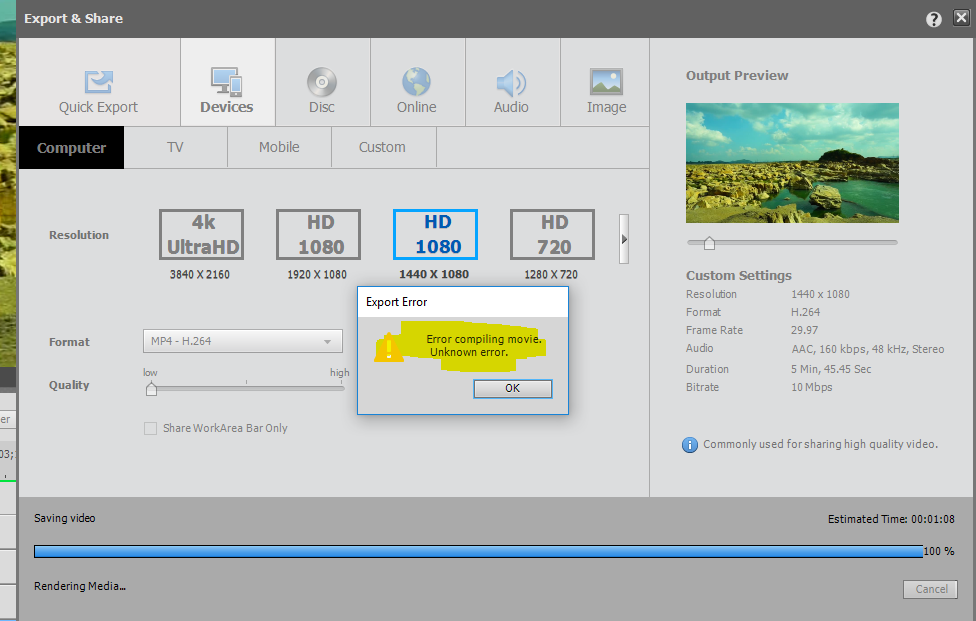
Copy link to clipboard
Copied
No there is no need to reinstall: it is something on the timeline that is not correct.
Try exporting 1920x1080.
Before export reboot computer.
Find more inspiration, events, and resources on the new Adobe Community
Explore Now
