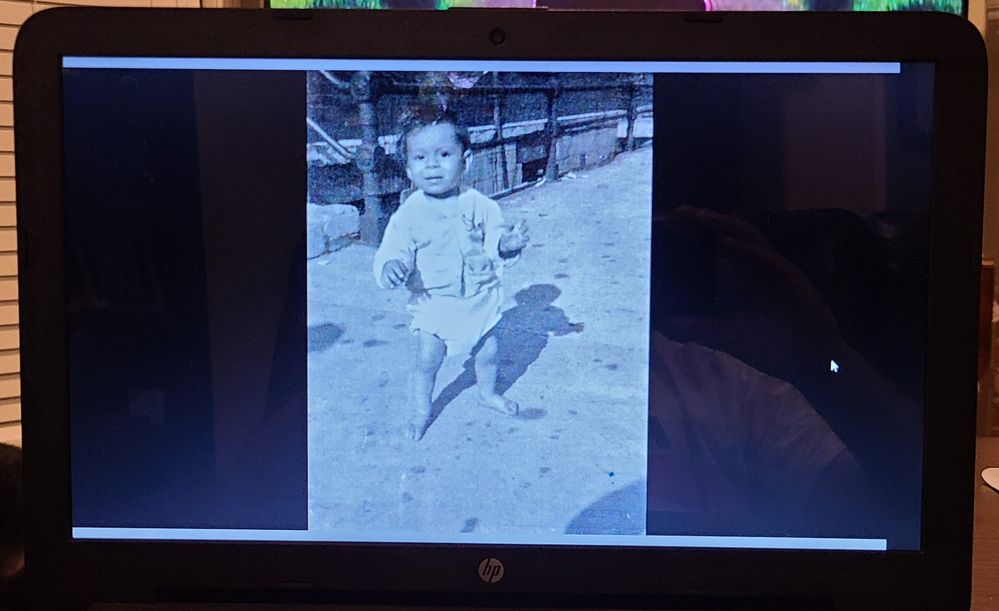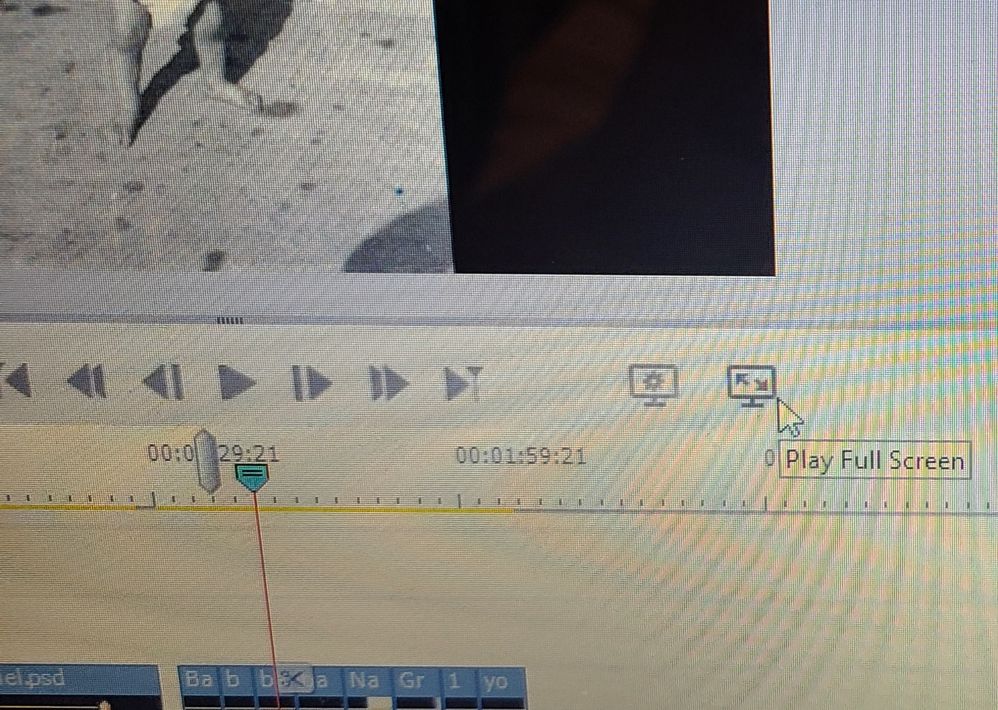- Home
- Premiere Elements
- Discussions
- Re: Video using JPGS, in full screen previewing mo...
- Re: Video using JPGS, in full screen previewing mo...
Copy link to clipboard
Copied
I'm making a video using JPGs, in full screen previewing there is a line on top and bottom of screen. In workspace mode video shows JPGs completely show full screen but when I preview in full screen mode there's a whie line on top and bottom of the full screen. I tried adjusting the size of JPGs but the lines are still there. How do I fix this? Once I finalize the video and export it will the lines disapear?
 1 Correct answer
1 Correct answer
Please post screenshot of the issue.
Once I finalize the video and export it will the lines disapear?
That is something for you to test.
Copy link to clipboard
Copied
Experiment with the "Default Scale to Frame Size" check block in Edit > Preferences > General. You can also try selecting an image on the timeline, right clicking, chosing "Clip" and picking "Scale to Frame Size".
Copy link to clipboard
Copied
Please post screenshot of the issue.
Once I finalize the video and export it will the lines disapear?
That is something for you to test.
Copy link to clipboard
Copied
You are right. I finalized what I had to see if it works, it did. Thank you.
Copy link to clipboard
Copied
Copy link to clipboard
Copied
Looks like a graphics card issue.
Make sure you have the latest driver installed.
Download straight from the manufacturer (Intel, AMD or Nvidia).