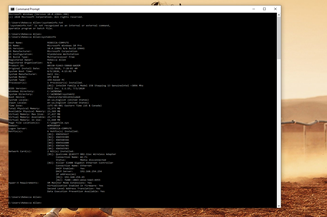- Home
- Premiere Elements
- Discussions
- Adobe Premier Elements 2020 Not Responding
- Adobe Premier Elements 2020 Not Responding
Adobe Premier Elements 2020 Not Responding
Copy link to clipboard
Copied
Hi ,
The above software is now freezing and failing to respond. I am basically attempting to add more media to complete a short film. The software loads up and allows me to select the media (MP4 files), transfer to project assets, then when I move clips to the story board the loading screen appears and after about 12% it stops, freezes then fails to respond. I have allowed the programme to run to see if it will operate but it just freezes and when I exit a message confirming that an encountered problem has been reported to microsoft. I have also tried a complete restart to the movie and the same things occurs, I have ran malware and scan checks for any rogue files and found nothing. When I am running the programme there are no other apps running.
My PC is operating windows 10 and is up to date.
Can anyone explain why this expensive software has started crashing?
Can anyone help or advise on how this problem can be rectified or how I can get a refund?
Thank you for any help. Cheers
Copy link to clipboard
Copied
When you say "has started crashing" do you mean that you used it for a long time without it crashing?
Does it crash when you start a new project and load something light -- like a few photos -- to the timeline? It could be something inherent in the MP4. Is this video clip from a camcorder or some other source? If the program runs fine when you add five or six photos to a project but crashes when you add this MP4, that tells you that the issue lies in the MP4.
As for refunds, if you bought the program from Adobe and it's been less than 30 days, you should contact Adobe for a refund. This is a user to user forum.
https://helpx.adobe.com/sea/contact.html?step=PRE_adobe-id-signing-in_stillNeedHelp
Copy link to clipboard
Copied
Thank you for the reply.
Yes, I had been using the software previously without any issues. I have been using the same media gopro mp4 files and there has been not any additional hardware or software updates or changes. I do not suspect a corrupt or inherent to the media files as they work perfectly when viewing separately.
I was just wondering if any other user has experienced similar problems and how have they overcome them.
In the meantime I am going to uninstal the software then reinstal it to see if this will make any difference.
I will attempt to contact Adobe support when they are next open too.
Thank you for any help or advice.
Copy link to clipboard
Copied
Just so you know. I was excited aboute APE2020 and purchased the program. It ran SO POORLY I filed for a refund. I had the SAME issues as you...freezing, locking up and "Not Responding". I got NO HELP from Adode and although this forum tried to help, nothing worked. I have a new PC designed SPECIFICALLY for video editing, so Adobe cannot blame my machine. I also run two other vid processing programs with NO issues!. APE2020 is just NOT ready for prime time...
I really love APE2020 and I'm anxiously awating the developers to get the bugs out before I get back into the ring.
Copy link to clipboard
Copied
Thank you for the reply Paul.
Glad to know that I was not alone with the operating issues experienced with the new software.
On a positive update I have since received updates for the software which were automatically downoaded to my PC. This took ages and seemed like a complete disc down load, after it was completed I had to resubmit the serial number from my original cd disc before I could to use the software.
I was then able to complete a small video without it freezing so hopefully this may have resolved the issues.
I'll update this post when I have had a chance to have more uses with the updated software.
Cheers,
Copy link to clipboard
Copied
Greetings Scott...
How has APE2020 been performing? Very interested if the developers have been working things out...
Do you know your version number?
Paul
Copy link to clipboard
Copied
I have not been able to add transitions to multiple pictures loaded into premiere elements.
the program will freeze after the insertion of 2 transitions between photos.
About a month ago I was able to run the premiere elements and produce a slide show "movie with cool transitions.
I will understand if my computer does not have enough memory - seems with the upgrade from a couple of months ago the program is using up memory more and " locking the program" - the only way to close Premiere Elements is to open task manager and end process.
have restarted; closed all other programs.
hope it not on Adobe's end.
Harrym
Copy link to clipboard
Copied
Wondershare Filmora9
Bye Bye Adobe
Copy link to clipboard
Copied
I still have adobe premiere 7 and it will work. I can make a movie with multiple transitions and share to discs.
trying the 2020 premiere again with 16 < 100kb pictures and it will not work with more than 4 transitions? I have to close the program using task manager. tried 4 or 5 times. Will check program requirements. did the render and i am unable to finish program stops and the only way to close it is to use task manager.
Wonder if it will run on a gaming computer? just a thought.
What are the limitations to the program 2020?
guess i will wait for 2021. using good old adobe premiere 7 again - it works.
hopeful,
Harry M
4/13/20
Copy link to clipboard
Copied
Steve Grisetti, oh ja zurückerstatten. Na das möchte ich mal sehen. Nix mit Zurückerstattung wege führen ins leere. Nur so nebenbei erwähnt
Copy link to clipboard
Copied
"How has APE2020 been performing? Very interested if the developers have been working things out... Do you know your version number?
I've not had any performance issues editing 4K footage on an i7 laptop with 16GB of ram. I'm not sure I can get H.265 footage working yet. The only update since release was a week or so ago. The version number remains "18.0" but the "build number" changed. 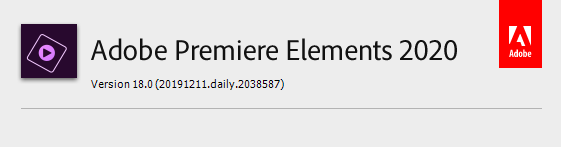
Copy link to clipboard
Copied
Hi, yes I have managed to complete a basic video recently without any major issues. I also managed to find the about adobe icon which confirmed the same version details as you have kindly posted.
I will keep the post updated as things progress.
thanks and ATB. Kenny
Copy link to clipboard
Copied
Hi,
thought that I would post an update as I have just installed the new update, Version 18.0 (20200130.daily.2070236 ). I tried to create a short 6 minute movie in 4k (5gb) with footage from gopro hero 8. Unfortuantely the application keeps crashing and consequently I was not able to complete the project. The software kept freezing and I had to exit and reboot and go through the whole saga on numerous occasions..
This software is definitely not performing and so far has not been worth the investment.
Copy link to clipboard
Copied
I have the same problem, but it happens randomly, but every few seconds, if I do something like rotate pictures. It happens with almost everything I do. What a nightmare!
Copy link to clipboard
Copied
I have had similar problem on random projects. I found a suggestion previously to cut a frame or two off the project and it would solve the problem. And that has worked for me several times.
Copy link to clipboard
Copied
thanks for reply, will try that.. losing patience with the software...mind you some of my prblems could be operator error on my behalf as well.but in fairness did not have any problems with the earlier version hence the ill feeling toward this so called imprved upgrade..cheers.
Copy link to clipboard
Copied
Could you please share the complete system details with us. You can open command prompt and run following and share the systeminfo.txt file generated with us.
systeminfo > C:\Users\<Username>\systeminfo.txt
Also, when the product freezes, could you just open the Task Manager, go to Adobe Premiere Elements Editor, right-click and click Create dump file. This will create a file in the temp directory with .dmp extension. This file is going to be in few GBs and you can share that file using Dropbox or any other file sharing medium. That dump file will help us debug the issue more accurately.
Copy link to clipboard
Copied
thank you will try this route..
Copy link to clipboard
Copied
Same problems here. Any mp4 movies from my gopro 8, put it in a project and trying to render of play the file in the editor screen causes the program to freeze. Can we expect any update to solve the problem?
I uses a Windows 10 home editon (10.0.18363 build 18363) with a Amd Ryzen 5 2600X processor and 16GB of ram. The Video cart is a Nvidia Geforce RTX 2060.
Copy link to clipboard
Copied
I contacted Adobe support and they helped me swiftly. After some research the agent noticed that my frame rate of the raw material was bigger then 60 FPS. When I converted the movie to 60 FPS all problems looked solved. I need to experiment more to see if this is the solution but maybe this his helpful
Copy link to clipboard
Copied
I just purchased Adobe Premiere Elements 2020 and I am battling with the software to keep it from freezing so I can produce my video. This is the systems details and it is a new system. Any help woudl be greatly appreciated.
Copy link to clipboard
Copied
Unless your issue fits the discussion started last January, it might be worth starting your own topic for this one, Rebecca.
The most direct solution would be to contact Adobe Customer Care via chat and work with them.
https://helpx.adobe.com/sea/contact/what-contact-options.html
Otherwise, if you start a new thread we can help you troubleshoot your way through possible hardware, driver and media issues. There are a number of things that cause freezes, so it may take some digging.
Copy link to clipboard
Copied
This has been my experience despite making sure everything is up to date and increasing RAM to 32GB I have tried several less ans less compicated projects down to having just one video. I'm done with Premeire Elements. The early Elements 1 and 2 were difficult and would crash when the projet size was large. This is beyond the pale. Just whn I get encouraged, it lets me down. Also, when adding *.HEIC files, despite having the extension for Windows, not all would come in. For example, I clicked on HEIC in the Supported Files drop down menu, the program would pop up all of the eligible files, I would click on one and Elements would put up the box that I need the extension. This is far mor difficult than it should be. I'm done.
Copy link to clipboard
Copied
Copy link to clipboard
Copied
I bought Corel Ultimate 2020. I spent the extra $20 bucks more or less just in the off-chnace that I ended up with an issue in the less expensive program and then doubt the program.
One of the issues with Elements was the blacked out thumbnail in the Project window but I converted those corrupted MOV files to MP4 with a 3rd party program. Now no black thumbnails.
But as to the slowness, the freezing etc. of Premiere Elements, none of that has presented itself in the Corel program. Am now very very happy that I can at least learn the program and work on projects without the program feezing.
I am curious why these Premeire Elements problems aren't ever mentioned or discussed in the software reviews......?
-
- 1
- 2
Find more inspiration, events, and resources on the new Adobe Community
Explore Now