Hello, I've been using Premiere Pro (Beta) for about 1-2 weeks now but for past few days I've been getting error that the "audio and video clock-out-of-sync". The problem here is that, when It pops I tend to not have any audio files in the project atm. Once I add some sounds I don't see that error popping up.
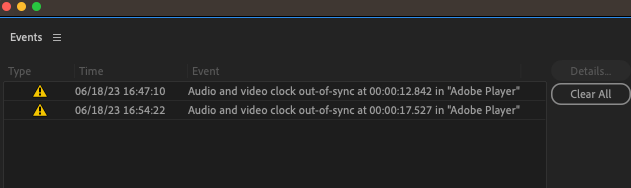
*I would also like to add that I'm using Scarlett Focusrite 2i2 but don't have special drivers installed for it becuase I recently got a mac and didn't bother installing them cause everything works fine (maybe that's the problem.).