Caption editing inserts a massive amount of random chars when I correct simple typos
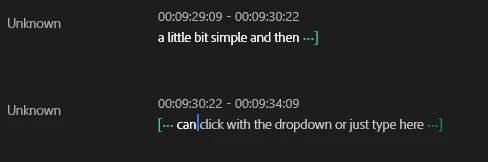
I want to correct this by adding a missing you so it says: a little bit simple and then you can click with the dropdown or just type here
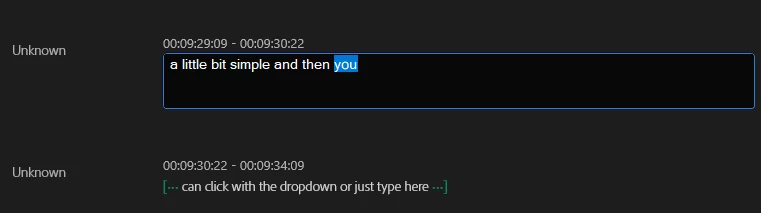
This is me adding the missing word
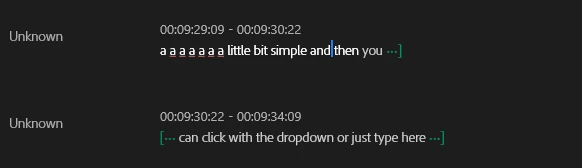
And this is the moment I want to switch to Descript and take anxiety pills.
Additionally: I cannot fix the bug by backspacing the redundant a's, they just reappear in all sorts of different amounts.
