scale in effects control premiere
the scale number should be more in the middle and not on top of the reset button 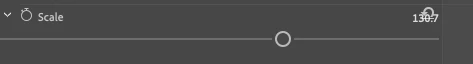
the scale number should be more in the middle and not on top of the reset button 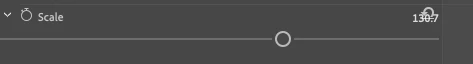
Already have an account? Login
Enter your E-mail address. We'll send you an e-mail with instructions to reset your password.