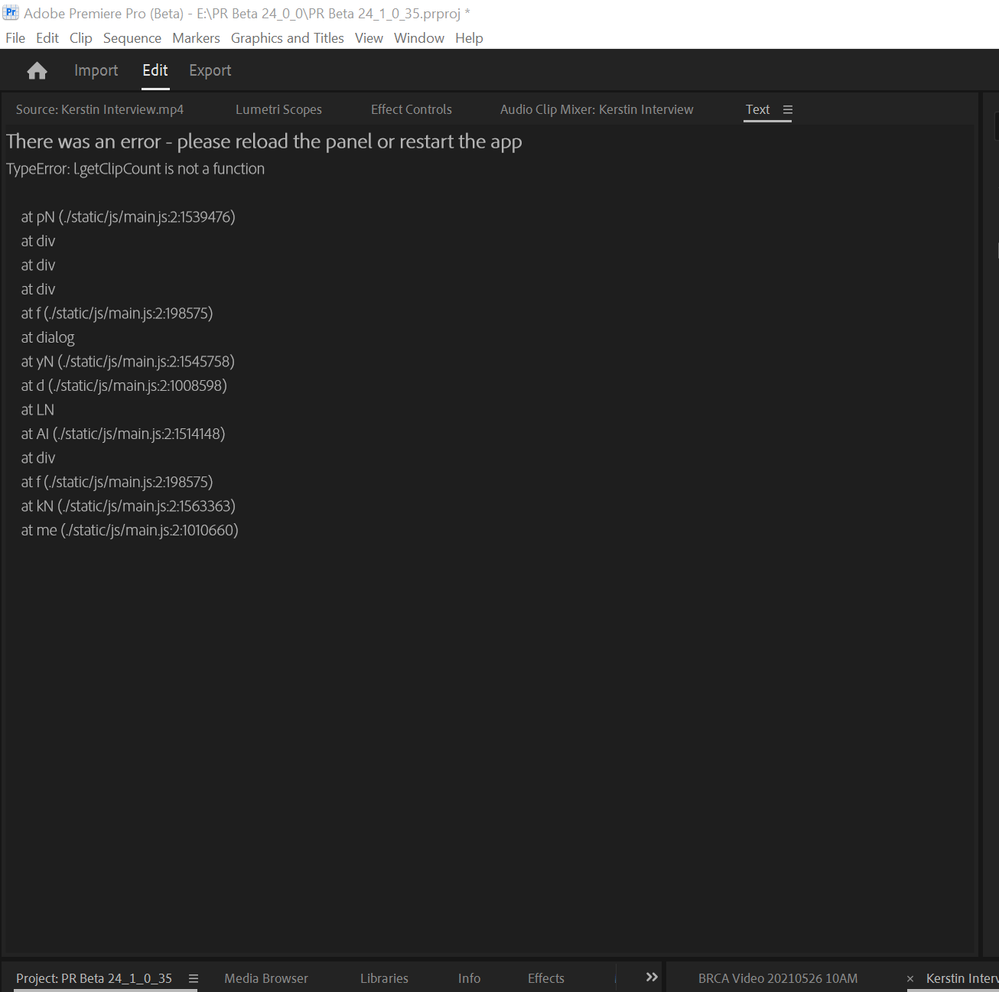Re: In a specific project, opening 2+ sequences empties PPro's timeline panel, and Export never star
Re: Horizontal lines on screen when a mask is applied. It shows in different ways with different mas
Re: Wrong effect layer image returned to plugins by PF_CHECKOUT_PARAM when transition applied to cli
Resources
Additional Resources