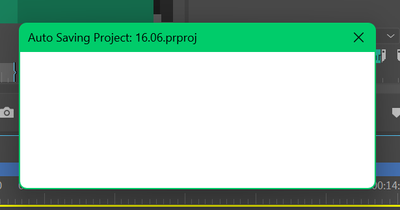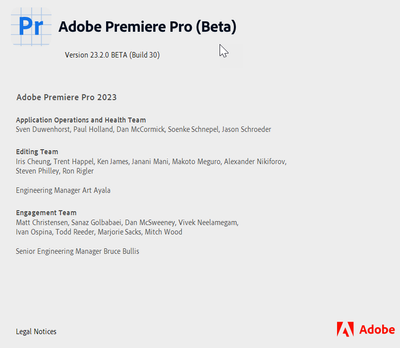- Home
- Premiere Pro (Beta)
- Discussions
- Re: Auto Save brings Premiere Pro to front when wo...
- Re: Auto Save brings Premiere Pro to front when wo...
Copy link to clipboard
Copied
Auto Save is bringing Premiere Pro to the front, even when it is hidden or in the background while working in other applications like a web browser. This is very annoying.
This is happening in Premiere Pro 22.1.0 BETA (build44) on macOS 11.6.
Steps to reproduce:
- Create a new project in Premiere Pro and import a few assets into a new sequence.
- Set Auto Save to 5 minutes in Preferences
- Open a web browser and surf the internet until next Auto Save occurs. Observe how Premiere Pro Auto Save brings Premiere Pro front and center, even though it wasn't the active application.
Expected behaviour: Premiere Pro should be able to Auto Save in the background without bringing the application in front of all other applications.
 1 Correct answer
1 Correct answer
Good news – we are working on making it so that Premiere Pro will do auto saves "in the background" and no longer create a new window with a progress bar, which is what was bringing it to the foreground. You can try this feature out in the latest Premiere Pro (Beta). More here: https://community.adobe.com/t5/premiere-pro-beta-discussions/discuss-background-auto-save-now-in-premiere-pro-beta/m-p/13401884/page/3
Copy link to clipboard
Copied
Yes! This is incredibly annoying when i am trying to read client notes on frame i/o or work on a graphic asset in AE or PSD...there is no need to PR to come full frame, it should be able to auto save in the background. Any solutions yet?
Copy link to clipboard
Copied
Try the following: In Windows, Go to Performance Options, Advanced, Adjust for best performance for: Background Services. Seems to work.
Copy link to clipboard
Copied
Interesting....I'm on Windows 10, and this happens (not always) with After Effects (not Premiere). AE wilkl sometimes jump to the front when auto-saving, and ALWAYS jump to the front when a render is completed.
Copy link to clipboard
Copied
This is still happening and it's incredibly frustrating. In the year since you first mentioned this has Adobe done anything to address it or have you found a workaround?
Copy link to clipboard
Copied
Good news – we are working on making it so that Premiere Pro will do auto saves "in the background" and no longer create a new window with a progress bar, which is what was bringing it to the foreground. You can try this feature out in the latest Premiere Pro (Beta). More here: https://community.adobe.com/t5/premiere-pro-beta-discussions/discuss-background-auto-save-now-in-pre...
Copy link to clipboard
Copied
Thank you for replying so quickly!
Copy link to clipboard
Copied
build 30
Copy link to clipboard
Copied
How do you have build 30, that hasn't yet been published?!
Copy link to clipboard
Copied
This morning. Like all the other software: CC desktop.
(even has your name 😉 )
Copy link to clipboard
Copied
Amazing; not available to me. Hrrmmn...
Copy link to clipboard
Copied
Mac vs windows?
I am on windows.
Copy link to clipboard
Copied
Mac.
Copy link to clipboard
Copied
There you go.......
Copy link to clipboard
Copied
lol. I am also Win, and I see 30. Just installed 25 yesterday....
Copy link to clipboard
Copied
Yep, Mac beta builds are behind Windows right now, intentionally...
Copy link to clipboard
Copied
Update????
Copy link to clipboard
Copied
We can't post about release dates, but I can provide some general guidance, which may be applicable...
We move features from beta to official releases only once we've fixed any issues encountered during testing, responded to relevant user feedback, and are satisfied with the feature's overall quality.
Background Auto-Save has been in beta for months; we've fixed all issues identified by internal and external testing, responded to feedback, and we're satisfied with the feature's overall quality.
On an entirely unrelated note, I hope that PPro's next official release contains improvements relevant to the workflows on which you rely. 😉
Copy link to clipboard
Copied
W11 34.4.13 still doing this during editing all prores 720p
Copy link to clipboard
Copied
That will still happen on occasion, if you've been keeping PPro too busy to background save for a while.
Do you see that for every background save?
Copy link to clipboard
Copied
Any news on this for Mac? I'm really getting sick of working in After Effects and Premiere constantly jumping to the front. It's so clunky, how on earth can every other app on earth autosave in the background except Premiere and After Effects? Why is this even still a freaking issue in 2022?
Copy link to clipboard
Copied
It's May 2023 and STILL HAPPENING. PPro version 23.3.0.
Copy link to clipboard
Copied
Came here to say the same. Why is this STILL a problem?
Version 23.3.0 (Build 61)
SIXTY ONE. Come on guys.
Copy link to clipboard
Copied
Still a problem...super annoying when i am looking at scripts or reviewing notes on frame...please fix this ASAP
Copy link to clipboard
Copied
Background Auto Save has been released in Premiere Pro 23.4 (https://helpx.adobe.com/premiere-pro/using/whats-new/2023-4.html). Once you're on Premiere Pro 23.4, you shouldn't have auto save bothering you while you're in a different application anymore. @taboreditorial @the_irreverent_creative @footagehead123
-
- 1
- 2
Find more inspiration, events, and resources on the new Adobe Community
Explore Now