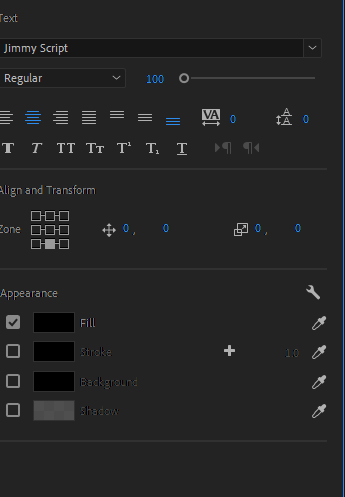Adobe Community
Adobe Community
Turn on suggestions
Auto-suggest helps you quickly narrow down your search results by suggesting possible matches as you type.
Exit
- Home
- Premiere Pro (Beta)
- Discussions
- Caption Positioning Not Going Bellow a Certain poi...
- Caption Positioning Not Going Bellow a Certain poi...
1
Caption Positioning Not Going Bellow a Certain point
New Here
,
/t5/premiere-pro-beta-discussions/caption-positioning-not-going-bellow-a-certain-point/td-p/11800152
Feb 01, 2021
Feb 01, 2021
Copy link to clipboard
Copied
In the past I have always wanted my captions super low due to the nature of the videos that I make. Premiere for some reason, normally does not like this, so I used the workaround using effect controls to change the anchor point as described HERE However, in the beta version of premiere with captions I can no longer use the effect control pannel to adjust the anchor point of the captions and whenver I try to adjust the y value in the essential graphics pannel it wont do anything past 0. Is there another way around? Thank you in advance
Picture of Essential Graphics Pannel:
What i'm trying to do:
TOPICS
Question
Community guidelines
Be kind and respectful, give credit to the original source of content, and search for duplicates before posting.
Learn more
Have something to add?
Join the conversation
Resources
Additional Resources
Copyright © 2024 Adobe. All rights reserved.