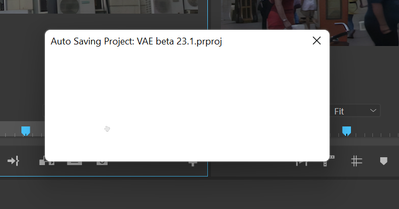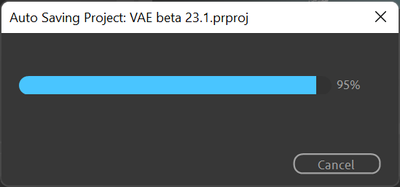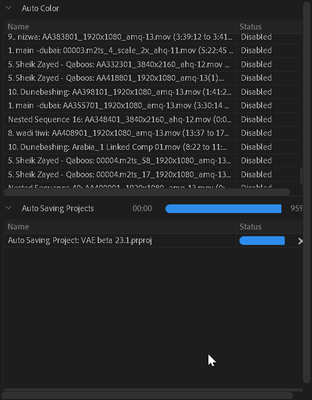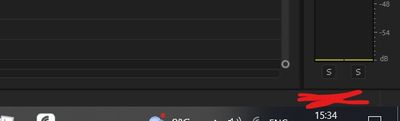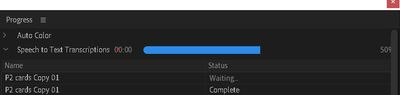DISCUSS: Background Auto Save now in Premiere Pro (Beta)
Copy link to clipboard
Copied
We are excited to announce that as of the latest Premiere Pro (Beta), auto save will now run in the background, leaving you able to edit with fewer interruptions while knowing your project data is safely backed up.
There’s nothing to turn on – auto save will now run in the background as long as you are using Premiere Pro (Beta) version 23.1 build 24 (23.1.0.24) or later.
How it works
Previously, auto save required a progress bar to appear on screen, meaning you couldn’t work until the save finished. Now, auto save will wait until there is a break in your editing, then attempt a save in the background without showing a progress bar. If you make an edit or otherwise change the state of the project, auto save will cancel leaving your work uninterrupted.
Background auto save is able to run at the same time as some common editing actions, like playback, without having to abort. If for some reason auto save hasn’t been able to complete a save for too long, it will fall back to the modal progress bar to ensure your project data is safe.
We’ve found in our testing that most editors are able to work as usual, without interruptions but with the same number of auto save files saved in the scratch folder.
How to test Background Auto Save
You can install Premiere Pro (Beta) alongside the release version of Premiere Pro. Open the Creative Cloud desktop application and open the Beta section on the left hand side, then click Install next to Premiere Pro (Beta). If you already have the Beta installed, click on the Updates section on the left hand side to get the latest build.
Background auto save will show its progress bar in the Progress panel inside Premiere Pro. Choose Window > Progress to open the panel. For many small to medium size projects, background auto save completes so quickly that you may only see a brief flash in the Progress panel.
Saving the current project
Premiere Pro has an existing preference called “Auto save also saves the current project(s)” found in Preferences > Auto Save. You can turn this preference on and when background auto save runs, it will also save your project without interrupting your work.
Feedback
We’re looking forward to your feedback after trying background auto save. Let us know here in the comments how it is working for you!
Copy link to clipboard
Copied
Good thinking Bruce. But looks like there are only 29 Auto save files for that project. I have mine set to 100 max.
Copy link to clipboard
Copied
Bizarre. Which build of PPro beta were you using?
After the crash-and-comeback, is autosave working again?
Also...is the date/time of the 29th (last successful) auto-save, 5 minutes after the 28th auto-save?
Copy link to clipboard
Copied
I just lost 25mins of work in Pr 23.0 (non-beta) with auto-save on 4 mins as it crashed on auto-save as it sometimes does. I've seen this across all version of Pr because of its polite auto-save - it waits for you to slow down and sometimes you're just really on a roll / on a deadline! As I understand it the politeness is still built in to this new background auto-save feature, the thing will be whether the crash on auto-save is less prevalant. I'm tempted to use the beta for my current project just for a better auto-save, but it's hard to know yet if it is better.
Copy link to clipboard
Copied
Sorry to hear that.
Were you using PPro, or the PPro beta? Had your "Maximum Projects Versions" count, already been hit?
Copy link to clipboard
Copied
Yes, standard version 23.0
Yes to max projects (which will be the case for any project that's been running for more than a day or so)
I've seen it happen loads of times over the years, any time you've been working really fast and Pr has been waiting quite a bit past the time set for auto-save and eventually tries to save but you do something just as it starts, then it often gets stuck and has to be force quit.
Copy link to clipboard
Copied
Frustrating.
In the new background auto save (which is still only in Beta builds, not PPro 23.0 official), there is logic to force an auto-save, if the more auto-save has been delayed a few times in a row.
Copy link to clipboard
Copied
I've been using the beta for a few days now and I'm getting on really well with the new auto-save. The force forefront auto-save has only happened a couple of times (with no crash) and having it save in the background during playback is excellent.
Copy link to clipboard
Copied
I tested it out and seems to work well. I like it and just wanted to take a minute and say I appreciate you fixing some of these items people have been asking for, we are super happy that you guys listen 🙂 It would be nice to see a save progress bar flash in the bottom left-hand corner of Premiere next to the Adobe logo/sync settings. This would give us peace of mind that it IS in fact saving and can keep creating with the comfort that our project is being saved. It's a double-edged sword, having it in the background and not popping up is great, however, we need some subtle less obtrusive indicator that it is being saved. I think we have all had the instance where at some point, the auto-save didn't auto-save for some reason and having some indicator (without being required to have the progress panel open) would be beneficial. In the progress panel, on a small project, It does display in a blink of an eye so you can hardly see that it saved).
I think with it having the ability to be able to save on playback will never likely create an issue of not auto-saving (unless you are a speedy ninja editor that is constantly cutting without playing back often). I like the direction this is going and am just happy that this won't pop up randomly when I'm doing a screen recording (and of course interrupt my creative workflow with the loud apple sound when I try to click on something at the same time auto-save comes up). Good job guys!
Copy link to clipboard
Copied
I agree with TheBreeze21's idea to have some kind of subtle visual indicator that lets users know whenever their project is autosaving! For those that don't want it, it would be nice to be able to turn it off in the Preferences window.
Copy link to clipboard
Copied
Depending on how discreet the visual indicator is, it could be beneficial to users to not only see when their project is autosaved, but also when an attempted autosave is thwarted due to user activity. Something like a 3-5 second green dot appearing to indicate a successful autosave, and an identical 3-5 second red dot indicating a failed autosave atempt. To make this indicator even more useful, it could be always remain visible as a gray dot which can be clicked at any time for users to jump straight to the auto-save tab of the Preferences window.
I think the best location for an autosave indicator is the tools bar of the Program Monitor. This way, users can place it where they want, or leave it out if they don't want to see it. The default should be having it visible for much greater discoverability of this new tool.
Copy link to clipboard
Copied
I have a question, but I can't run the beta to test this autosave feature... I hope someone else can comment on this.
1) When using warp stabilize, the save process is dramatically affected by home much warp stabilize data is inside the project. My concern with a background autosave is that if there is 5 min of saving time will that prevent the user from using the machine for that 5 min like a normal Ctrl-S does currently?
2) if its autosaving in the background once of these larger project files with warp stabilize data, if it doesn't lock out editing activity while its savings will the process cause stutters in the playback or other issues?
I'm sure loading the beta and trying it would answer these questions for me, and I will try and find some time in the near future. I am however concnered about the feature when paired with how long a CTRL-S currently takes when you have 30+ min of timeline stabilized.
p.s. CTRL-S saves seem to be faster in the last couple of versions already, not sure if they were working on it or if I am imagining it, but still no improvement with warp stabilize heavy data in the project.
Copy link to clipboard
Copied
@FlyingFourFun an auto save takes just as long as a normal save – they are the same process conceptually. So if you hit Ctrl+S to save, and it takes 5 minutes, then your background auto save will also take 5 minutes. In this case, you'll obviously likely interrupt it as you keep working. Once you go past your preference for how often to do an auto save, if no background auto save has been successful, Premiere Pro will fall back to the old "foreground" auto save and show a progress bar.
Copy link to clipboard
Copied
For me, it's no quit working as it should. Instead of being able to continue work, I have to wait for the spinning wheel and window to close.
This is build 52.
Low cpu and gpu activity at this particular moment.
And I too use a lot of Warp Stabilizer.
Project file is 212 mb.
Copy link to clipboard
Copied
I thought we were not suppose to see the bar anymore and not interupting work? Or am i missing something.
Copy link to clipboard
Copied
This is a real pain. Every time this auto save does something, I either get the blue bar or the spinning wheel. Premiere freezes. Have to wait until its finishes.
Copy link to clipboard
Copied
@Ann Bens Would it be possible to send me the project you're working in? It's possible that with a project of that size (200+MB) you're interrupting auto saves at the final step where they can't abort and have to finish. For most projects that is a split second, but on larger projects it may be longer so I'd like to try with your project and see.
Also, could you keep the Progress panel (in Premiere Pro) open on your system while testing this, to see if you see a Background Auto Save progress bar appear there as you work?
Copy link to clipboard
Copied
I will give it a spin. The process panel has a dropdown menu with Auto Color?? It also had double scrollbars hor. and vert.
Copy link to clipboard
Copied
Forgot to say in the dropdown menu for Auto Color all are Disabled??
Copy link to clipboard
Copied
Also, could you keep the Progress panel (in Premiere Pro) open on your system while testing this, to see if you see a Background Auto Save progress bar appear there as you work?
By mattchristensen
Today its the first time I saw a progress bar (and a spinning wheel) build 63
Project is now 250 mb. do your still want it?
Copy link to clipboard
Copied
Yes, if you're willing to send it.
Copy link to clipboard
Copied
PM me an email adres.
Copy link to clipboard
Copied
Project became unmanageable, had so split in two projects.
Copy link to clipboard
Copied
Matt - my initial reaction after one day is very positive. It makes a big big difference to not have the auto-save pop up interupting all day. I would add my vote that it should show up bottom right or bottom left instead of just in the Progress window which I wouldn't normally have open. I have had it open for interest today and to see it saving during playback is very nice.
Of course a live save would be even better and you've said you have some people working on that so if that ever came that would be brilliant, but for the current Premiere format, this is a great solution.
Copy link to clipboard
Copied
But I'll also add that I'm not sure it wouldn't get annoying seeing the auto-save flash bottom right all day - it may well be a bad idea!
Copy link to clipboard
Copied
Minor bugginess - transcription sits at 50pc after finishing. Also the percent sign is just off the edge however big the Progress panel is. Also solo was being odd in the timeline - for a project brought in it needed toggling off and on to work. Hope this kind of feedback is helpful? Let me know if not.