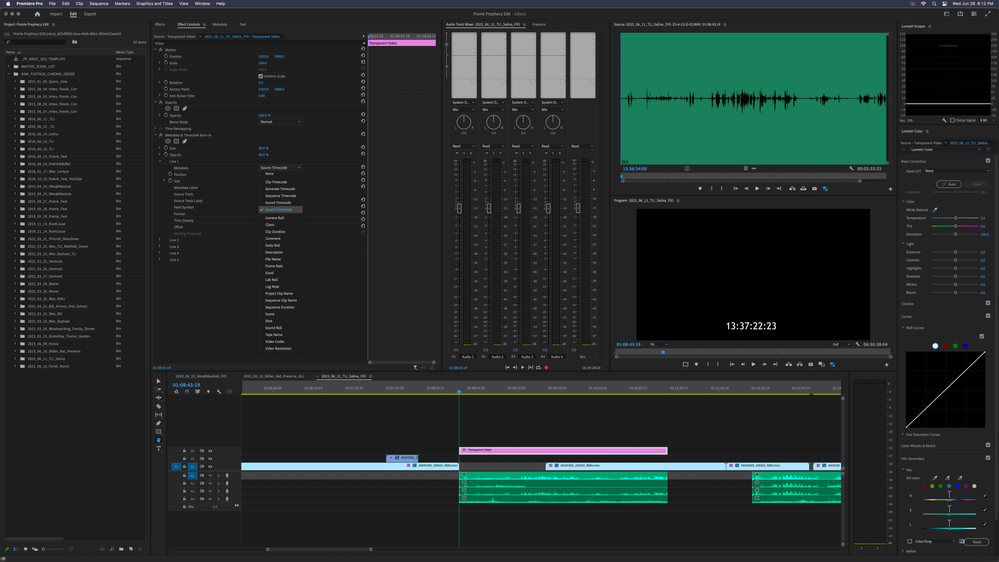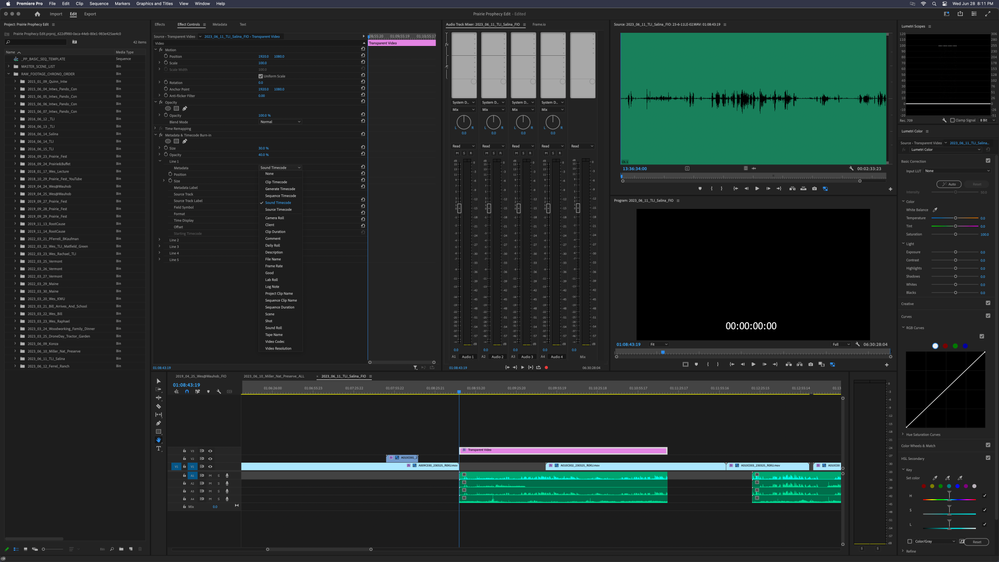Adobe Community
Adobe Community
- Home
- Premiere Pro (Beta)
- Discussions
- Re: Discuss: New Metadata & Timecode Burn-in effec...
- Re: Discuss: New Metadata & Timecode Burn-in effec...
Discuss: New Metadata & Timecode Burn-in effect
Copy link to clipboard
Copied
New in Premiere Pro Beta 15.2, the Metadata & Timecode Burn-in effect replaces the existing Clip Name and Timecode effects. This new effect takes advantage of our modern graphics engine and GPU acceleration for smooth playback while also offering an array of new types of metadata that you can burn into your video whether you need a simple watermark, timecode burn-in, or detailed attributes for high-end VFX workflows.
The Metadata & Timecode Burn-in effect can display 6 types of timecode and 20 types of project metadata. Apply the effect to a single clip or to an Adjustment Layer over your whole timeline. When applied to an Adjustment Layer you can set the Source Track the effect will read. Or, leave it set to Top Clip and the effect will use whichever clip is on the highest track. If you often need to display more than one type of metadata, you can apply another instance of the effect and then create an Effects Preset containing all your instances of the effect in one easy to re-use preset.
As we continue working to finish up this new effect we may make modifications that will cause existing versions of the effect to appear offline. If this happens you will need to re-apply the effect.
Note: Metadata & Timecode Burn-in effect is not yet available on Apple silicon Macs, but will be coming soon. If you use an M1 Mac and want to test this effect, you can run the Premiere Pro Beta in Rosetta mode by opening the Beta section in Creative Cloud, finding Premiere Pro, then choosing "Open (Intel)" from the ellipses (three dots) menu.
We look forward to your feedback on this new effect. Thank you!


Copy link to clipboard
Copied
Nope. Just goes to zero. NG. I'll DM with a sample audio file.
Copy link to clipboard
Copied
14:42:38:00 vs. 14:43:30:22
Copy link to clipboard
Copied
I've been attempting to find a solution via Adobe's phone call support. Under their tech-advisement I was requested to use the previous Beta version to check the time code issue.
Same problem. Attached are screen grabs.
Pay close attention to the metadata browser for a clue. You can see that the "Dynaminc Media" --> "start time code" --> "time value" is accurate and the numbers we want to use @13:36:34
However, the "Origination time" is not; it’s off by 16 seconds @13:36:50 Also, the incorrect time code that is ultimately displayed via the effect is also listed at the bottom of the metadata window @ 13:37:22.
I have no idea why there should be a bunch of different numbers here, but there it is. Surely there's a reason for these sorts of numbers that are part of the file's metadata....whatever or whyever that is is a mystery to me. I'd suggest allowing the new timecode effect to simply have the option to access the "Start Timecode" reading --and that would solve the problem, but I'm not a developer, whatta I know? Not much.
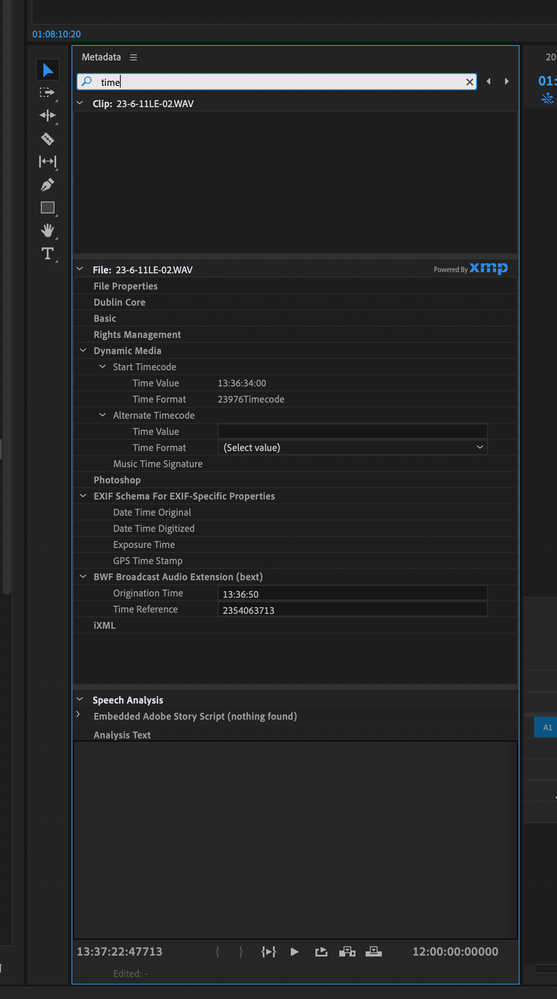
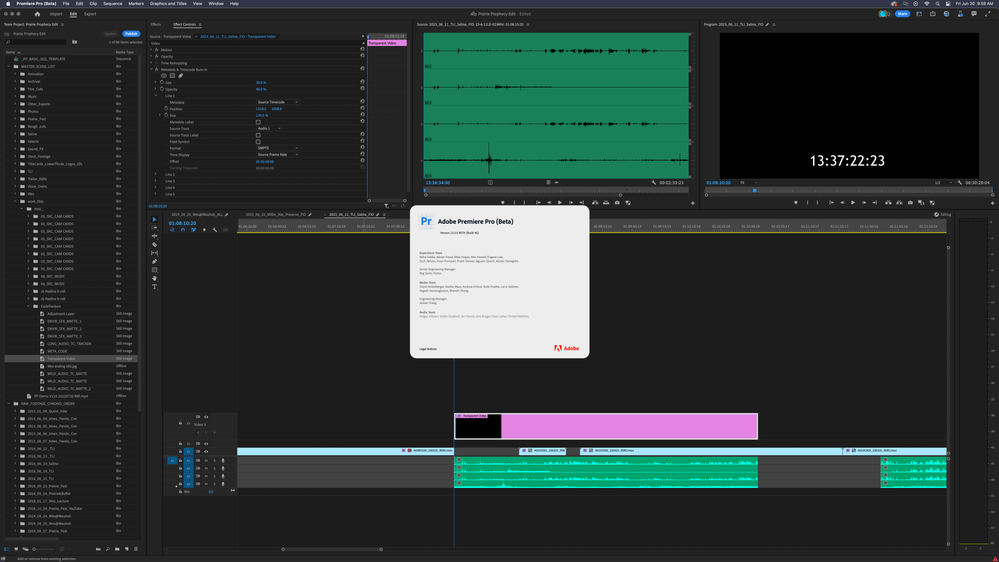
Copy link to clipboard
Copied
> I'd just like to know if the Metadata And Timecode Burn-In effect can or cannot work as I’m currently
> trying to implement it on our audio files
Today, it cannot.
We're tracking the issue as DVAPR-4245951; we'll keep you informed of our progress (I put your email in the bug). Thanks for the detailed explanations and testing!
Copy link to clipboard
Copied
Many thanks for letting us know. I'll work around the limitation until there's a fix. Hope you guys can get the MetaDataTimecode effect sorted --because the effect is really a GREAT feature for Premiere.

Copy link to clipboard
Copied
Do you know if the field "creation date" will be added in the metadata and timecode burn-in please ?
Copy link to clipboard
Copied
Well that was easy... Thank you