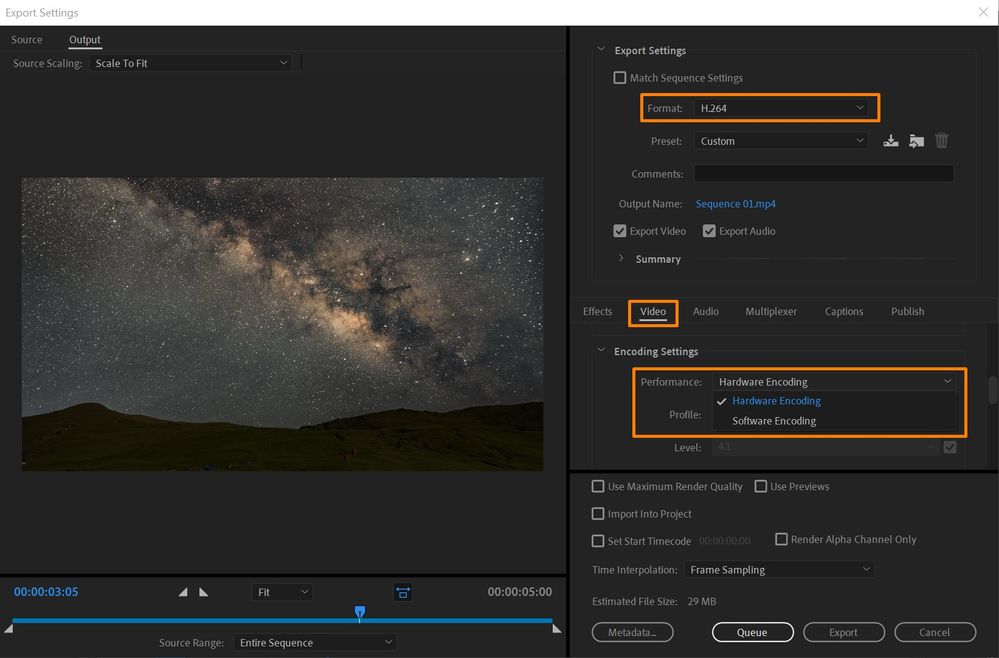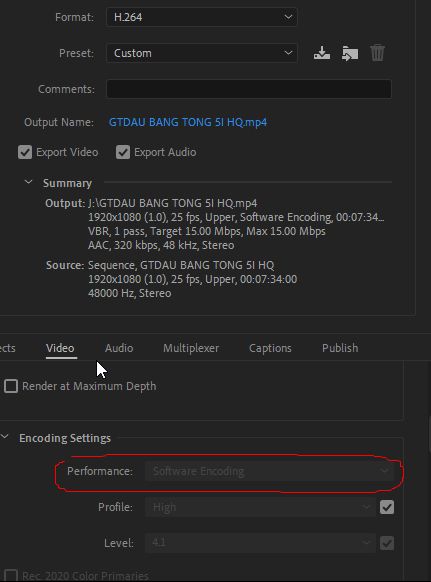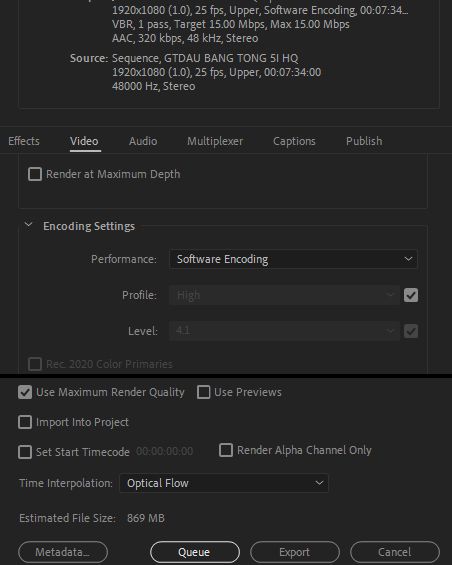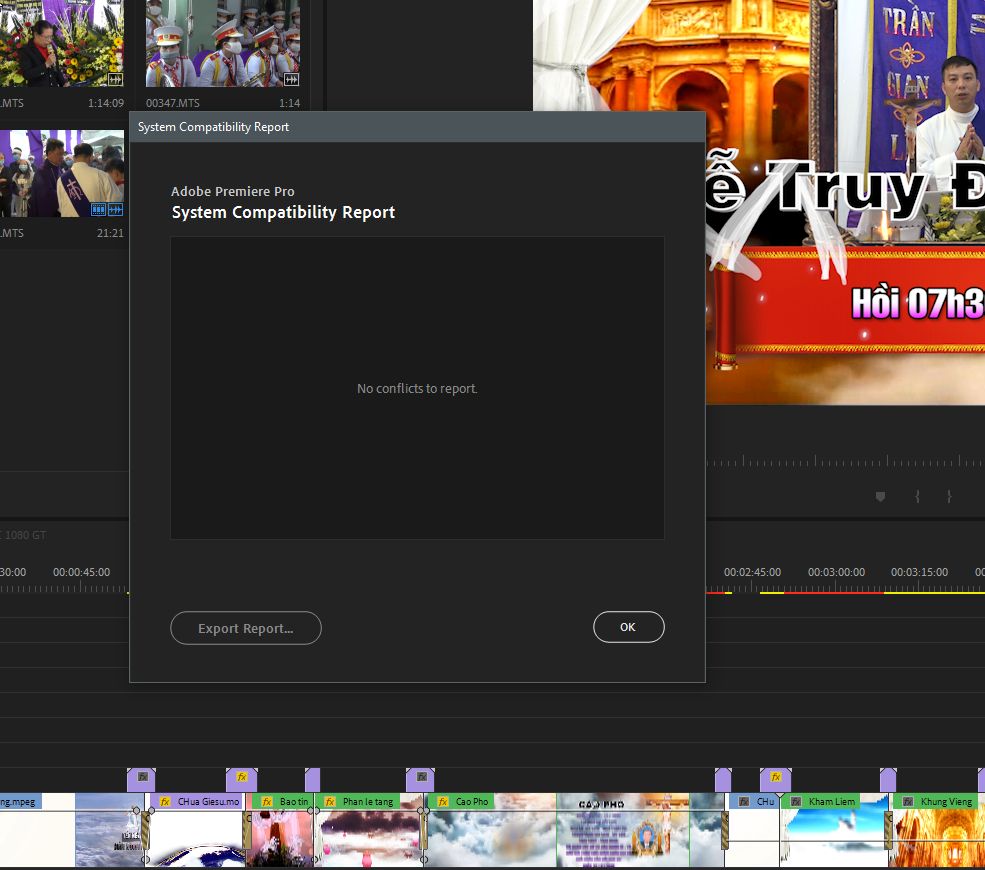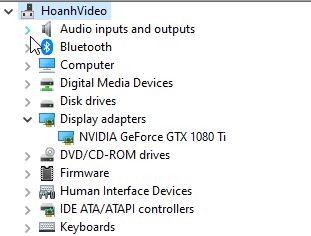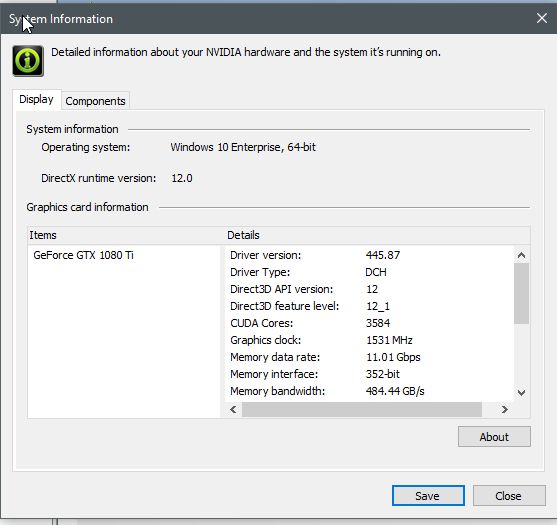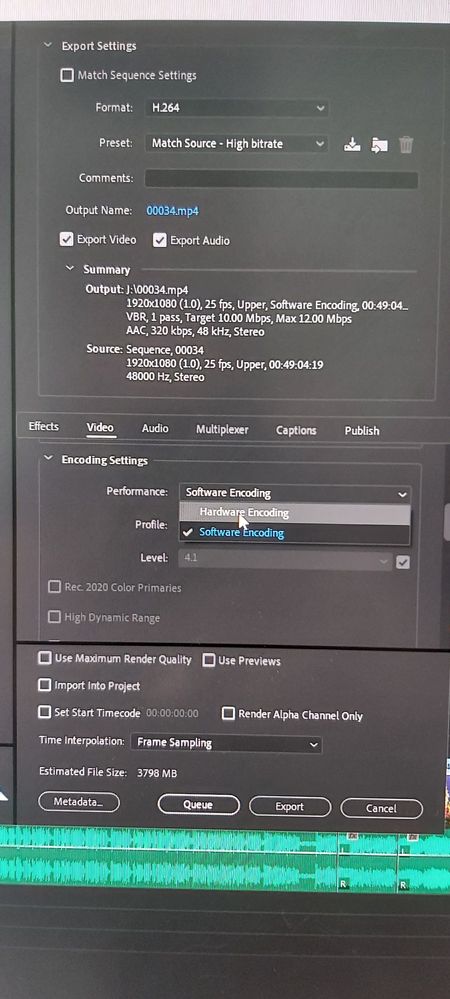- Home
- Premiere Pro (Beta)
- Discussions
- If HW encode is not supported, it will default to ...
- If HW encode is not supported, it will default to ...
Copy link to clipboard
Copied
With the latest Adobe Premiere Pro Beta build we have enabled Hardware Accelerated Encoding through Nvidia GPU card.
If you have Nvidia GPU card on your Windows machine, you will be able to use this feature.
To enable this option, select H.264/HEVC from the Format drop-down under Export Settings. Then under the Video tab, go to Encoding Settings and set the Performance to Hardware Encoding. Setting it to Software Encoding will disable hardware encoding and Adobe Premiere Pro won't use Nvidia HW to encode the media. Please see attached screenshot.
Feature is enabled in Adobe Premiere Pro Beta , Adobe Media Encoder Beta and Adobe Premiere Rush.
Please try out the feature and share your feedback.
[Image embedded by mod]
 1 Correct answer
1 Correct answer
Hi Everyone,
Nvidia Encode support is now available in the released (non-Beta) versions of:
- Media Encoder 14.2
- Premiere Pro 14.2
- Premiere Rush 1.5.12
Thank you to all for your feedback during the Feature Development.
Thanks
Brajesh
Copy link to clipboard
Copied
Hi CoolTNT,
Please update latest Nvidia display drivers and also share the copy of Premiere Pro Projecct file and Source file.
Regards
Abhishek
Copy link to clipboard
Copied
Unfortunately I am not allowed to share this project file, however, if you can provide a sample project file I can test it on my system. I think it might have something to do with Lumetri Color - I tried exporting another project that was very simple and did not use Lumetri, and it was faster with NVIDIA compared to Quick Sync.
Copy link to clipboard
Copied
Honestly the GTX 1050 isn't the most powerful card in the world, so I'm not too surprised with the result, but I'm definitely willing to cross compare.
If someone from Adobe wants to publish a benchmark project, I'd be happy to run it on a bunch of my systems
Copy link to clipboard
Copied
I agree, there may be some systems where the NVIDIA GPU is not fast enough to beat the built-in Intel Quick Sync, especially in battery-powered laptops. Adobe should allow the user to choose Quick Sync even if the NVIDIA GPU is available.
Copy link to clipboard
Copied
Will that also be available for playback/scrubbing in timeline? AMD-users do not have quick-sync but the newer hardware is generally more powerful so it would be great if hardware enabled playback/scrubbing would be possible... Thank you
Copy link to clipboard
Copied
AMD does not offer an equivelant to Intel QuickSync, unfortunately
Copy link to clipboard
Copied
My performance card is blurred
Copy link to clipboard
Copied
Please share which GPU card you have on this machine.
Copy link to clipboard
Copied
Performance card is blurred. Please help me to open it
Copy link to clipboard
Copied
If HW encode is not supported, it will default to SW encode and remain disabled. Please share GPU card that you have on this machine.
Copy link to clipboard
Copied
I have shared as shown. You have specific instructions, share yourself a little
Copy link to clipboard
Copied
Premiere 14.2 no supot
Copy link to clipboard
Copied
Which nvidia graphicscard do you have installed in your system. Please name the model.
Copy link to clipboard
Copied
Do you have specific instructions?
Copy link to clipboard
Copied
This is my computer system
Copy link to clipboard
Copied
Hi,
Please try upgrading to latest driver.
Hardware Encoding on Nvidia card is supported for driver version 435.15 and above.
Thanks
Copy link to clipboard
Copied
thank you. drive highest version, but Premiere 14.2 when not receiving
Copy link to clipboard
Copied
if there is a project, Hadw is on, if a project is Hadw turned off, I do not understand the reason
Copy link to clipboard
Copied
Hardw does not recognize it, but Premiere doesn't recognize it
Copy link to clipboard
Copied
Hardware Encoding No support Video AVCHD 50I - or 60t - only support Video AVCHD 60P, 50P
Copy link to clipboard
Copied
Hi hoanhv60189797,
As per screen shot for filed order option upper filed is selected which is not supported by Hardware Encoding. if you change the field to Progressiv then you will be able to choose Hardware Encoding.
Regards
Abhishek
Copy link to clipboard
Copied
Thank you
Copy link to clipboard
Copied
Can anyone confirm that this still will not work with h264 2 Pass VBR?
Copy link to clipboard
Copied
Correct
Adobe is using Nvidia’s NVENC framework
Edit: as I look more into it, NVENC does actually have a 2 pass option (hidden under Maximum quality) in addition to the Rate Distortion Optimization option which is similar. It would be nice to see Adobe open up some more of these options.
Copy link to clipboard
Copied
The hardware encoding works great and is something everyone's been waiting on for a long time, one minor thing about it though.
When using dynamic link, any frame effected by it will render very slowly with very low cpu and gpu usage. I'm not sure if this is a glitch.
Beta software installed:
Premiere Pro beta
Media Encoder beta
After Effects beta
Hardware:
Nvidia 2080 Super
AMD 3950x
64GB RAM
Find more inspiration, events, and resources on the new Adobe Community
Explore Now