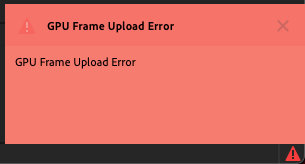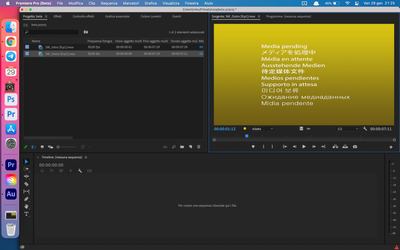- Home
- Premiere Pro (Beta)
- Discussions
- DISCUSS: Premiere Pro on Apple Silicon M1
- DISCUSS: Premiere Pro on Apple Silicon M1
DISCUSS: Premiere Pro on Apple Silicon M1
Copy link to clipboard
Copied
Our team is working hard on a version of Premiere Pro that will run natively on Apple’s new Apple Silicon based M1 processor. The first public Beta is available today and we invite you to test it out! Your feedback is welcome. We will be updating the Beta frequently as new builds become available. Please see the notes below.


For more information on Adobe video and audio apps for Apple M1 systems, please see this blog post https://blog.adobe.com/en/2020/12/21/now-in-beta-premiere-pro-premiere-rush-audition-for-apple-m1-sy...
The Beta processes
Since Premiere Pro is built on a large codebase with support for a wide range of media and workflows, we will implement native support for Apple M1 in phases and some parts have not been ported yet. This phased approach allows us to validate performance and functionality for specific parts of the application before we add new components. And it also allows you to start seeing the benefits now.
The first public Beta includes all the core editing functions and workflows like color, graphics, and audio, as well as features like Productions, and multicam. We prioritized support for the most widely used codecs, like H.264, HEVC, and ProRes. The average editor is likely to see very little difference from the Intel version, but there are some limitations which are listed below. Please check back on this thread for more updates as we add more functionality.
Running current Intel version in Rosetta 2 emulation mode
While we complete the Apple M1-native versions of our Premiere Pro, you can install and run the current release version of Premiere Pro using Rosetta 2 emulation with Apple M1 devices and macOS 11.0 (Big Sur).
Please note that third party integrations such as panels, plugins, effects and drivers for transmit hardware will need to be updated by the developer to run natively on Apple Silicon and may or may not work in Rosetta 2 emulation mode today.
General Things to Know
- Premiere Pro Beta for Apple M1 uses the new captions workflow, which requires you to upgrade project file format. If you want to work with current projects, we recommend creating a copy of for Beta testing to avoid compatibility issues with any ongoing production work.
- After Effects and Media Encoder do not yet have Beta versions for M1 Macs. Dynamic Link with After Effects and Queue to Media Encoder will work with the Intel Beta versions of those applications, which will run under Rosetta 2 emulation mode
Supported Formats
- H.264 & H.265 in MP4, MOV, or MXF
- AVC Intra
- XAVC-I & XAVC-L in MXF
- ProRes in MOV or MXF
- JPG, PNG, GIF, WebP, HEIF/HEIC
- AAC, WAV, M4A
Known Issues
- Tapping the tool selector on the Touch Bar (MacBook Pro) can cause a crash
- Premiere Pro can crash on launch if set to Chinese localization
- A crash can happen during the analysis phase of Scene Edit Detection
- Team Projects collaborators can appear offline
- Dragging markers in the Timeline or Program Monitor can cause a flicker in the Program Monitor
- Estimated file size when exporting can be incorrect by an order of magnitude
- Project Manager has an incomplete set of presets as well as some extraneous presets
- Using Lumetri color controls while the Program or Source Monitor are set to Multi-Camera view can cause the application to hang
- Using “Replace with After Effects Composition” will fail to bring the selected clips into After Effects
- The background process “dynamiclinkmanager” can cause temporary hangs if the Intel After Effects Beta is launched before the native M1 Premiere Pro Beta. If intending to use both applications, make sure to quit all Adobe applications, then launch the native M1 Premiere Pro Beta, followed by launching the Intel After Effects Beta
Not functioning currently
- Learn Panel and in-app tutorials
- Support for control surfaces
- Not all video & audio effects have been ported
- Legacy Titler (use the essential graphics workflow instead)
- Motion Graphics Templates authored in After Effects (Premiere Pro authored MOGRTs work)
- Old caption workflow (please use the new captioning workflow which is available in both beta versions, Apple Silicon and Intel)
- Interchange formats (XML, AAF, OMF)
- Capture panel & preferences
- Device Control preferences
- Third party plug-in support including panels, effects, scripting, and transmit
- Libraries panel
Copy link to clipboard
Copied
I believe Rosetta 2 comes installed. My day job is creating commercials for a TV network and I would not use the Beta yet for anything other than testing. The beta is missing a lot of functionality. The regular version runs fine, just not as fast. Was there a specific reason that you were concerned about Rosetta
Copy link to clipboard
Copied
I tried to work in the Intel version first, but it did´nt work out edit in 4K. To slow. I have the Macbook Pro 16 gb memory. So I decided to test the beta version. It went smooth. But, yes there are missing lot of functionality. But Adobe says that the Premiere Pro MOGRT files should work, it does with the pre-installed, but adding new ones from Envato Elements does´nt. I get an error message. Also I have issues importing alpha channel clips from After Effects. It says it doesnt support .mov files - very strange. I have done this for years. Exporting RGB+Alpha "Animation" from AE, import it to Pr. But now...not.
Copy link to clipboard
Copied
Anyhow—I don't want Intel apps on my Mac 😛
Copy link to clipboard
Copied
To each their own. I couldnt proceed with editing on Premiere Pro using the M1 Mini unless I used the non-optimized version.
Copy link to clipboard
Copied
No RED files work with Premiere 14.9 Beta - the importer is not there. Would be extra important to check speed.
In After Effects 17.7.0 Beta the importer for RED files work?
Pleas Help.
Copy link to clipboard
Copied
I am having significant issues with 14.9.0.67. I keep getting an error that says "GPU Frame Reload Error" while trying to edit in this version. I am running an M1 Mac Mini on Big Sur. Is there a way I can downgrade to 14.8 beta?
Copy link to clipboard
Copied
I have an issue with MOV files since the first beta for Apple M1, and it's still there in Premiere Pro beta V15.
A picture is worth a thousand words. If I use Premiere Pro 14.8 stable (not for M1) theare are no issue with MOV files. What am I doing wrong?
Copy link to clipboard
Copied
@Nicolas Wolfwood You are not doing anything wrong. The 14.8 stable version is our full Intel application, which is running in translation on an M1 Mac. The 15.0 Beta is different because it is written specifically for M1. We aren't done yet porting all the features and formats over yet. Could you give more information what kind of footage this is?
Copy link to clipboard
Copied
It's a MOV file with an alpha channel (so it has to stay MOV). It's a short intro I use for my videos, with a transparency at the end. Full HD, codec linear PCM
Copy link to clipboard
Copied
@jacobm75408567 Could you try the recently released Premiere Pro Beta 15.0.0.11 on your M1 Mac?
Copy link to clipboard
Copied
I cannot get the PP Beta to open. Updated to the new version today and it still can't get the splash screen. Doesn't load plugins or anything.
M1 Mac Mini 16GB
Big Sur 11.2.1
Copy link to clipboard
Copied
I've got the same issue. I've "solved" it with a force close and retry. After 2-3 attempts it usually works (you can see it when it starts loading libraries)
Copy link to clipboard
Copied
UNABLE TO OPEN TEXT PANEL
Macbook Pro 16GB M1/Premiere Pro v15.2
Ever since the new caption workflow, I have not been able to open the Text Panel. When I go to the Window Menu, click on Text, nothing happens. I am able to still use the caption track, but I can only edit the text from the Edit Tab on the Essential Graphics Panel or by clicking directly on the Program Monitor.
I've Google searched, restarted, updated, uninstalled, but to no avail.
Does anybody else have an issue with this? Any help would be appreciated!
Copy link to clipboard
Copied
See this post by BruceBullis:
This could also be some service other than Digital Anarchy.
Stan
Copy link to clipboard
Copied
How long will it take to develop the Silicon optimized premiere pro and after effects?
Copy link to clipboard
Copied
Just come up with a can't connect to the internet account verification error. As I am in creative cloud which is active at this point and also just checking the error on the web ... not sure why it says there is no internet access. Also says I have reached the last day of my premiere pro beta subscription ... as I have been paying for the creative cloud, not sure why it is coming up with that message. Perhaps a temp glitch of yet another update (seems to be updating nearly every half a day with a new premiere pro beta).
Copy link to clipboard
Copied
Added the premiere pro normal version and that resolved the account verification error, still using the brilliant M1 version - a pleasurte to use
Copy link to clipboard
Copied
Quick question,
With no AAF/XML/OMF export options, can older vresions (or AAF capable) versions open projects or bins from this beta version of Premiere?
Or once an edit is begun is the only way to export is via a rendered video?
Also, how is Premiere running on a 16gb m1 under Rosetta?
[looking to buy an extra mac to do extra/block edits and thinking to just get the macmini 16Gb, but want to intregrate it into an intel Premiere pro enviroment)
Copy link to clipboard
Copied
where is the downlad link?
Copy link to clipboard
Copied
The Premiere beta can be found beta apps section of the creative cloud app. M1 installs easily and I have enjoyed using the app (other for a slight glitch but resolved by installing both the premiere pro and the beta at the same time)
Copy link to clipboard
Copied
Thank you!
Copy link to clipboard
Copied
I just have a chance to jump into teh M1 Beta and I am very impressed with the base funictionality. Granted, I'm testing edits on a simple 1080P60 project, but the M1 launches, loads the project, and starts the H.264 MOV render more quickly that the Intel build launches on my i7 MBP.
I'm going to start digging more deeply into the more task-specific features, but this is a completely new world for Premiere Editors.
Copy link to clipboard
Copied
Is there way to enable Apple Silicon plugins in beta version for testing?
Log file show it is loaded ( it is Universal build), but it does not appear in General Settings for playback devices.
Loading /Library/Application Support/Adobe/Common/Plug-ins/7.0/MediaCore/SpectraAdobe.bundle
Loading from disk...
This plugin was recognized by loader 6475d4e4-2ec3-4908-8665-df8e83b2ba4e.
Copy link to clipboard
Copied
>Is there way to enable Apple Silicon plugins in beta version for testing?
No. Mac Intel plug-ins should load correctly if you run PPro in Rosetta2 mode.
Copy link to clipboard
Copied
I've noticed that none of my Video Files want to stay linked to their Audio files.
I'll import them at home and when I get to the office (where the M1 mac mini is) all my audio and video files are no longer linked. They're telling me it's a third party application that's linked them.
Makes for a more time consuming and frustrating edit process
Find more inspiration, events, and resources on the new Adobe Community
Explore Now