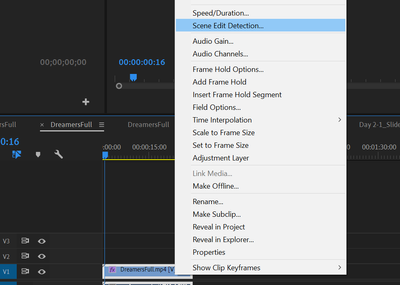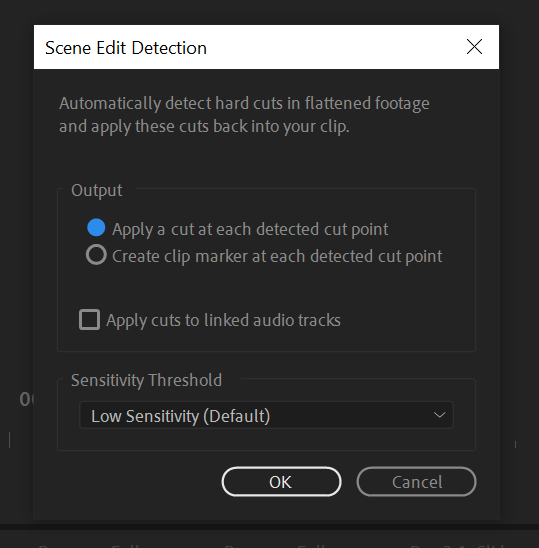- Home
- Premiere Pro (Beta)
- Discussions
- Re: DISCUSS: Scene Edit Detection
- Re: DISCUSS: Scene Edit Detection
DISCUSS: Scene Edit Detection
Copy link to clipboard
Copied
Hi everyone,
We're excited to announce the Beta release of Scene Edit Detection in Premiere Pro! Powered by Adobe Sensei machine learning and AI technology, Scene Edit Detection automatically detects the cut points in a single video to facilitate per-clip adjustments, such as color correction and reframing. To use the feature, right-click on a clip in the timeline and choose "Scene Edit Detection" from the context menu.
This feature is available in 14.3.1.24 and later (downloadable via the Creative Cloud Desktop application).
Known issue: running Scene Edit Detection on long clips (in the 1hr+ range) can result in system crashes. We're aware of the issue and are actively working on a fix.
Screenshots:
Copy link to clipboard
Copied
Thanks, this is useful but long overdue since the functionality already existed via the Capture window.
Tested works with cuts, but without wipes or stinger support, I'll continue to use other tools
The performance is unacceptable for a 30 minute clip though, used 32GB of memory for a 2.4GB clip. That's a leak if I've ever seen one.
Copy link to clipboard
Copied
Thanks for the feedback, John.
Copy link to clipboard
Copied
Hi,
Here's a community link, an article from Scott Simmons on the topic on PVC: https://www.provideocoalition.com/scene-edit-detection-and-stock-audio-coming-to-adobe-premiere-pro/
Kevin
Copy link to clipboard
Copied
Yo Kevin,
I've needed SED for a loooong time. Today I was so excited to use it to break up some client footage into chunks of B roll. And.... it doesn't work for some reason (?).
Demo here: https://www.loom.com/share/de3007ba80614324947835fc68fa393c
What am I doing wrong
Copy link to clipboard
Copied
Looks like you clicked all the right buttons, do you have a download link to the file? Id like to try it to see if it works for me.... I dont have a Mac but that should not matter, I wanted to see if the PC version I have detects the changes in your video.
Copy link to clipboard
Copied
Figured it out. I was working on a 4K clip in a 1080P sequence. You have to nest any clips you want to use SED on in a native sequence in order for the feature to work. I don't recall seeing that in the "how to". Ha.
Copy link to clipboard
Copied
That would not have been an organic path if I had to solve it.. Good catch, and thanks for sharign the solution. BTW, how accurate are the cuts it made? I have not been using it on modern footage (yet), just old analog footage I had thus I am interested in how well you think its performing. (so far I'm very impressed what the footage I have used).
Copy link to clipboard
Copied
My first test was perfect.
Copy link to clipboard
Copied
Hi,
It works pretty well ! Tested with cuts only and few fades transitions. Pretty long to analyse a 4mn vidéo , what make me think, could this be done with Adobe media Encoder as background task ? Would alllow me to use Premiere while analysing. Thanks for the great work your teams are doing.
Copy link to clipboard
Copied
Hey Riklard, haven't seen a post in a while!
And great idea too ... I like that a lot.
Neil
Copy link to clipboard
Copied
Hi Neil, It comes and goes. 😉
I'll try to have a look in here more often. I'm also on the Facebook Premiere pro group user...
Always a pleasure to contribute if I can.
Copy link to clipboard
Copied
I rarely hit Facebook anymore ... ah well!
Neil
Copy link to clipboard
Copied
Running it as a background task is a VERY good idea.... I would like to suggest that a progress bar alogn the timeline be added to show where it currently is, and if possible, it would be nice to have it apply the cuts realtime as it works away in the background. So you can start workign with what ever cuts its made already as it completes them.
Find more inspiration, events, and resources on the new Adobe Community
Explore Now