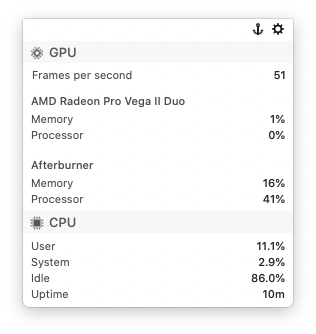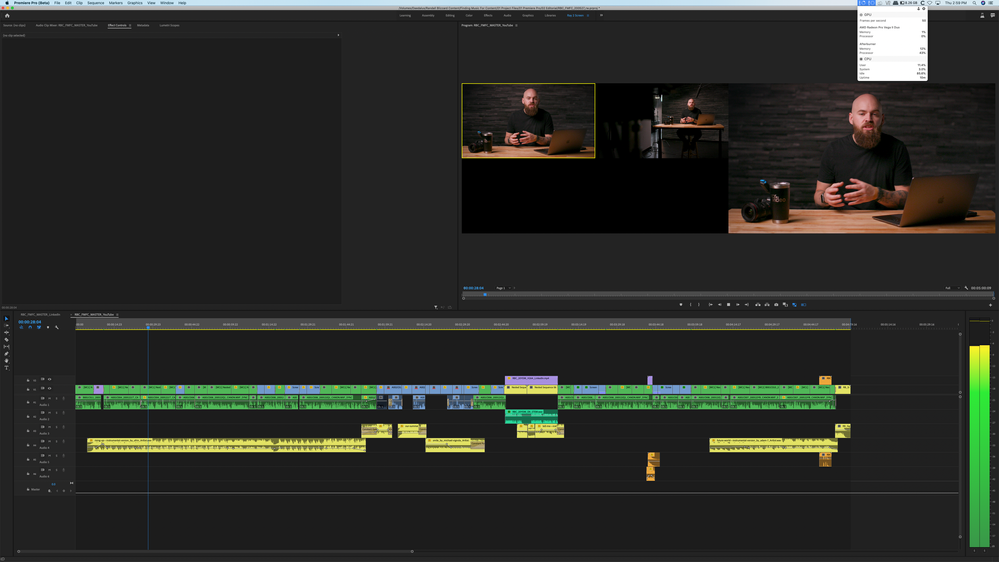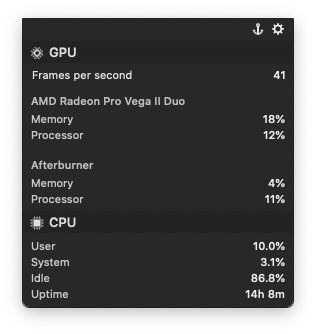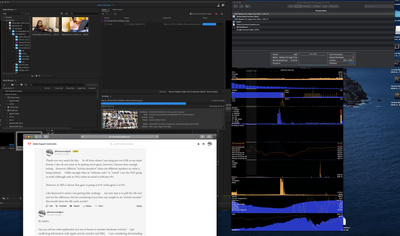- Home
- Premiere Pro (Beta)
- Discussions
- Re: Feature Focus: Afterburner ProRes Hardware Dec...
- Re: Feature Focus: Afterburner ProRes Hardware Dec...
Feature Focus: Afterburner ProRes Hardware Decompression Support
Copy link to clipboard
Copied
Hey Everyone,
In recent beta builds (14.3.0 and newer) we've added support for Apple's Afterburner accelerator card which is an optional component available for 2019 Mac Pro systems. Currently we support decode acceleration of ProRes 4444 and 422 codecs using the Afterburner card. Please note: ProRes RAW acceleration via the Afterburner card is not currently supported - although CPU decompression is available for ProRes RAW.
- After Effects (Beta): File > Project Settings... > Video Rendering and Effects > select "Mercury GPU Acceleration (Metal)"
- Media Encoder (Beta): Preferences > General > Video Rendering > select Renderer: "Mercury Playback Engine GPU Acceleration (Metal) - Recommended"
- Premiere Pro (Beta): File < Project Settings > General > select Renderer: "Mercury Playback Engine GPU Acceleration (Metal) - Recommended"
Unfortunately there is currently no way to identify utilization of the Afterburner card - but if you have a 2019 Mac Pro with an Afterburner card installed, and your workflow contains ProRes 422 or 4444 content, please share your experience with us in this thread.
Kyle Plumadore
Adobe
Copy link to clipboard
Copied
Premiere Pro doesn't seem to be utilizing the Afterburner card much if at all while working with ProRes files attached as proxies to MXF online footage.
Media Encoder, on the other, somehow appears to be using the Afterburner quite heavily when encoding to ProRes, which is a bit confounding to me.
MenuBar Stats 3 is the software I'm using to measure memory and processor use on the Afterburner card separate from the AMD Radeon Pro Vega II Duo.
Copy link to clipboard
Copied
Hi RayWood,
The last we checked MenuBar Stats 3 did not show Afterburner usage. Can you share a screenshot of where it shows Afterburner usage? Also, Afterburner does not support encoding - only decoding - so it is a bit odd that it would show any usage during encoding to ProRes unless of course your transcode source is ProRes.
Thanks,
Kyle
Copy link to clipboard
Copied
I'm starting to wonder if MenuBar Stats 3 is pulling info from the Vega II Duo and mistaking it for the Afterburner. That would explain why I'm getting these odd readings (it showed usage even when not playing back the ProRes proxies):
Copy link to clipboard
Copied
Also, here are screenshots of my Media Encoder showing usage as well when encoding MXF to ProRes. This is another reason I think the software is giving me incorrect readings:
Copy link to clipboard
Copied
I agree that it appears MenuBar Stats 3 does not currently show Afterburner correctly. We will have to wait for an update - or perhaps another tool to monitor Afterburner usage.
In the meantime, we did recently release some Afterburner performance numbers on our blog:
https://theblog.adobe.com/june-2020-adobe-video-audio-performance-report/
Copy link to clipboard
Copied
Hello, Ive run a couple of tests in ME and MEbeta using 2019 mac pro with afterburner card and saw zero difference. I just see now that there is a beta update as of TODAY and i am updating now. Will update shortly.
The basic test I was running was transcoding 4k h264 footage to pro res 422LT at matching source resolution. For reference, I did put Me and MeBeta against a competitor software and the competitor was running about 6x faster.
Im aware these statements are rather vague, I was going to provide logs and exact numbers, but when i went to the CC app to get the version numbers of everything, I saw there was an update in both the beta and non beta versions of Me.
Copy link to clipboard
Copied
Thank you for your interest in Afterburner support @hechanovadigital.
The Apple afterburner card only supports decompression of ProRes bitstreams - not compression. That means you won't see any benefit when transcoding from h.264 to ProRes - as the Afterburner card cannot help the encoding of the ProRes output (nor the decode of h.264). You should see benefits when your input format is ProRes - e.g. either in playback of a ProRes source or transcode from a ProRes format.
I hope this helps clear things up.
Copy link to clipboard
Copied
Thank you very much for this. In AE beta, where I am using pro res 422lt as my input format, I also do not seem to be getting much gains, however, I havent done enough testing. However, different "activity monitors" show me different numbers on what is being utilized. Oddly enough when in "software only" vs. "metal" I see the GPU going to work (although only at 35%) when in metal it indicates 0%.
However, in XRG it shows that gpu1 is going at 65% while gpu2 is at 0%.
Like Raywood it seems I am getting false readings. my next step is to pull the AB card and see the difference, but Im wondering if you have any insight to an "activity monitor" that would show the AB card's actvity?
Copy link to clipboard
Copied
These are some examples of the discrepancy of "activity monitors".
Oh by the way my specs are: 2019 Macpro/3.2ghz/16core/96ram/amd pro 2 duo/afterburner card/1tbssd/working drive 4tb m2 ssd raid 0
Copy link to clipboard
Copied
Hi Adobe,
Can you tell me what application you use in house to monitor hardware activity? I get conflicting information with Apple activity monitor and XRG. I am considering downloading iStat , but hoping you might have some insight on what to use so that any feedback from me is as accurate as what you will see.
Copy link to clipboard
Copied
We typically extract numbers from Apple's Activity Monitor for these types of tests (using terminal scripts), as it is generally the most reliable. Note that we haven't provided any usage % for the Afterburner itself as there are currently no tools to monitor that as far as we know.
Also After Effects may not be the best test for Afterburner. If you are interested primarily in seeing Afterburner's performance impact, I would reccomend transcoding from e.g. 4k ProRes 422/4444 to 4k h.264 with and without the Afterburner card installed.
Copy link to clipboard
Copied
As far as the loss of GPU activity monitor events- there was an Apple bug where no GPU usage activity was shown in the Activity Monitor when Metal rendering was selected on certain Mac models. That was fixed as of 10.15.4 (19E287) build of the macOS (also fixed in 10.15.5 versions). Perhaps you are running on an older macOS version?
Copy link to clipboard
Copied
Hi MartieB
I am running 10.15.5 I haven't been able to figure out why the gpu activity readings however, I am happy to share the following results:
-Running Ae 17.1.2 beta exporting via Me 14.3.1 export queue
-the SOURCE has approximately 120 (yes one hundred-twenty) video lines of pro res 422LT 1920X1080 throughout the Ae timeline sometimes SIMULTANEOUSLY. The time line is 4 minutes and 30 seconds long.
-the EXPORT RESULT is an h264 1920x1080 using YOUTUBE 1080 PRESET with "optical flow" chosen for frame interpretation.
-the difference is approximately 40% faster render time. (see logs below)
-my machine is a 2019 mac pro/3.2gh 16core/96gig ram/1tb ssd/AMD Radeon Pro Vega II Duo/apple afterbuner card (when used in test)/working drive is a raid0 4x1tb nvme ssd
screengrabs from projects for reference
- Source File: /Volumes/ThunderBlade/COS AMERICA/ATB AE FOLDER/ATB MASTER 20200605_0850_AME/tmpAEtoAMEProject-Comp 12.aep
- Output File: /Volumes/ThunderBlade/COS AMERICA/exports/finals/Comp 12 422lt to youtube NO ABCARD .mp4
- Preset Used: Custom
- Video: 1920x1080 (1.0), 30 fps, Progressive, Hardware Encoding, 00:04:30:00
- Audio: AAC, 320 kbps, 48 kHz, Stereo
- Bitrate: VBR, 1 pass, Target 16.00 Mbps
- Encoding Time: 00:04:27
06/21/2020 12:23:07 AM : File Successfully Encoded
- Source File: /Volumes/ThunderBlade/COS AMERICA/ATB AE FOLDER/ATB MASTER 20200605_0850_AME/tmpAEtoAMEProject-Comp 12_1.aep
- Output File: /Volumes/ThunderBlade/COS AMERICA/exports/finals/Comp 12 422lt to youtube WITH abcard.mp4
- Preset Used: Custom
- Video: 1920x1080 (1.0), 30 fps, Progressive, Hardware Encoding, 00:04:30:00
- Audio: AAC, 320 kbps, 48 kHz, Stereo
- Bitrate: VBR, 1 pass, Target 16.00 Mbps
- Encoding Time: 00:02:21
06/21/2020 10:29:40 AM : File Successfully Encoded
I also did a test where the resulting export was 422lt 1920x1080:
WITHOUT AB CARD:
- Source File: /Volumes/ThunderBlade/COS AMERICA/ATB AE FOLDER/ATB MASTER 20200605_0850_AME/tmpAEtoAMEProject-ATB MASTER 4_9.aep
- Output File: /Volumes/ThunderBlade/COS AMERICA/exports/finals/ATB MASTER 4_20200620_0955_no abcard prores .mov
- Preset Used: Custom
- Video: 1920x1080 (1.0), 30 fps, Progressive, Quality 100, Apple ProRes 422 LT, 00:03:49:10
- Audio: Uncompressed, 48000 Hz, Stereo, 16 bit
- Bitrate:
- Encoding Time: 01:02:51
WITH AB CARD:
- Source File: /Volumes/ThunderBlade/COS AMERICA/ATB AE FOLDER/ATB MASTER 20200605_0850_AME/tmpAEtoAMEProject-ATB MASTER 4_10.aep
- Output File: /Volumes/ThunderBlade/COS AMERICA/exports/finals/ATB MASTER 4_20200620_0955_WITH abcard prores .mov
- Preset Used: Custom
- Video: 1920x1080 (1.0), 30 fps, Progressive, Quality 100, Apple ProRes 422 LT, 00:03:49:10
- Audio: Uncompressed, 48000 Hz, Stereo, 16 bit
- Bitrate:
- Encoding Time: 00:37:46
More feedback to come! But thank you Adobe for a decent upgrade in hardware acceleration for us Apple users.
Copy link to clipboard
Copied
Thank you for performance comparisons. I'm glad that you enjoy this feature.
Copy link to clipboard
Copied
I just installed an afterburner card after seeing that it was now supported in Premiere Pro. It drasticly decreased the playback preformance of ProRes Media in Premiere. I have made sure that hardware accelaration is turned on and that the Metal renderer is selected. The afterburner is installed in a 16x slot with the pool allocated all to itself. Not sure where the issue can be. About to shutdown and try another slot in case there is an issue there but wanted to see if there were any other suggestoins, really hoping I didn't drop $2K for nothing.
Copy link to clipboard
Copied
That's very odd - we haven't seen any cases where playback is worse with Afterburner than without.
What resolution/format of ProRes media are you playing? If you are willing to share a sample clip, we can give it a try on our end.
Are you playing the content within a timeline with effects or by itself?
If you play the same content in the Quicktime Player does it have the same issue?
What Mac OS version are you on? We found 10.15.5 had some performance improvements when using an Afterburner card.
Also if you can provide the other specs of the machine, that would be helpful.
Copy link to clipboard
Copied
Thanks Kyle! Some of the information you provided helped me find the problem. I hadn't tried playing a ProRes video in quicktime so I did and got the same result. My media is on a server with a 10Gb network connection, For whatever reason, when I booted up after installing the afterburner card, the network only initialized at 100Mb and just stuck there. I restarted the network card and it's working great now. Didn't think to check that since it's never happened before.
Copy link to clipboard
Copied
Hi Jbry,
After you respond to Kyle from adobe, I would gladly try and share any info I have with you. I have been testing extensively I dont think you wasted your $$$. There is a definite learning curve here. But there is a definite gain without AB vs with.
Anthony
Copy link to clipboard
Copied
Hi Kyle-
I've been testing Afterburner for various ProRes related workflows in Premiere Pro.
One usage case of interest was to try and utlize a higher-res "proxy" workflow of raw formats within Premiere for large longform edits for series and films. So attaching same resolution ProRes 422 HQ files to Redcode Raw or Canon Cinema Raw, etc. and using those prores files for most of the work leading up to finalization of the master.
I noticed that Premiere doesn't accelerate any decode of ProRes when the files are attached as proxies to other files. It only accelerates ProRes files when they are standalone. Is there any way to update Premiere to accelerate ProRes files when they are attached as proxies as well?
I've been able to confirm this via monitoring using Apple's Activity Monitor.
Thanks!
Copy link to clipboard
Copied
In the recent 23.4 release there was a related bug fix that should now enable hardware accelerated decoding of your ProRes proxies using Afterburner.
-Martie
Copy link to clipboard
Copied
Hi Martie-
This is great news! Thank you!
Find more inspiration, events, and resources on the new Adobe Community
Explore Now