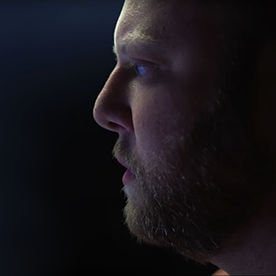- Home
- Premiere Pro (Beta)
- Discussions
- Now in Beta: New Premiere Pro Spectrum UI
- Now in Beta: New Premiere Pro Spectrum UI
Now in Beta: New Premiere Pro Spectrum UI
Copy link to clipboard
Copied
We’re proud to announce a new look for Premiere Pro! In Beta — available today — Premiere Pro is themed and styled using Adobe’s Spectrum design with a new modern look across the entire app.
Premiere Pro now includes three different themes: Darkest, Dark and Light.
There’s also a new toggle for switching between a high-contrast mode for easier visibility and accessibility or a low-contrast mode for focusing on your content.
With this design system in place, you’ll see more visual continuity across Adobe applications, better legibility, and easier UI interactions. The Spectrum design system unifies Adobe’s app design behind principles that make it inclusive, scalable, and focused.
Questions to our beta community:
- Is there one theme you prefer over the others?
- Do you switch between themes?
- Is there anything you miss from the previous interface design?
- Is the new design confusing or distracting? If so, in what way?
We want to know what you think. Please join the conversation below.
Copy link to clipboard
Copied
Suddenly I can no longer see the bottom of the sequence settings dialog box!
I have a 14inch MacBook Pro with the display set to 1352x878. Be great if you could fix before the release version, I really don't want to spend the rest of my life squinting at my screen.
Copy link to clipboard
Copied
@DJP2014 thank you for the feedback. I have passed it on to the team.
Copy link to clipboard
Copied
Copy link to clipboard
Copied
Welcome to 2024 adobe! thanks!!! when released?
Copy link to clipboard
Copied
Absolutely riddled with bugs! After a few miunutes of use (of PPRo beta), the whle interface becomes unrepsonsive...and then either freezes or just crashes. I'll try to do a screen recording next time it happens. I did have a lnked composition in my project, which might be the cause of the problems - we all know that those don't actually work reliably in real life.
Changing the length of an audio clip, with a fade on the end, often leaves the fade graphic in the same place, usually in the middle of the clip. Zooming in and out fixes it.
Here's a System Compatibility Report in case it's of use:
Copy link to clipboard
Copied
Confirming: The same project (with linked AE Comps) works great, in official PPro builds?
[Trying to differentiate between UI issues, and problems with may exist independent of them...]
Copy link to clipboard
Copied
I've been working on that same project now for an hour or so in the release version of PPro and AE, without any problems.
Copy link to clipboard
Copied
Helpful, thanks!
Copy link to clipboard
Copied
FYI the bottom of the track mixer has been cut off
Copy link to clipboard
Copied
When disabled, clip names should fade as well, like they did in the previous UI.
Without waveforms to help how can I be sure the lefthand clip is disabled and not just a dark label colour?
Copy link to clipboard
Copied
Hi,
With the new spectrum UI there are inbalances in the timeline that have become really visible, despite them already present in previous design. Barely anything is properly aligned/centered. I hope this is going to be addressed in the near future.
Copy link to clipboard
Copied
Darkest is the sexiest by FAR! Well done. Is there a bit of brown tinge in it as well? Or is it my monitor settings that is making it look that way?
Copy link to clipboard
Copied
Copy link to clipboard
Copied
Hey, we're looking at that now. Thank you for including a video.
Copy link to clipboard
Copied
Many thanks Kylee! I was a bit grumpy but I'm happy to hear that this issue was addressed in the beta build today.
Copy link to clipboard
Copied
No problem, I've been in your position and I know it's really frustrating. I'm glad it'll be fixed for you at least in beta for now.
Copy link to clipboard
Copied
Hey @Kylee Pena
Can you tell if this update will be pushed as a hotfix to 25.1 release rather than part of 25.2 (which I believe has many unfinished features still)? We have plans to update to 25 for reasons that isn't SpectrumUI.... but this visual hinderance is pretty significant to us.
Copy link to clipboard
Copied
There are no planned PPro releases, between 25.1 and 25.2.
[No dates are available for 25.2.]
Copy link to clipboard
Copied
Good to know, thanks.
Copy link to clipboard
Copied
@jiachengc49413218 et al. We just fixed this issue in beta. Update your beta to version 25.2 build 50 or later. Now, when you reduce the timeline's zoom level, short-duration clips will no longer look like gaps. It turns out this issue has been there for quite some time, long before the recent clip UI adjustments. Nevertheless, we have fixed this issue now.
You can test this with the following steps
Steps to reproduce the problem
- Create a sequence with several very short clips (2 or 3 frames) in between longer clips (30 seconds or so)
- Zoom out in the timeline until the short clips blend into a single black rectangle
Result:
The result looks like a gap. Once the horizontal resolution of the clip crosses a minimum threshold, only the 1px gap is left. When several clips are next to each other in this scenario, the 1px borders add up to look like a dark gap.
We changed it to remove the black 1px border when the clip gets below a minimum threshold so only the label fill color remains. This looks WAY better IMO. What do you think?
Copy link to clipboard
Copied
is it just me or are the layer icons all blurry now when using minimized track heights? almost like aliasing got turned off on M and S
v25.0
v25.2 beta42
v25.2 beta42 with expanded layer