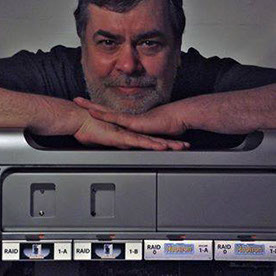- Home
- Premiere Pro (Beta)
- Discussions
- Simple credit roller in newest version 25.1.0
- Simple credit roller in newest version 25.1.0
Copy link to clipboard
Copied
How do i do a Simple credit roller in newest version 25.1.0, essential graphics is gone, and has the new properties panel but how can i do a simple roll crawl like before cheers
 2 Correct answers
2 Correct answers
Go to Graphics and Titles > New Layer > Text and type or paste the text you want to roll.
With your graphic clip selected in the Timeline, go to Window > Properties. Without any layers in the graphic selected, scroll to the bottom of the Properties panel and tick Roll.
Copy link to clipboard
Copied
Go to Graphics and Titles > New Layer > Text and type or paste the text you want to roll.
With your graphic clip selected in the Timeline, go to Window > Properties. Without any layers in the graphic selected, scroll to the bottom of the Properties panel and tick Roll.
Copy link to clipboard
Copied
Cheers paul
Copy link to clipboard
Copied
I've tried this, but it's not working with my version. 😞
Copy link to clipboard
Copied
Which specific version? As in 25 1.0
Copy link to clipboard
Copied
A key thing about the Properties panel is that it changes based on what's selected in the Timeline. To create a credit roll, something that it can be applied to has to be selected.
Copy link to clipboard
Copied
That's clearly the most confusing part of using a "context aware" panel for regular UI duties. You have to select something before you can see the controls.
Copy link to clipboard
Copied
The behavior is consistent for the Properties panel in Photoshop, Illustrator, After Effects, and InDesign, but I guess the question is how many Premiere Pro users are coming to it from that experience if at all. Hopefully, users not familiar with it will come to appreciate how it functions.
When it comes to the Properties panel regardless of which Adobe app I'm in, I've aways been a little leary about additional settings for what is selected that the Properties panel might not be showing that exist elsewhere in the application. Nonetheless, I think it helps to make applications that are very deep when it comes to settings and properties to be adjusted easier to use.
Copy link to clipboard
Copied
Getting rid of the essential graphics pissed me off at first but im warming to the properties panel now, i just leave it open all the time and it updateds to what im using
Copy link to clipboard
Copied
Are you using the beta version (25.1)?
Copy link to clipboard
Copied
Copy link to clipboard
Copied
The trick for those of us not used to constantly changing "context aware" UI panels, is simply learning where to click to get further controls to show up.
I have many years of computer image working, both stills and videos, and this is a struggle still.
As clearly for some others.
Copy link to clipboard
Copied
I'm still looking a 2025 answer. version 25.1.0 has taken away the simple scroll function.
Copy link to clipboard
Copied
Hi, @Stl Rich:
Did you see the screenshot in a reply from Ann Bens back on October 26, 2024?
That shows the Roll option in the Properties panel. This panel changes based on what is selected, so be sure to select the Text Object.
Copy link to clipboard
Copied
Thank you Warren. Yes, I can see "roll" on the Properties Panel. I also see Paul Murphy's note on how to get there.
Thank you again
Copy link to clipboard
Copied
For the amount of money I pay Adobe monthly, I shouldn't have to work this hard to find answers. 🙄 I'm actually really annoyed right now.
Copy link to clipboard
Copied
I thought I'd check this out and it works OK here. At 24fps it seems a bit jittery, but that's before rendering, so I assume it's OK.
Raises a question, though:
If I wanted to add a logo or graphic element to the roll, (as seen in movies when the union badge scrolls up at the end of the credits), how would I do that?
Copy link to clipboard
Copied
An issue with rolls and crawls is they will appear somewhat jerky if the movement is not even pixel movement per frame movement.
So say 2, 4, or 6 vertical frame movement divides evenly. will not appear jerky.
But if the vertical movement is say 1.5 pixels per frame, it will appear jerky. So sometimes changing the length of the crawl can fix this.
Copy link to clipboard
Copied
Add the logo to the layer stack in the same graphic.
Copy link to clipboard
Copied
It's 2025, Adobe remove the crawl text from the legacy text tool and it's still missing in the current text tool.
I know we can animate text position etc. but it's not a smart way if we need to cover some video length or if the text content is changed
Copy link to clipboard
Copied
No, you don't need to animate text position - just use the Roll checkbox mentioned in the Correct Answer for this thread.
Copy link to clipboard
Copied
As i said, there's no crawl option.
Roll only works with vertical movement
Copy link to clipboard
Copied
That is correct there is no crawl, just roll.
Copy link to clipboard
Copied
Ann-
I know your terminology is correct, but in the smokestack film biz where I come from, the term "Crawl" actually indicated VERTICAL movement, used consistently city to city. I spent years at Frame Shop, Newton, MA where I composed title jobs for master animators Ed Joyce and Ed Searles. Ken Burns used them, along with producers from NOVA, American Experience, as well as indie productions. Never heard the word "roll" used, but that's because they never animated horizontally, which anybody coming from TV knows, describes a "horizontal Crawl."
One solution in these help pages, perhps term the vertical as "Vertical Crawl" and horizontal as "Horizontal Crawl" to keep both worlds happy.
Now if I can just find my way into importing a fully formatted Vertical Crawl PNG running 158 inches in the physical world, and get it rolling, I will be quite happy.
I'm getting closer thanks to you and other experts. Lots of folks like me didn't like losing Essential Graphics to "Properties" because it matched "Essential Sound." Those have properties too! We like consistency as an interface guidleine. I adapted and I'm fine with it, but now this procedural hurdle hounds me.
Thank you all for being there. I will continue to ask the dumb questions.
Best as always,
Loren
Copy link to clipboard
Copied
Oh, look, I'm replying to myself!
Actually just an update-- found success on all fronts, with this caveat -
Under Graphics and Titles menu, you'll find several choices of what can be brought in under the New Layer command. Choosing "Text" or "Vertical Text" didn't work when I tried to draw in the PNG graphic. The one option not mentioned above was the last option in the submenu- possibly a new and sensible addition: "From File..." This brought in the entire clip.
Selecting the clip in the timeline brought up Ann's graphic revealing the much sought-after Roll checkbox, and from there it was clear sailing-- even the PreRoll delay gave me a nice predictable opening freeze, without having to kluge one out of freeze frames.
Trying to freeze the end of the crawl onscreen with PostRoll settings is however an eyroller. Nothing holds it where you want it; even when I inch it backwards to the desired position by scrolling in the PostRoll timecode box. It just wants to crawl off to the top edge of the frame, leaving just a tad of the last line hanging out up there. Bad graphic.
I made certain both Start Offscreen and End Offscreen checkboxes were not checked.
So that's where I'm stuck. Help is still welcome.
I'm in PrePro V 25 . 2 . 0 .
Best as always,
Loren
Find more inspiration, events, and resources on the new Adobe Community
Explore Now