Question
Text-Based Editing Update: Bulk Delete Speakers for Faster Cleanup
I am excited to introduce a new feature that streamlines rough cut cleanup. You can now select all dialogue by a particular speaker in the transcript and quickly remove it from the video. This feature facilitates the removal of any irrelevant dialogue from your timeline, especially interviewers or other off-camera conversations in unscripted content.
How it works
- In the Text Panel -> Transcript tab -> top-left corner, click on the Filter icon and select “Speakers”
- In the speaker drop-down menu, select the person whose dialogue you want deleted
- Click “Delete”
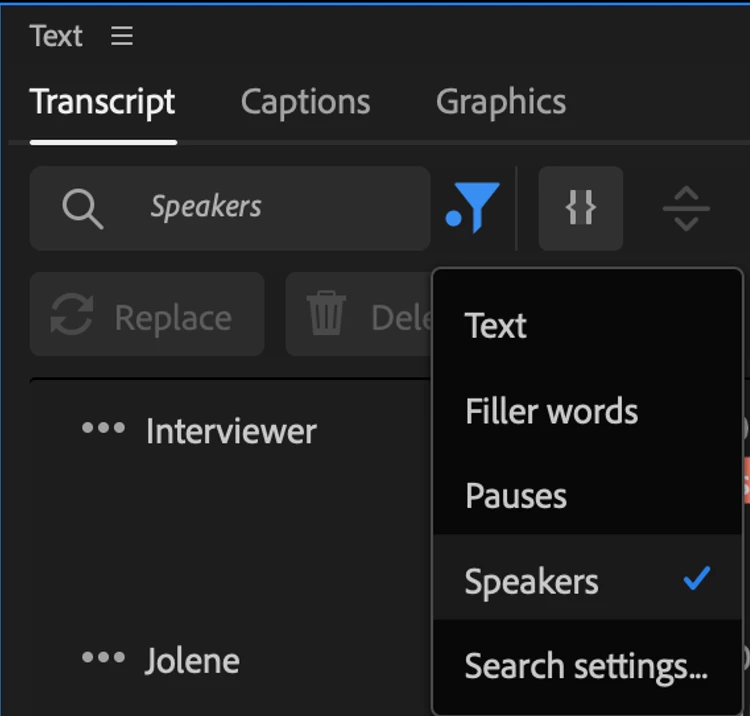
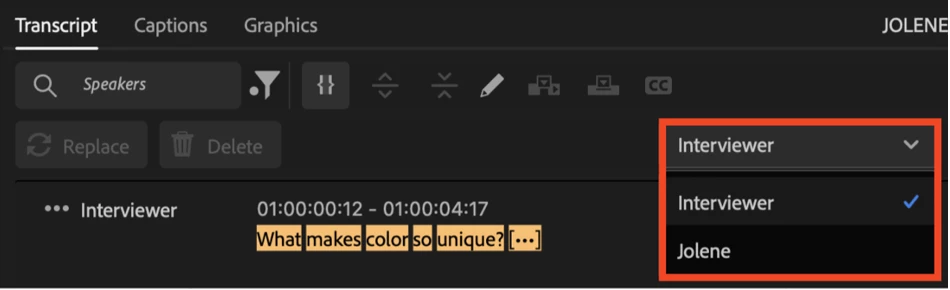
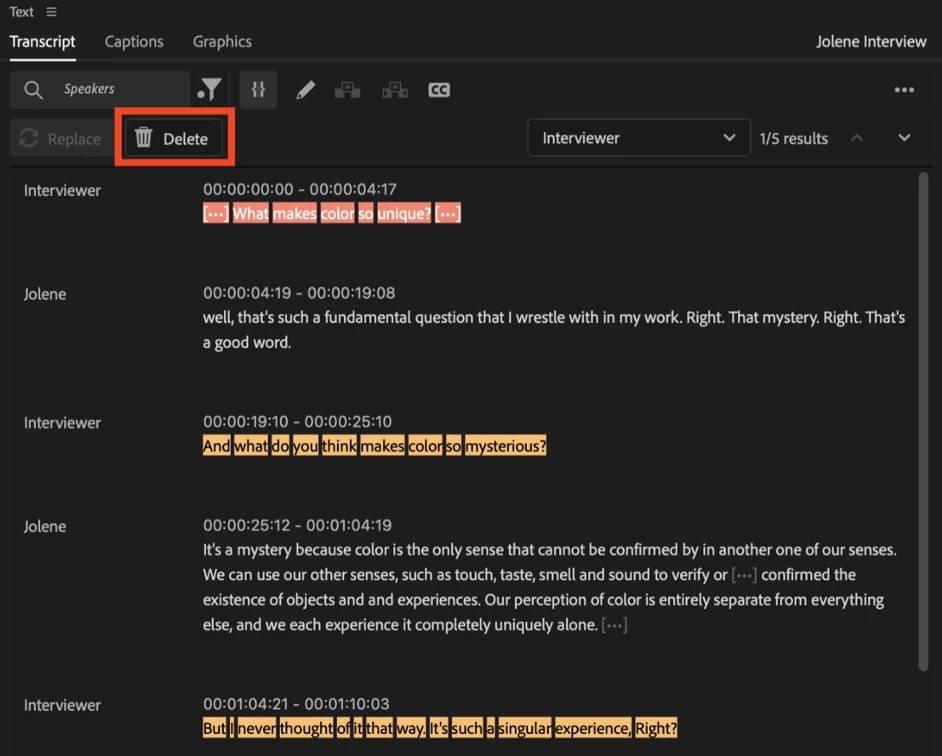
Notes
- You can only delete dialogue on a Sequence/Timeline. Footage cannot be deleted from Source transcriptions.
- Make sure to rename speakers in your Source transcript since “Speaker 1” could be two different people in two different source clips.
Feedback
- Does it work as expected?
- Is the user experience smooth with minimal clicks?
- What else?


