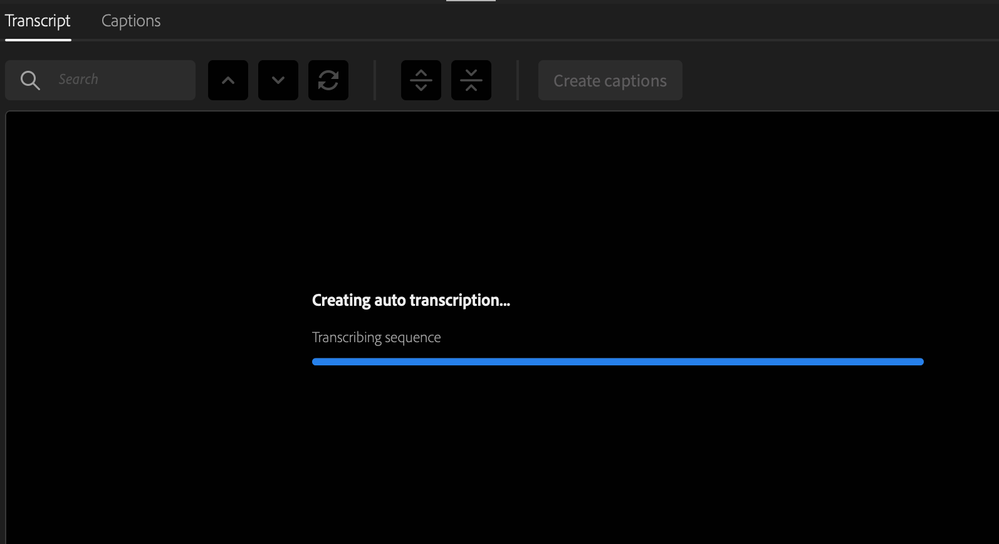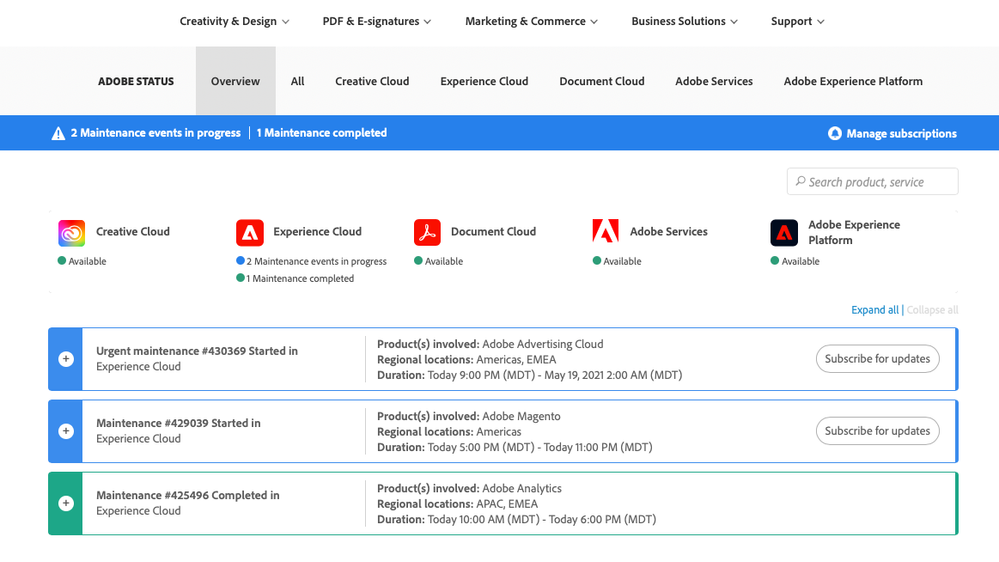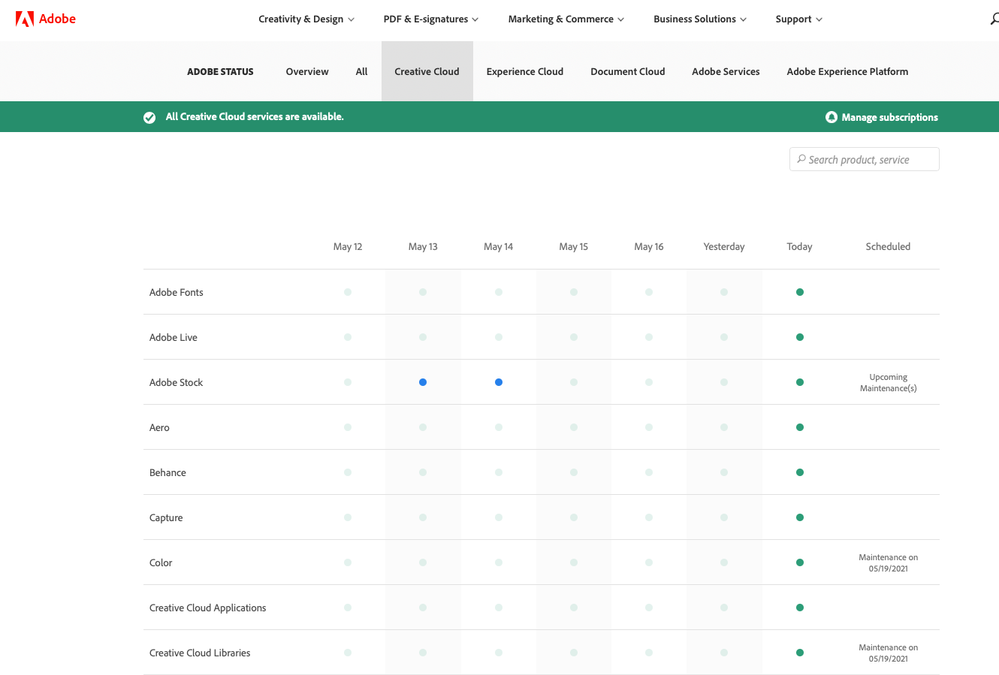- Home
- Premiere Pro (Beta)
- Discussions
- Re: Transcribe sequence - stopped working
- Re: Transcribe sequence - stopped working
Transcribe sequence - stopped working
Copy link to clipboard
Copied
The auto transcription feature has suddenly stopped working entirely. When I perform Transcribe Sequence, it goes through the usual upload and processing. When the blue bar reaches the end, the whole thing stops and no transcription is ever created. It just sits there.
I have tried multiple restarts, new project, etc. It no longer will transcribe anything I throw at it.
Copy link to clipboard
Copied
I am having this exact same error. It worked for me on one video this morning and is now frozen on this spot. My video is less than a minute long, I have tried a new sequence, closing and reopening, restarting, everything and no matter what it stops here.
Copy link to clipboard
Copied
I've checked System Monitor while trying to transcribe and Premiere Pro sends out the audio file to the server, but doesn't receive any information. So it must be an issue on the server.
Copy link to clipboard
Copied
Thank you for reporting this issue!
Our cloud infrastructure is currently suffering from an outage caused by our cloud platform provider. We are working on restoring the service as soon as possible.
Best regards,
Alexander
Copy link to clipboard
Copied
That explains everything! Thanks Alexander.
Copy link to clipboard
Copied
Is there anywhere we can be notified of things like this? Adobe Care on twitter hasn't said anything about this.
Copy link to clipboard
Copied
Thanks Alexander! That makes sense. Thought it might be a cloud side issue, but couldn't be certain.
Going to second Robert's question as well. Would be great to know when these services go down.
Copy link to clipboard
Copied
Ahh am having the same exact issue.
- Jonah Lee Walker
Video Editor, Colorist, Motion Graphics Artist
Copy link to clipboard
Copied
One place you can check is the following website:
There are sub categories like Creative Cloud you can check for issues.
Copy link to clipboard
Copied
Hi Alexander
I'm having this issue - I can see it was an issue back in May, has it been fixed? I'm using Premiere Pro V15.4.1 (build 6). It says its creating auto transcription > transcribing sequence (uploading to server) > then after quite some time, the error message: No network detected. Please connect to teh internet and try again
Copy link to clipboard
Copied
Thank you for this report.
It sounds like there is something affecting the stability of your internet connection towards the Adobe cloud service. Do you have a personal firewall installed or are you behind a corporate firewall? You might need to allow-list some of our servers in order to unblock the workflow:
adobe.com
adobe.io
adobe-voice.adobe.io
adobe-voice-va7.adobe.io
adobe-voice-nld2.adobe.io
blob.core.windows.net
Best regards,
Alexander
Copy link to clipboard
Copied
Hi Alexander
Thanks for the quick response, I'm at home using Trend Micro. I wil, try adding the urls to trusted websites
Copy link to clipboard
Copied
Hi Alexander
It's still not working, here is what I did so far:
On PC Windows 10:
- In Trend Micro: I added the urls given to website exception list. I also added the programs Premiere Pro & Media Encoder to the programs exception list. I can't see anywhere in Windows Firewall where I can add urls.
- In Windows Firewall: I added the apps Premiere Pro & Media Encoder .exe files to allowed apps (screenshot attached)
- I troubleshooted here: https://helpx.adobe.com/ca/x-productkb/policy-pricing/activation-network-issues.html
For #1, I was able to see both logos and there were no Adobe-related entries in the hosts file.
For #2 ping test, I got a 400 bad request (screenshot attached, url: https://lm.licenses.adobe.com/vact/ping)
Is there anything I've missed or anything else that might help? I think the easist solution would be to not have to 'upload the transcribing sequence to server' if that's possible.
Copy link to clipboard
Copied
This all looks correct from what you described.
Are you using any audio plugins with Premiere Pro? Can you try to transcribe a simple sequence with just an audio clip and nothing else in it as a reference? (to rule out some corrupted audio is rendered which might cause problems during the upload)
The upload process itself is required and can not be skipped - as the transcription process itself is performed in the cloud.
Best regards,
Alexander
Copy link to clipboard
Copied
Hi all, I'm having this same issue today in Premire Pro 2022, can you point me towards a fix?
Many thanks,
d
Copy link to clipboard
Copied
Hi Danielle,
See this FAQ on helpx: https://helpx.adobe.com/premiere-pro/using/speech-to-text-faq.html
Speech to Text on older versions is no longer supported. The servers are no longer functioning.
Thanks,
Kevin
Find more inspiration, events, and resources on the new Adobe Community
Explore Now