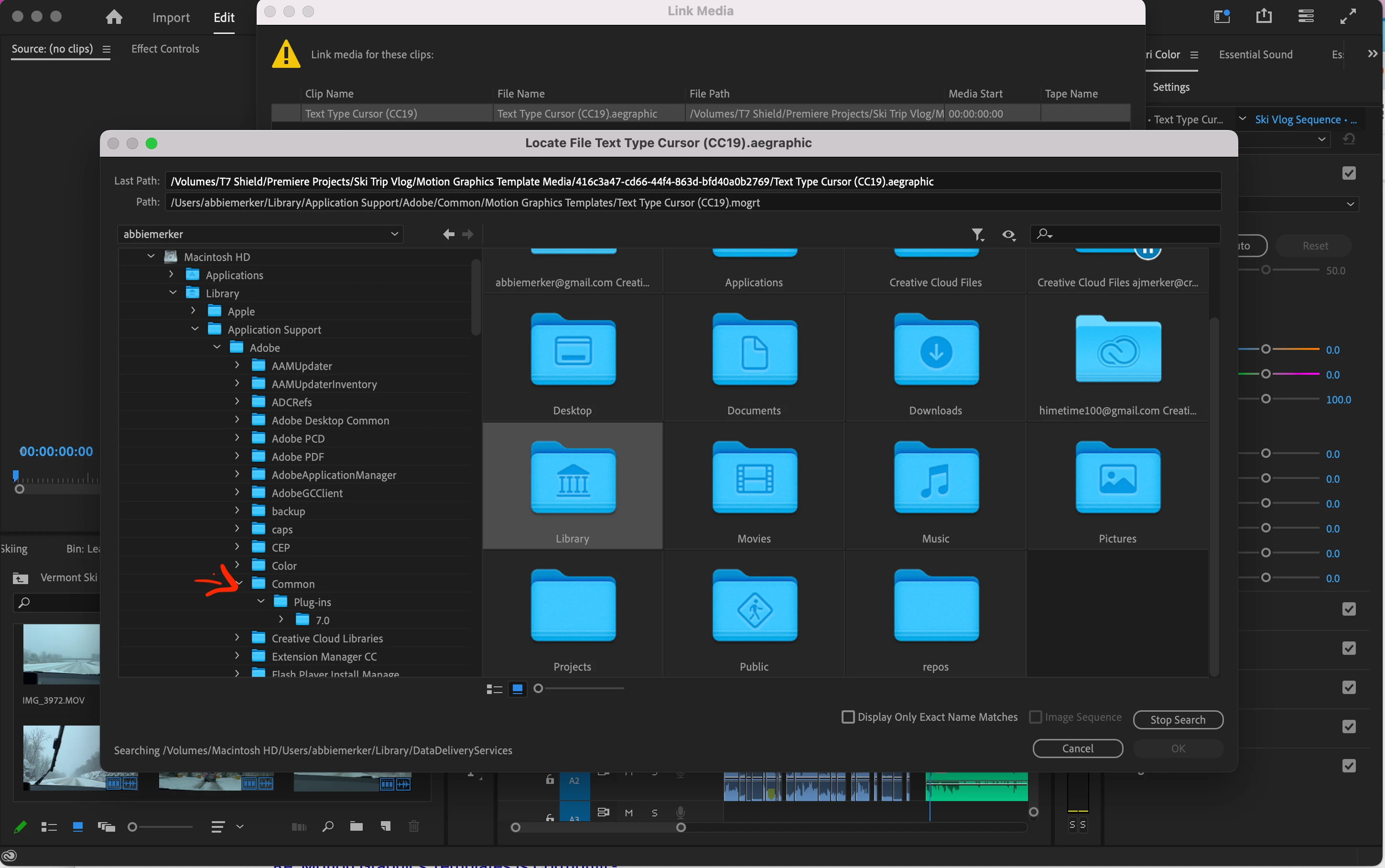Cannot find Adobe Commons folder and Motion Graphics folder in Premiere Pro
Hello!
I am working on a premiere pro project, and I have installed a new Mogrt template into my premiere motion graphics library. I have been using the mogrt effect in the project with no problems for a few days, until recently, the mogrt files go offline and I get an error that says that the project files cannot be found. I go into the file finder, and see that the files are linked to a copy of the mogrt template I had stored on my hard drive. I try to relink them to that file, and it does not work, and the files stay offline.
I then try to redirect the files to where template is stored in Application support > adobe > common > motion graphics templates > mogart file.
The issue is, the motion graphics libarary does not show up in my prremiere file finder, even though I can find it in the files on my mac, searching through my mac finder. I have included screen shots of the files on my mac, and the missing files in my premiere search window.
Does anyone see the problem? I am also not sure if linking the files back to the motion graphics library will even solve the issue of my files staying offline.
The weird thing is, if I try to drag in a new instance of the mogrt motion grpahics template from the essential graphics panel, it works just fine. It's just the old ones I have been working with on my timeline that are staying offline and will not work.
Here is my search through finder on mac, you can see the motion graphics templates folder shows up with my templates.
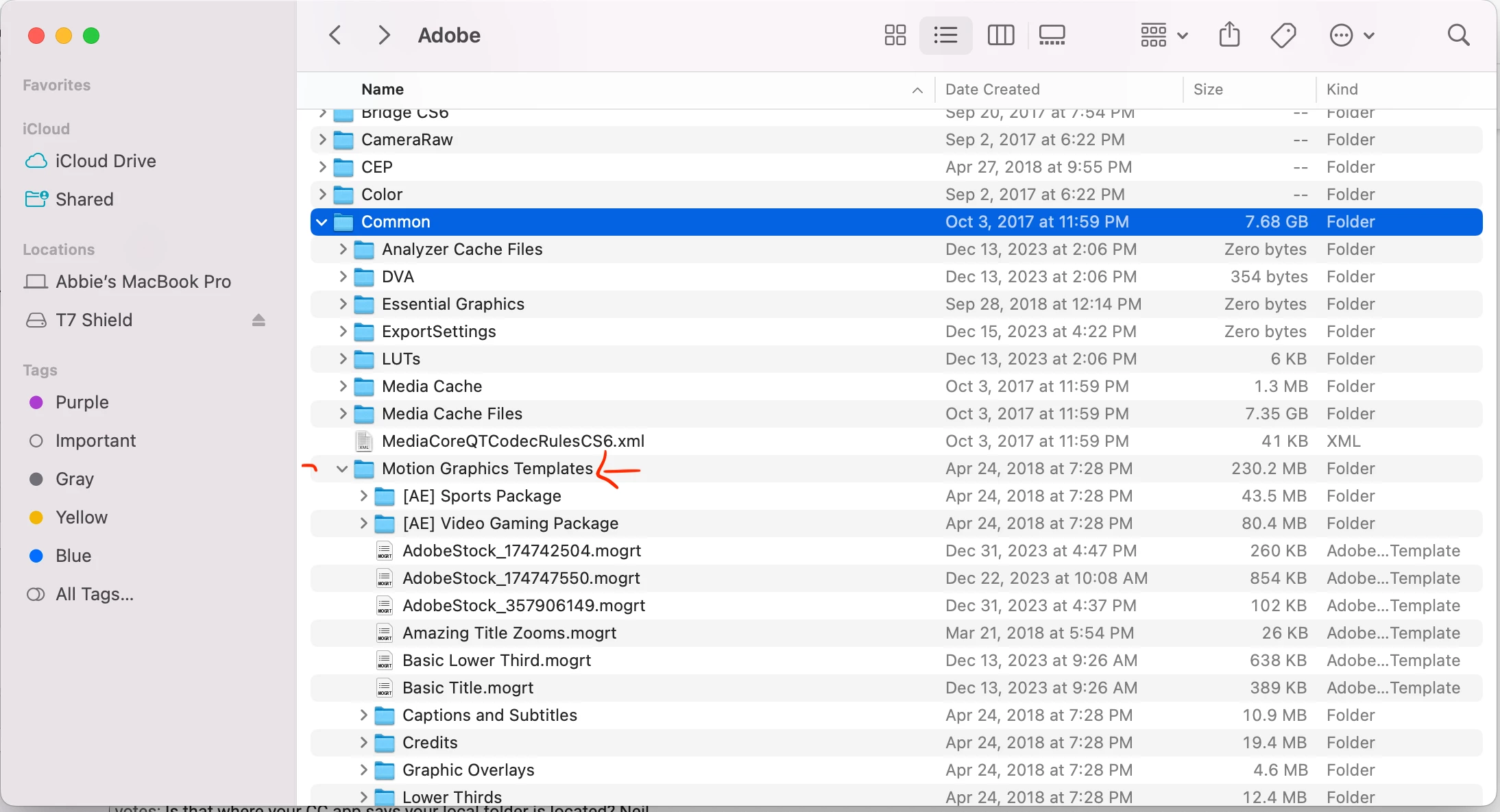
In premiere, you can see that I have located the adobe > common foler, but the motional graphics template folder (and all the other folders) are missing: