Question
DVA Core Error. Premiere will not even open. Please Help!
DVA Core Error. Premiere will not even open. Error Message reads "dvacore::config::Localizer not initialized. Check dvacore/config/Localizer.h." Any idea how I fix this?
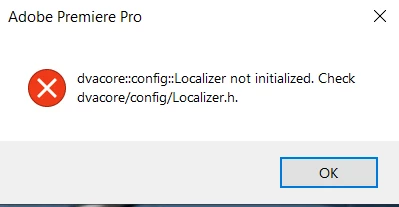
DVA Core Error. Premiere will not even open. Error Message reads "dvacore::config::Localizer not initialized. Check dvacore/config/Localizer.h." Any idea how I fix this?
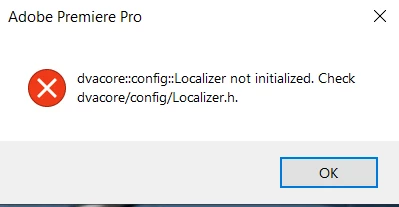
Already have an account? Login
Enter your E-mail address. We'll send you an e-mail with instructions to reset your password.