Proxy Creation Overhaul
I have been attempting to create my own 8-Channel Audio FS7 Proxy Preset with no luck.
I set it up to transcode my UHD footage to 1080p ProResLT for editing with the proxy button.
In the audio tab I added 8 mono tracks for channels 1-8 (how FS7 footage usually comes in)
When I toggle the proxies on in off in a sequence all the channels are filled with audio 1 it would seem.
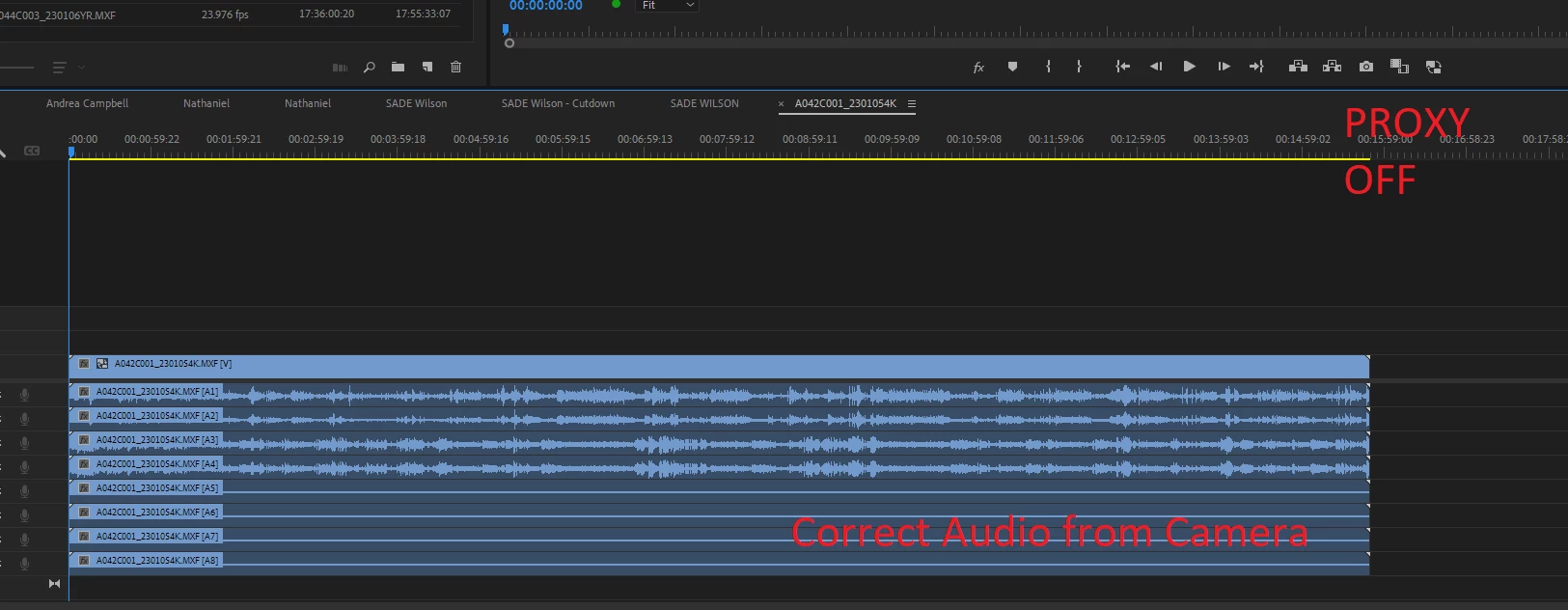
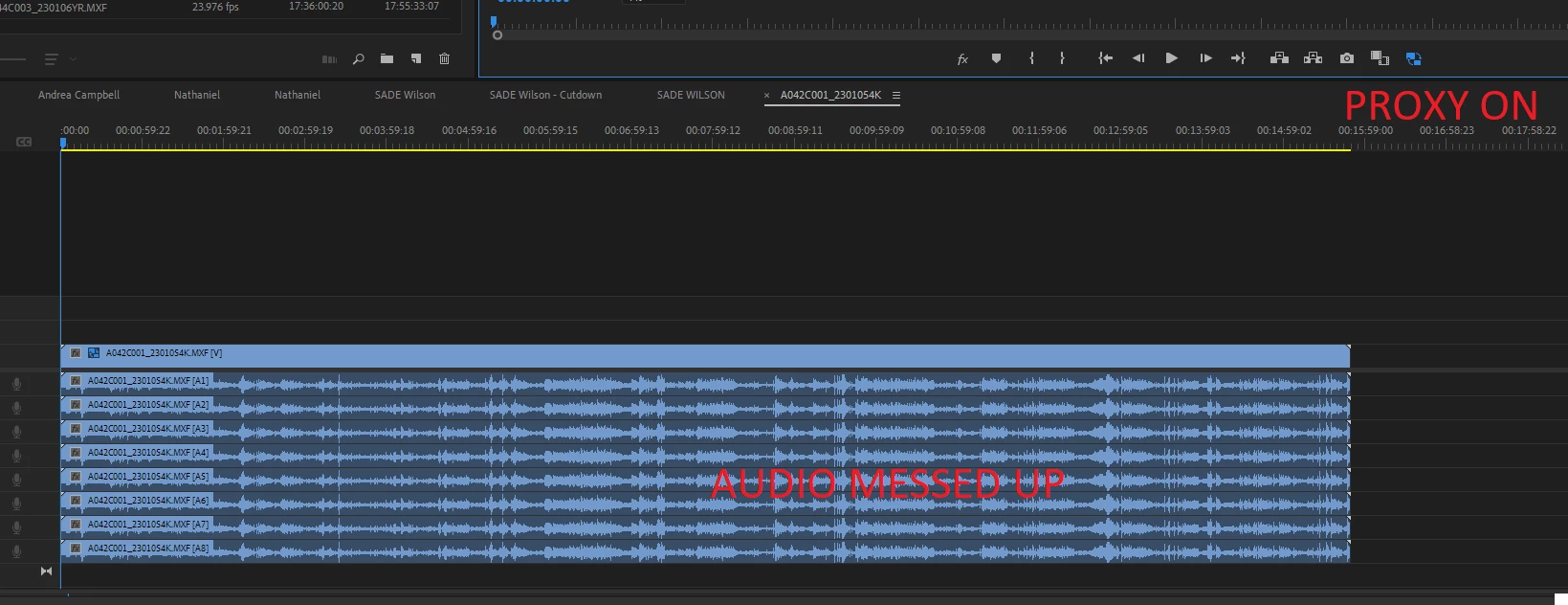
Preset audio setup:
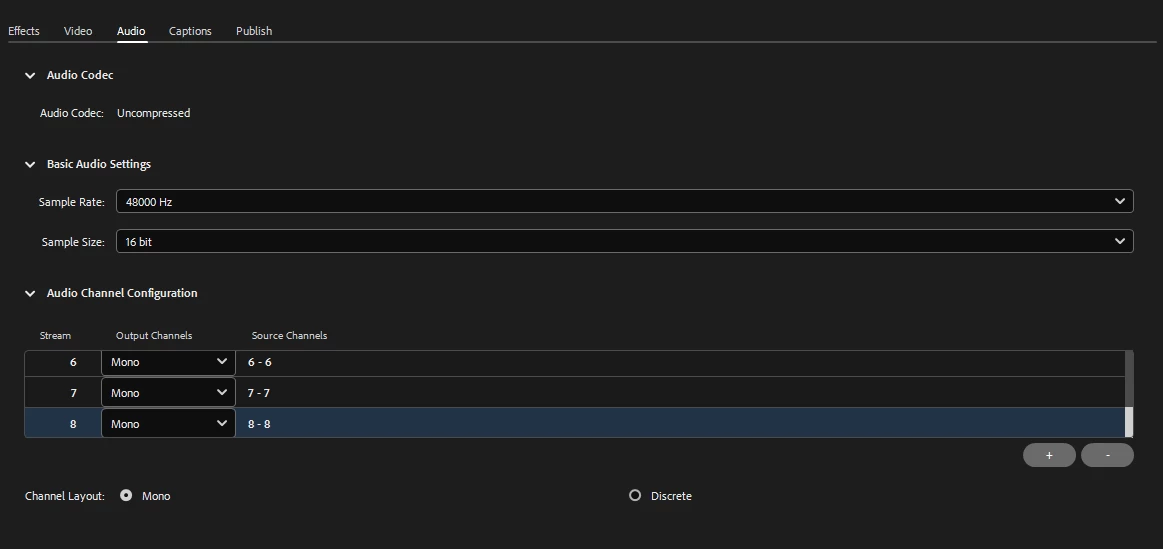
The proxy workflow needs a major simplification. We need to ditch the 4 step preset creation of creating the encoding preset, creating the ingest preset, copying that preset into premiere, firing off proxies
When right clicking on media from the bin, the proxy creation dialog box should have the following:
Select proxy resolution: Full, 1/2, 1/4, 1/8, 1/16 -- we don't want to create a proxy for every concievable camera format as there is a new flavor every month. This math should be done on our behalf on proxy creation.
Proxy Codec Format: Allow us to dial in exaclty what codec or at least the top three mezzanine codecs: DNX, ProRes, Cineform, H264. This part is fine for the most part and should be brought over.
Frame rate: Always match source, but respect the interpret footage setting from the project on playback. -- This has been a buggy mess for a long time. Its gotten better but its not fully there.
Audio: Should always match source media, including when making h.264 proxies. Currently there is no option for mulit-channel proxy creation for H.264. This has been a huge workflow bug for a very long time. As seen above even when trying to create custom multi-channel presets for proxies doesn't always works or is so opaque that even expert users struggle and waste a lot of time.
Watermark: /yes/no/custom
Color space conversion: allow option to bake in the color into the proxy or remain in the source log colorspace. Most times you just want it to copy the color space but sometimes you just want to bake in a look and hand it off for quick remote editing on a slow machine.
Custom preset dropdown : allow users to use the legacy proxy presets they have created if need be but this is depreciated.
Allow us to interpret footage of the proxy to troubleshoot when something doesn't work (i.e. Anamorphic, audio, colorpsace, frame rate, etc) currently there is no way re-interpret proxies without re-rendering them.
