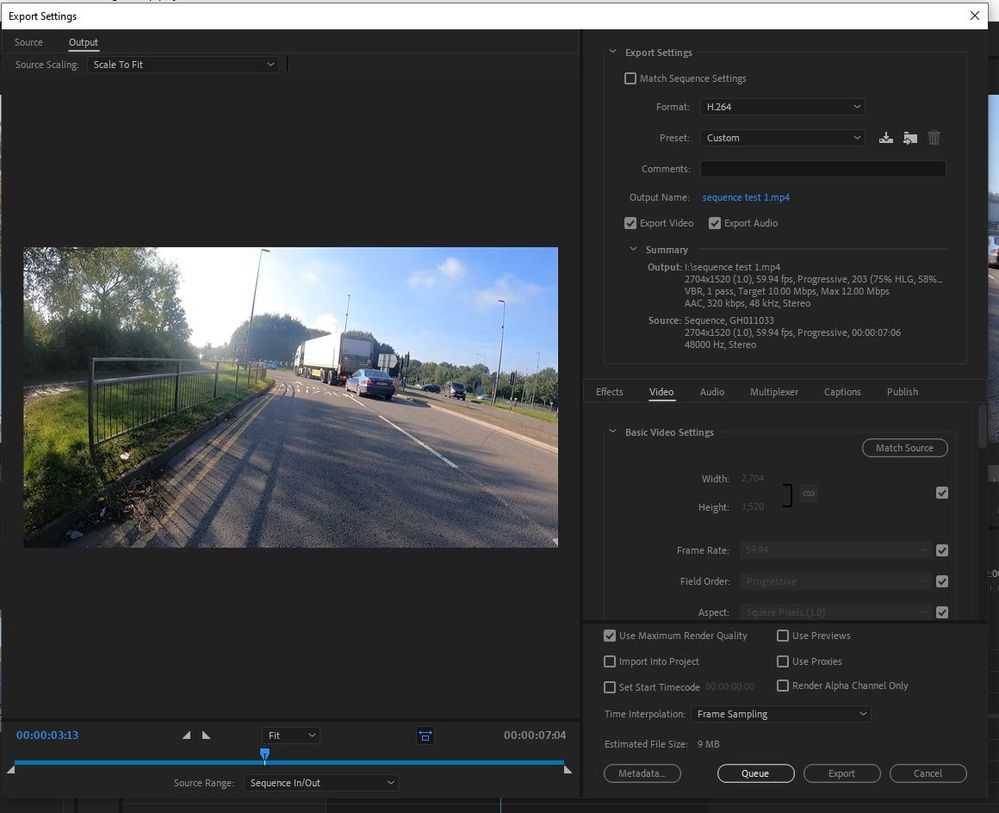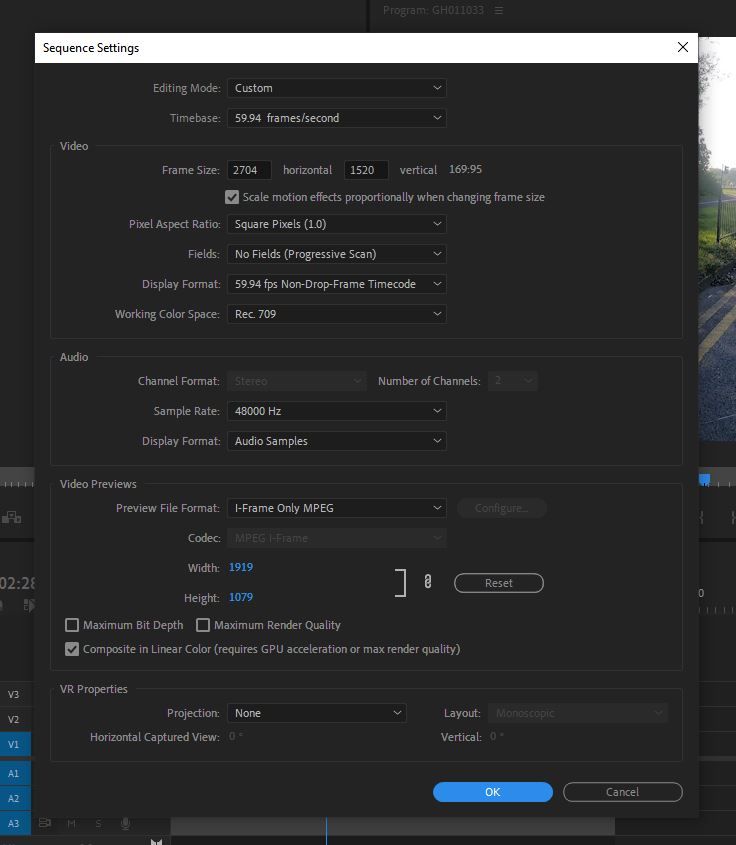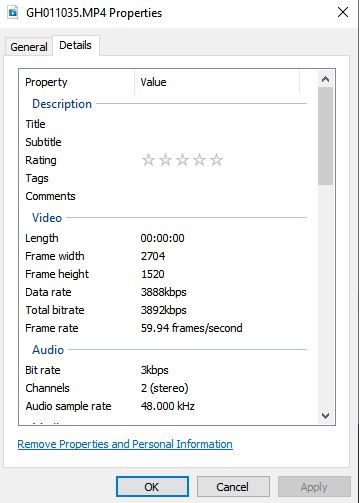Adobe Community
Adobe Community
Turn on suggestions
Auto-suggest helps you quickly narrow down your search results by suggesting possible matches as you type.
Exit
- Home
- Premiere Pro
- Discussions
- Re: 2.7k Video Pixelated After Export
- Re: 2.7k Video Pixelated After Export
0
2.7k Video Pixelated After Export
New Here
,
/t5/premiere-pro-discussions/2-7k-video-pixelated-after-export/td-p/12512254
Nov 09, 2021
Nov 09, 2021
Copy link to clipboard
Copied
Hello,
I'm fairly new to Premier Pro and have been struggling with poor quality exports. The export is always pixilated and generally much lower quality than my original footage.
I shot in 2.7k on my GoPro at 60fps. I have tried as many different export settings as I can find only (match high bitrate, youtube 1080p/4k presets) but always has the same results.
I created the sequence from the source footage. I have attached screenshots of the relavant settings.
It would highly appreciate it if someone could help, I'm guessing it might just be a simple mistake somewhere!
Thanks in advance 🙂
(btw this video is for youtube)
TOPICS
Editing
,
Export
Community guidelines
Be kind and respectful, give credit to the original source of content, and search for duplicates before posting.
Learn more
defaulte6m1i12abevu
AUTHOR
New Here
,
LATEST
/t5/premiere-pro-discussions/2-7k-video-pixelated-after-export/m-p/12514462#M378001
Nov 10, 2021
Nov 10, 2021
Copy link to clipboard
Copied
Here are the embedded images:
Community guidelines
Be kind and respectful, give credit to the original source of content, and search for duplicates before posting.
Learn more
Resources
Troubleshooting Software & Hardware
Frequently Asked Questions
Premiere Pro New Features
Copyright © 2023 Adobe. All rights reserved.