Question
360 files not showing in import list in Premiere Pro
I created a new project in Premiere Pro. When I try to import my .360 files from my gopro max the .360 files needed don't show. Why doesn't Premiere Pro show these? They showed in my last project.
I've attached a word file with screen shots showing 1) the files on my windows PC and 2) that they don't show im Premiere Pro
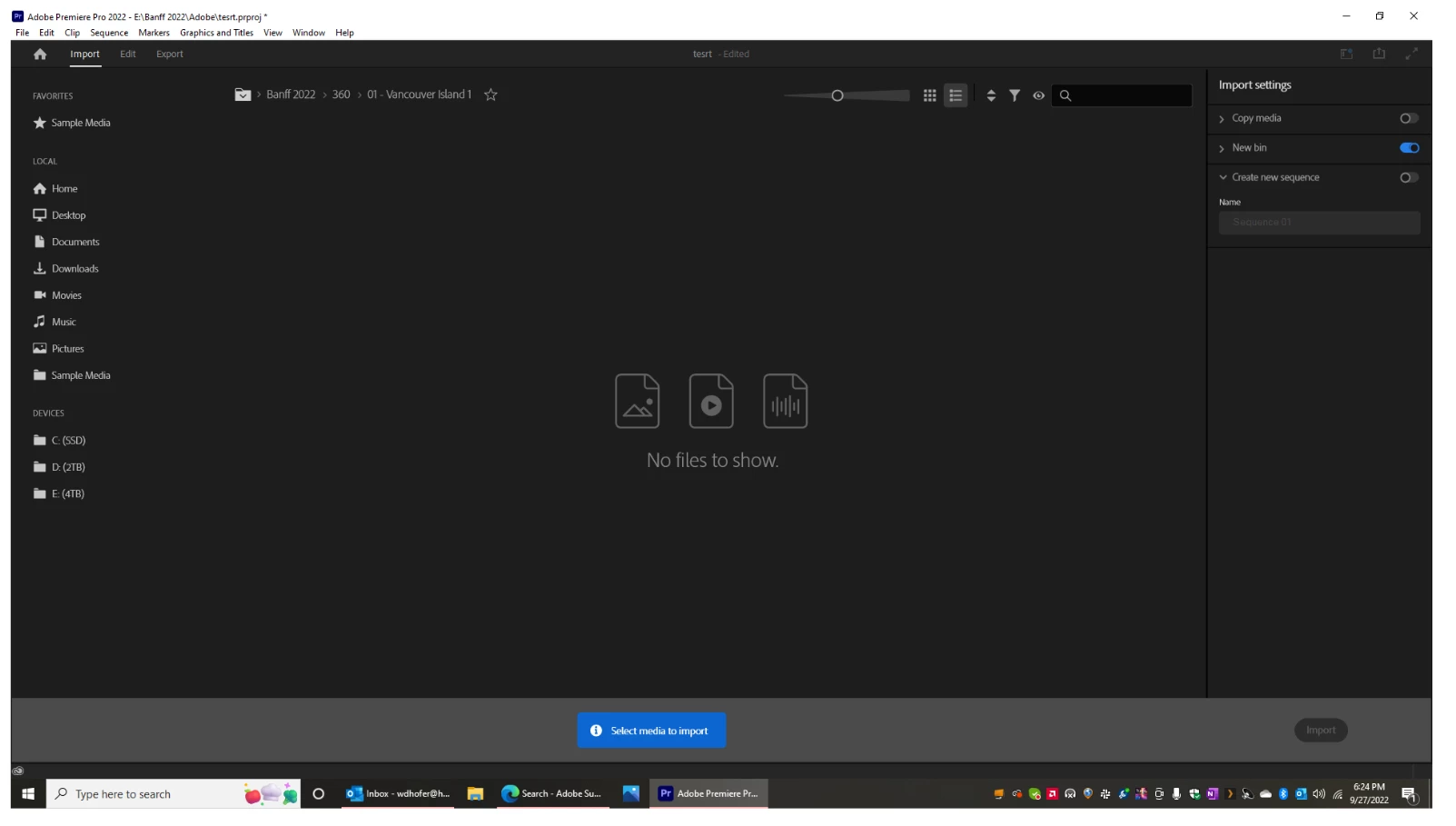
[Please embed screenshots into the forum> pulled this one from the Word doc. MOD]
