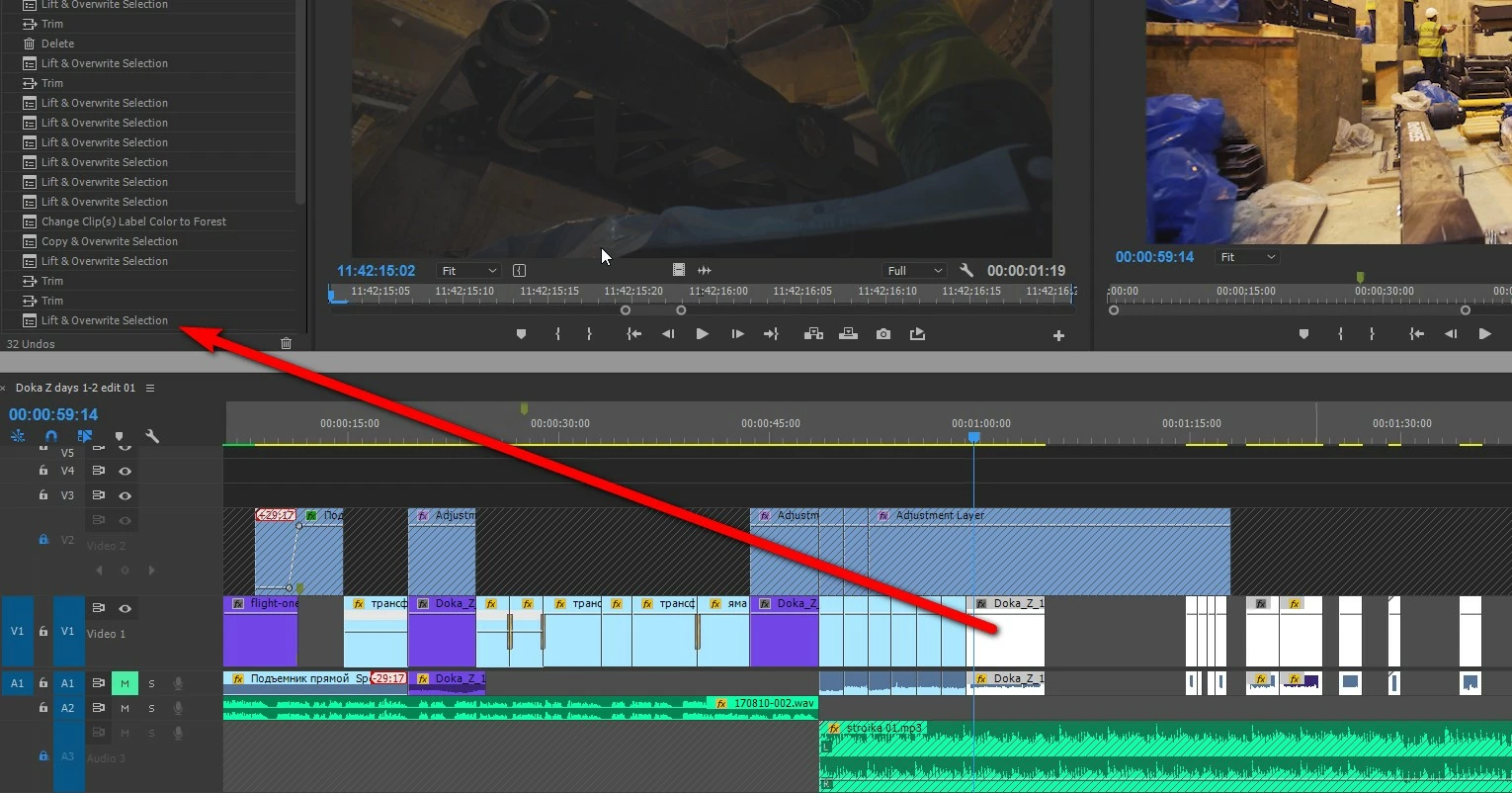Answered
A bug in the behavior of the space button
When the button "space" is pressed (start / stop command) - the selected clips on the timeline - Disappears
In history log says: lift, but I did not do "lift"
(Standart workspace "edit")
How to fix? For a long time I do "suffer" from this bug