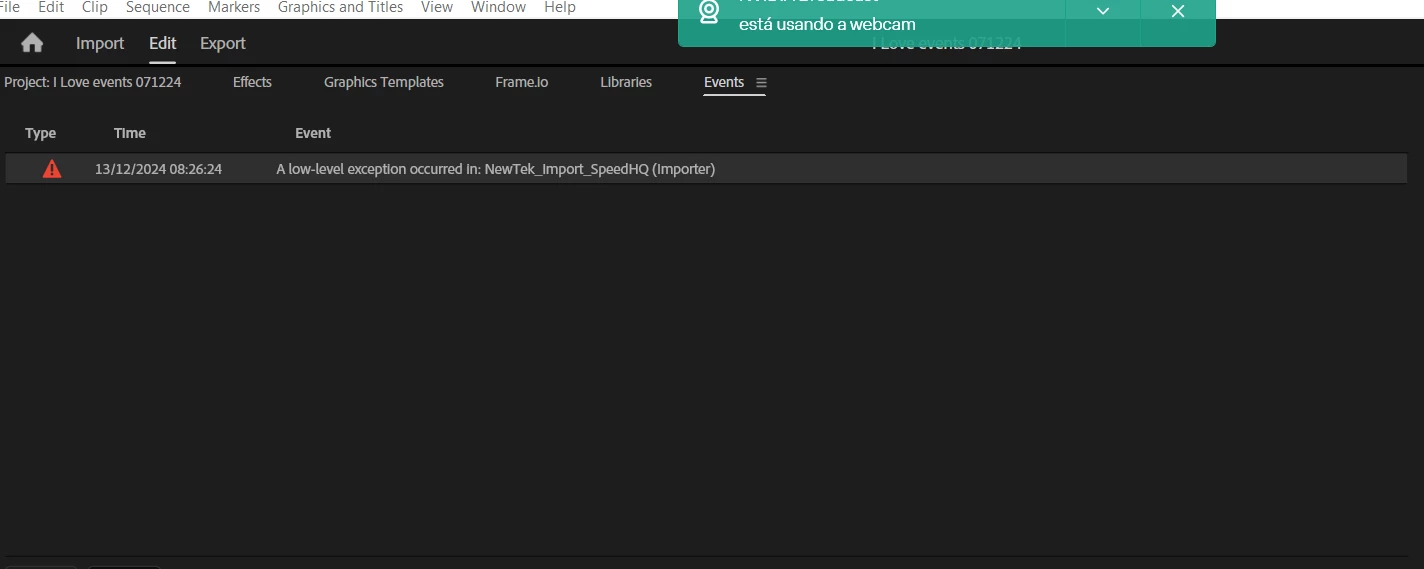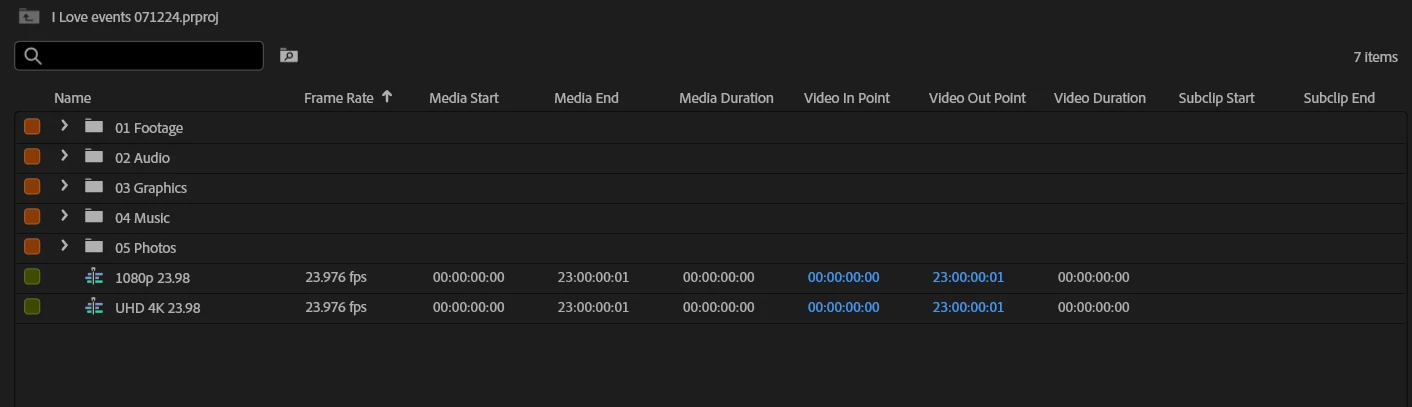a low level exception occurred in newtek_import_SpeedHQ (importer)
There is a problem that started to occurs today, when we oppened Adobe Premiere 2025 new project or an old one, this error appears and no video is displayed, remmenbering that this error occurs on new projects withou any video imported just needed to create a new one and when the interface appears the error is therem how can I solve this? I only used th standard template that came with premiere.