- Home
- Premiere Pro
- Discussions
- Accessing "Keying/Ultra Key" on Free Trial
- Accessing "Keying/Ultra Key" on Free Trial
Copy link to clipboard
Copied
I have just downloaded the free 7 day trial of Premier Pro CC, and cannot find the "Keying" option under "Effects". There are only 3 options under Video Effects - Motion, Opacity and Time Mapping .... but no Keying. I am trialling Premier Pro specifically for the chroma key function ....
Can anyone help??
Dave
 1 Correct answer
1 Correct answer
Effect are found in the Effects Panel which is not the same as the Effect Controls panel which contains the Motion etc.
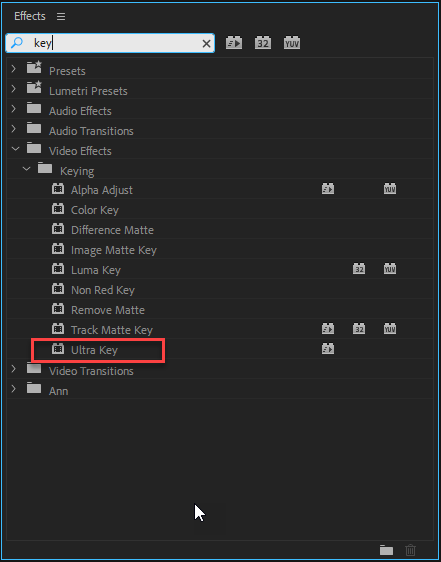
Copy link to clipboard
Copied
Effect are found in the Effects Panel which is not the same as the Effect Controls panel which contains the Motion etc.
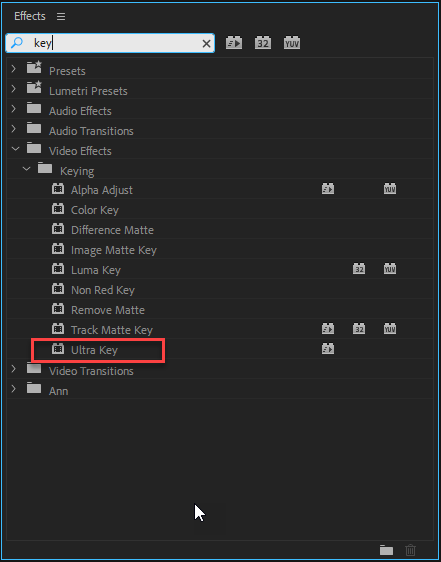
Copy link to clipboard
Copied
Hmm. How do I access the Effects panel?
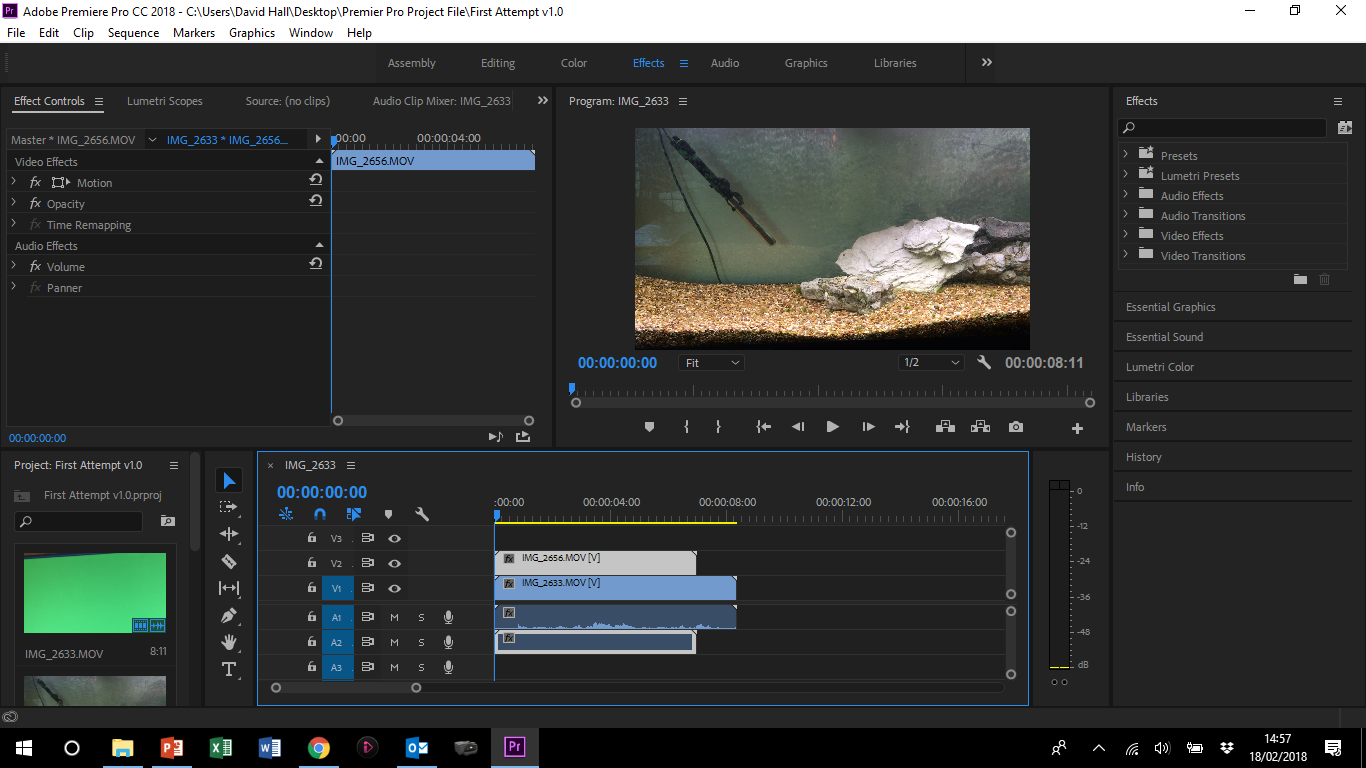
Copy link to clipboard
Copied
All sorted - got it - many thanks!
Dave
Copy link to clipboard
Copied
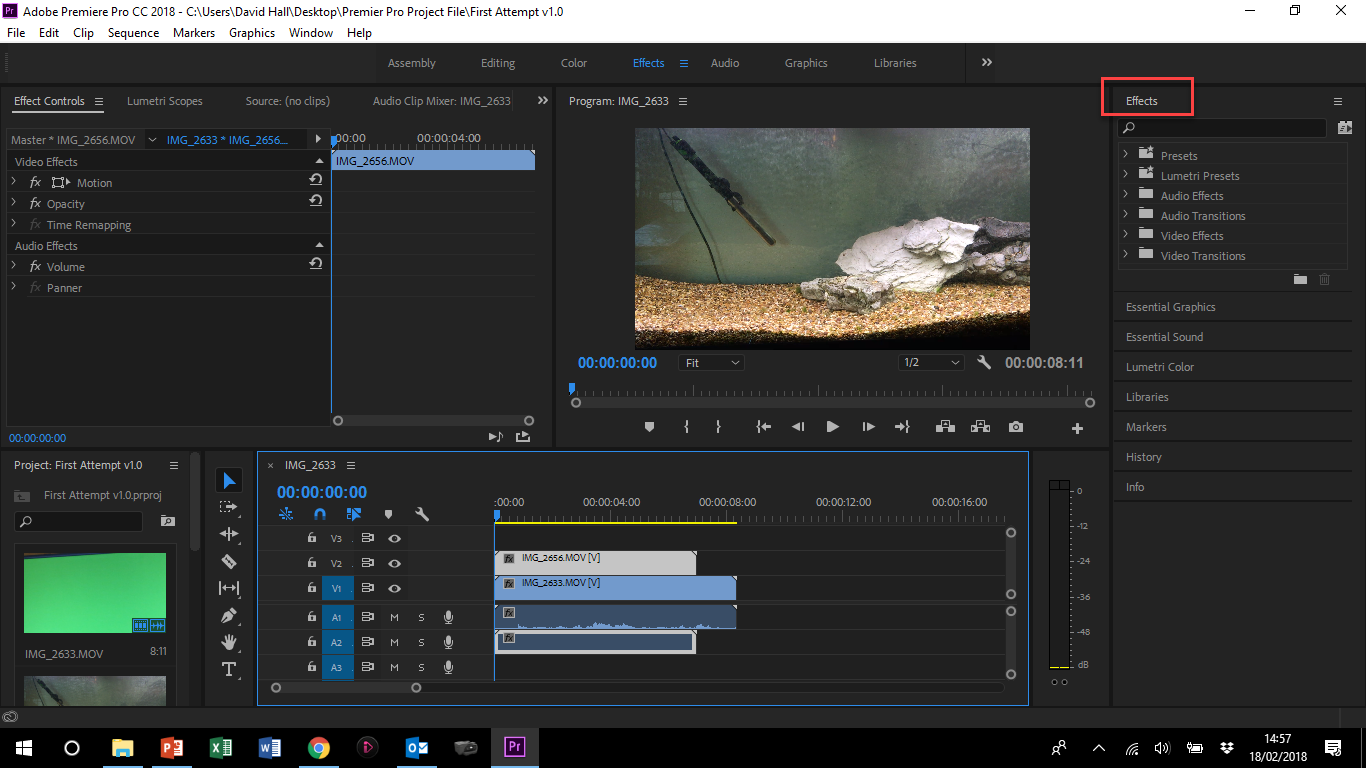
Copy link to clipboard
Copied

Copy link to clipboard
Copied
I updated the program to the latest version but I still don't see the "keying" option