Adding a logo on Premier
Copy link to clipboard
Copied
I am having trouble adding a logo to a video on Premier. When I save it as a png file like I am supposed to...the logo still comes up with a black background and is not transparent....any clues how to do this? Thanks!
Copy link to clipboard
Copied
Does the original logo have a transparent background?
What format is the original?
Note that you won't see the transparency of the graphic until it is placed on top of something else in the timeline, or if you switch the monitors to display transparence instead of black:
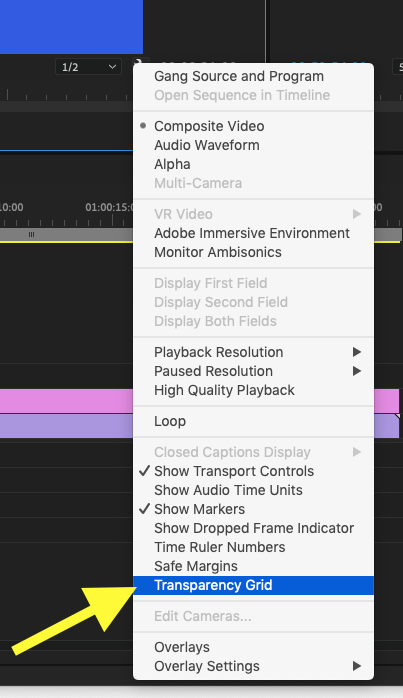
MtD
Copy link to clipboard
Copied
What application are you using to create the PNG?
If it's Photoshop, make sure that you can see the Transparency Grid behind your logo in the document before choosing File > Save As... > PNG. Photoshop document layer transparency carries forward to PNG file transparency.
If it's Illustrator, make sure that the Background Color is set to "Transparent" in the PNG Options dialog box after choosing File > Export > Export As... > Format: PNG. Also for Illustrator, make sure that you can see the Artboard background that's behind your logo (you can choose View > Show Transparency Grid to check it) while working in the document.
Copy link to clipboard
Copied
This tells you if it has a transparent background.
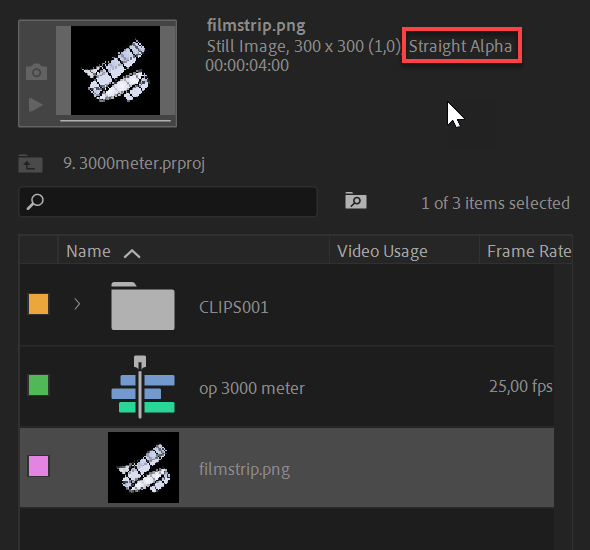
Find more inspiration, events, and resources on the new Adobe Community
Explore Now