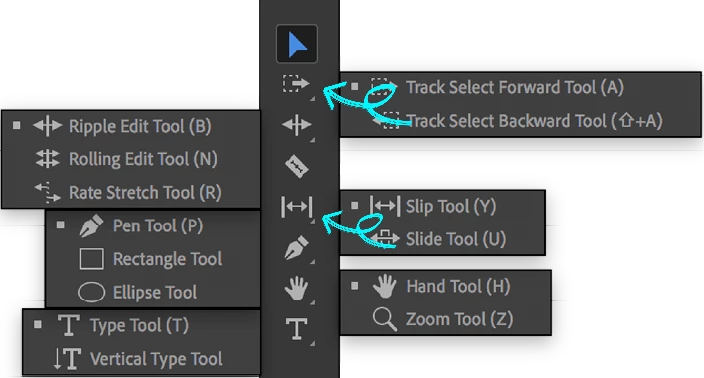Question
Additional tools aren't showing up
Hello guys; recently I've downloaded Pr 2023 & I found out when ever I try to click on little tringle at bottom of specific tools such as ripple tool, slip & slide e.g. the tools with more sub tools..... it does not show me those hidden tools in triangle. can someone tell me how to fix that?!