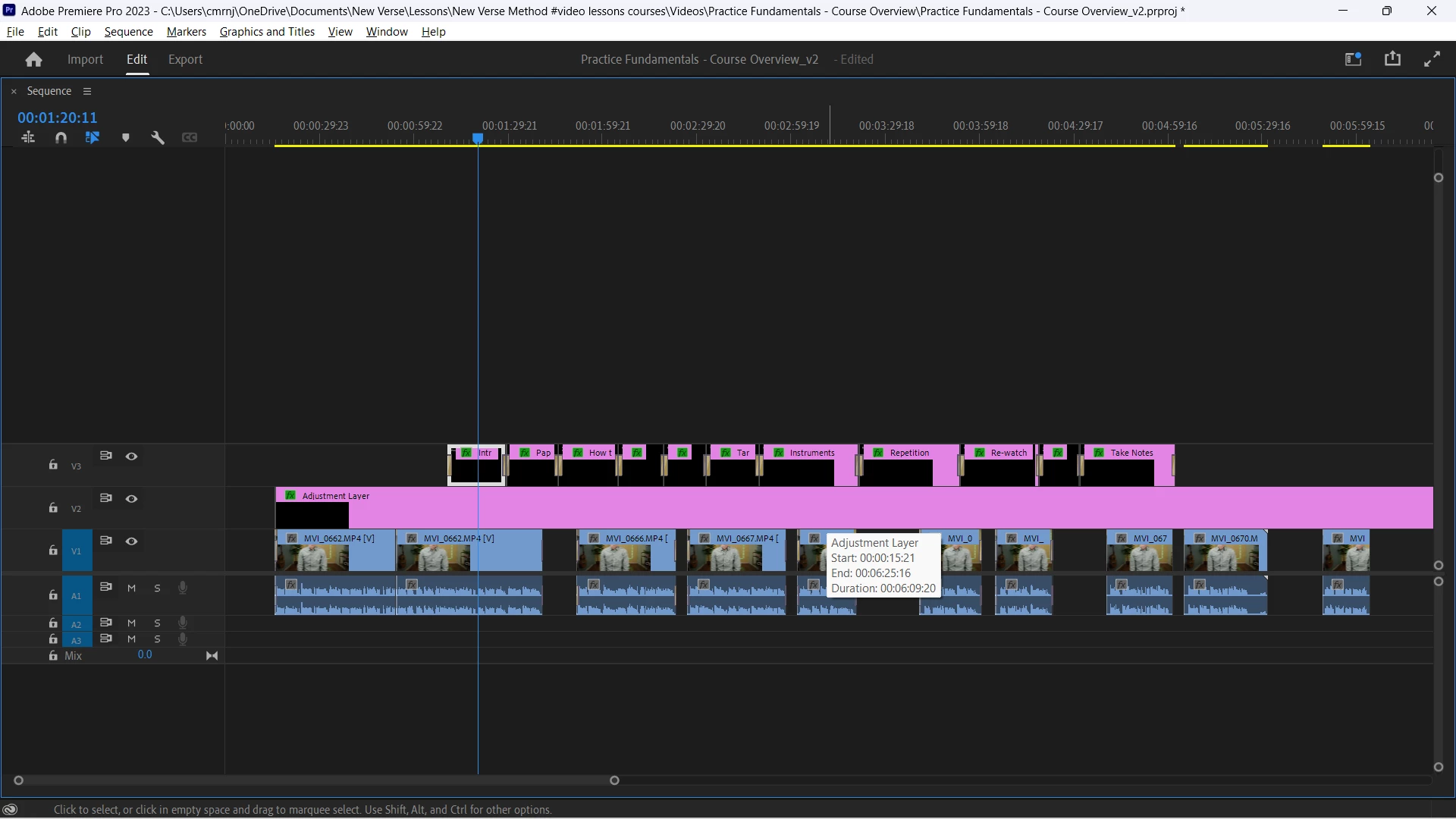Answered
Adjustment layer and text items have black rectangles on them in timeline
Not sure what happened but all of my non-video or audio items on my timeline have black rectangles at the beginning. See screenshot below. What does this mean? Can't find anything about this through searching or googling.