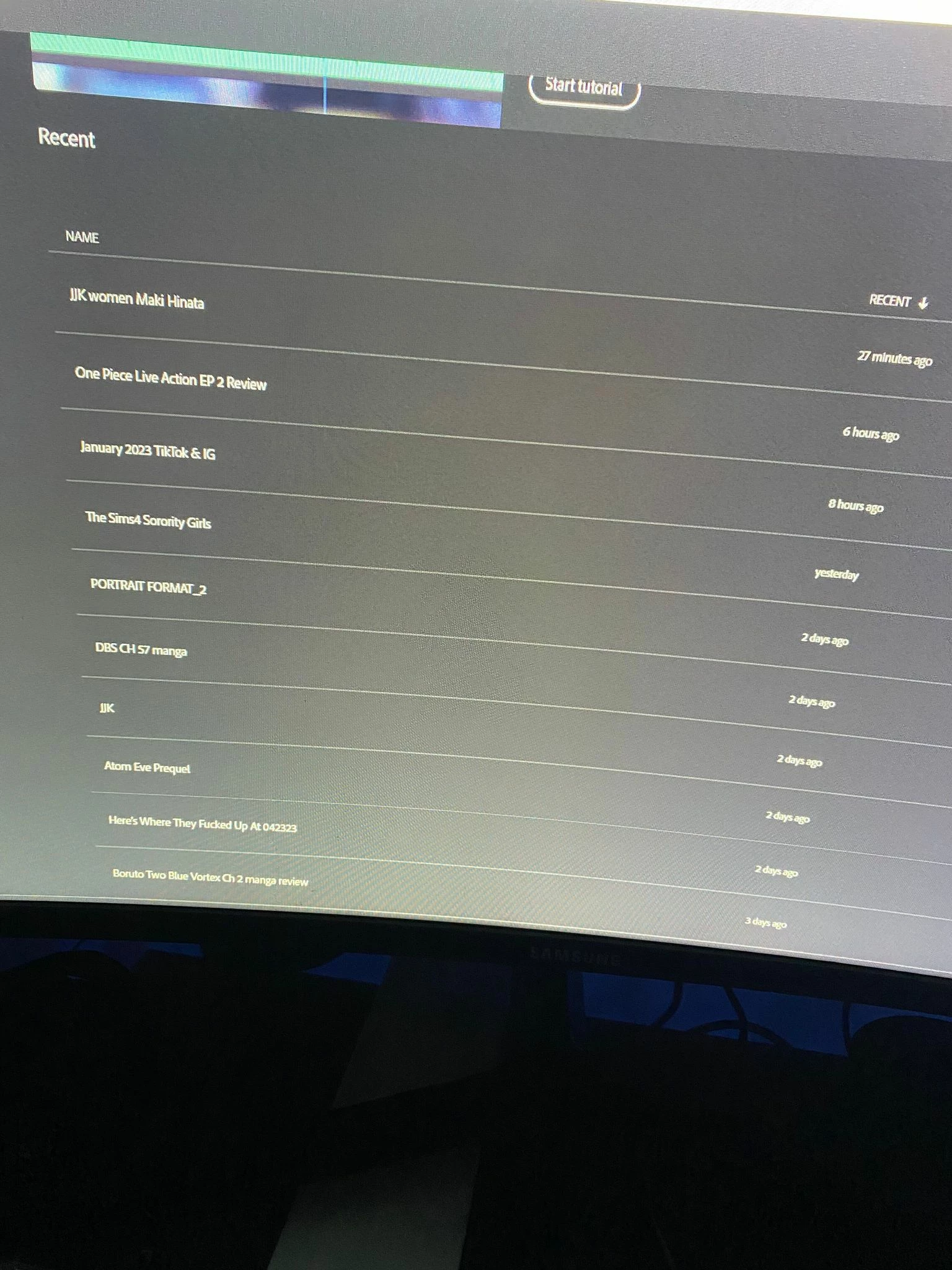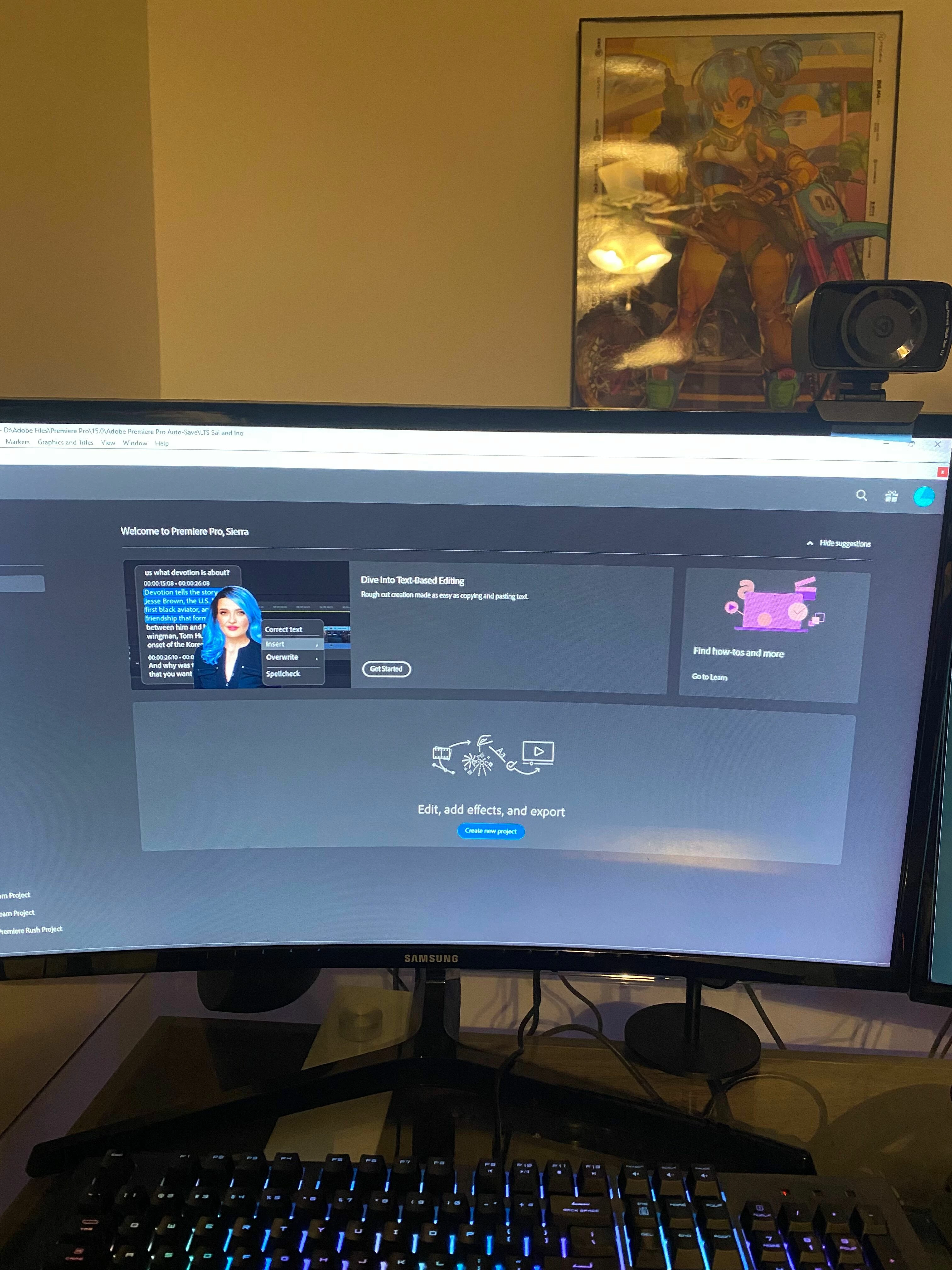Adobe Home Screen Format Changed and doesn't show recent files/projects anymore
Adobe Home Screen No Longer Shows Recent Files All of A sudden and I don't know how to fix it. The first picture is how it used to look moments ago (and is the layout I prefer) and the image on the bottom is how it looks now.
I don't understand. Please help me fix.