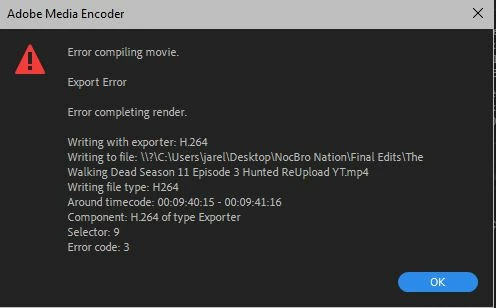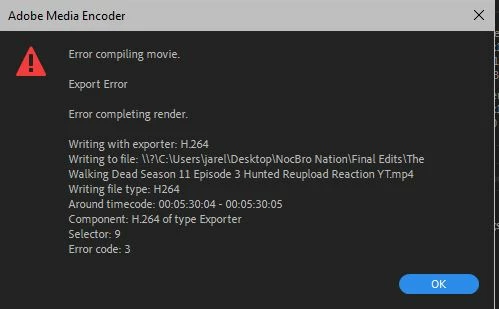Question
Adobe Media Encoder Errors / Error Compiling Movie
Can anyone help as to why I'm getting these Media Encoder Errors during exporting? Happens at different points during the export. I've even rolled back Adobe Premiere & Media Encoder to 15.4. I've tried disabling H265/HEVC hardware accelerated decoding, I've cleared all Media Cache. This has only start happening today.