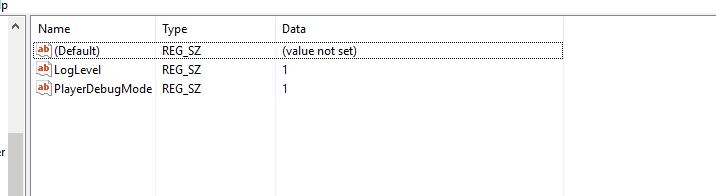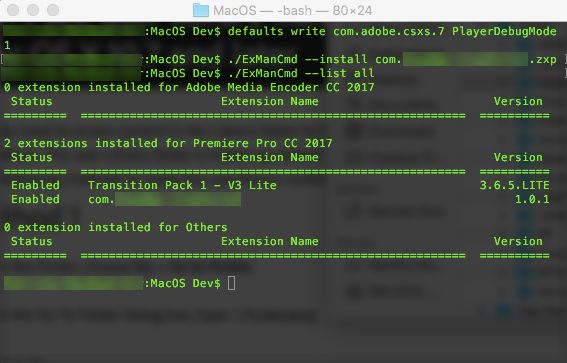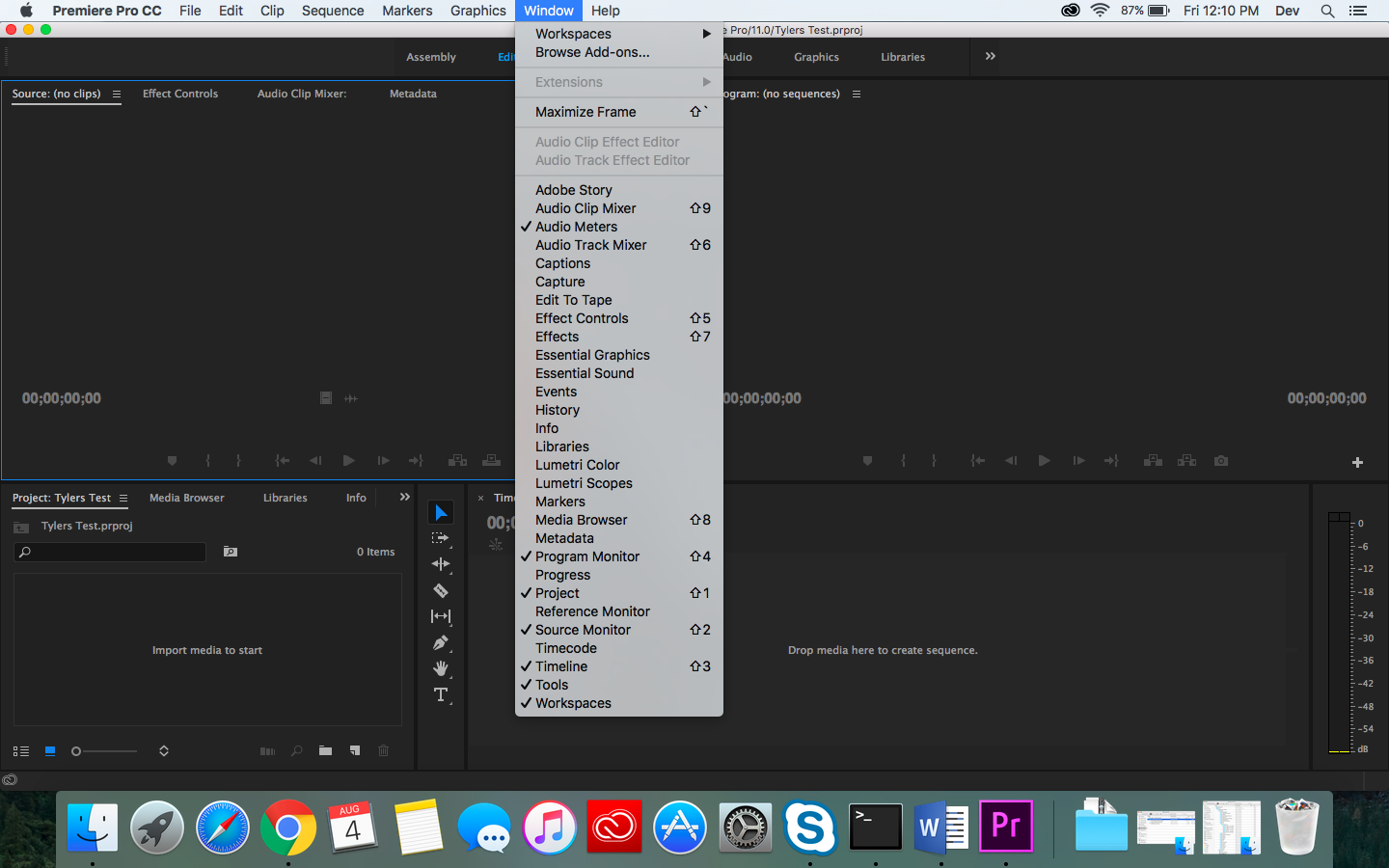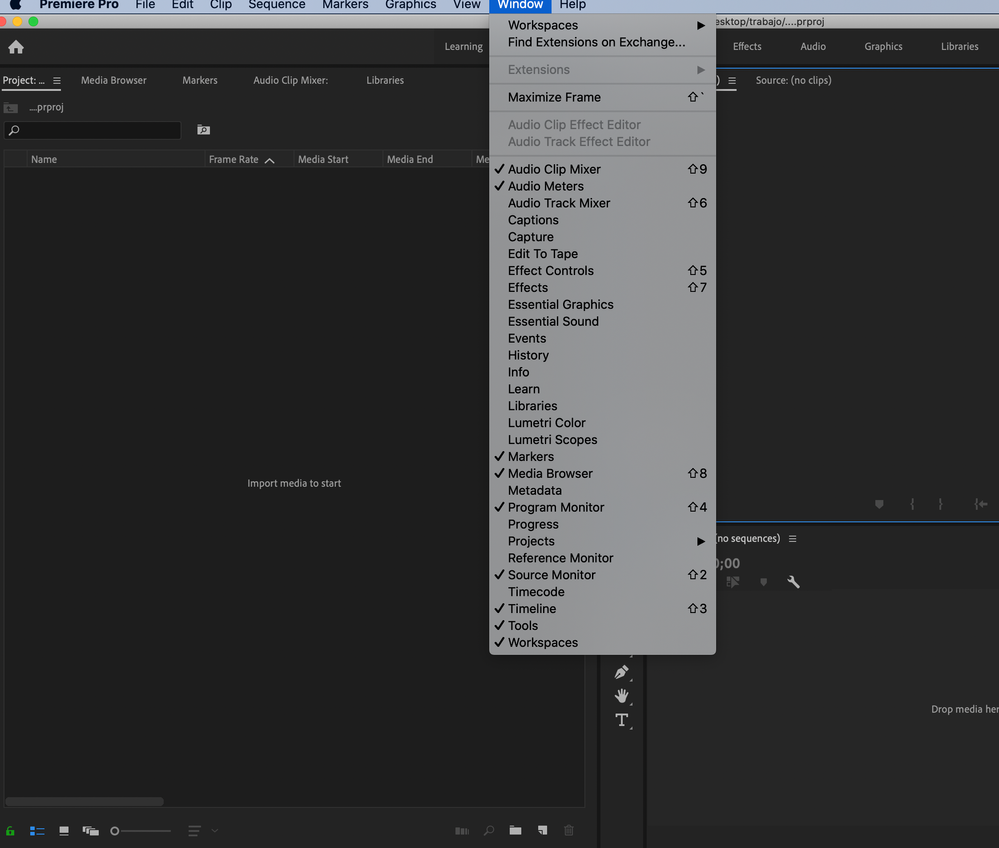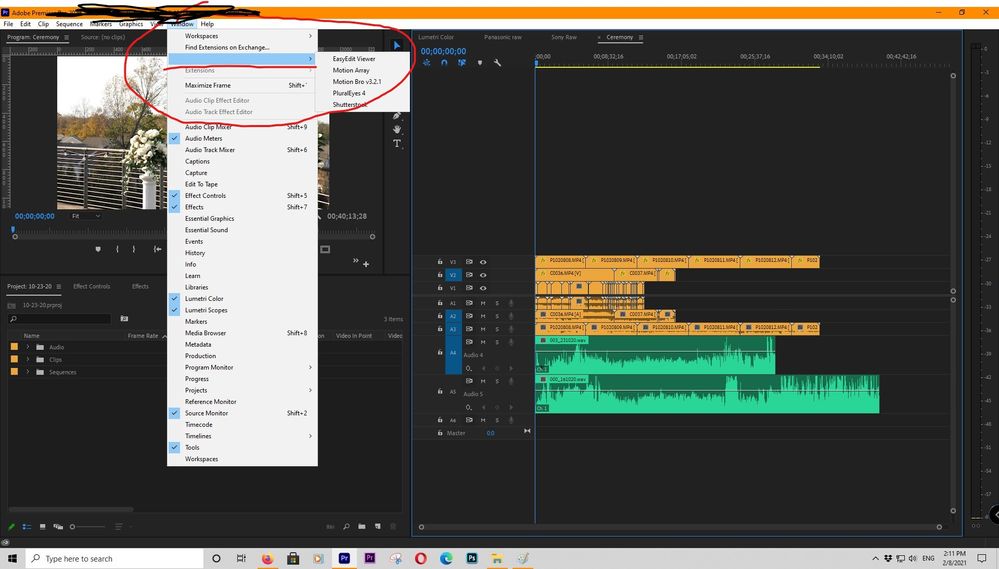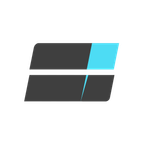- Home
- Premiere Pro
- Discussions
- Re: [Adobe Premiere Pro] Installed Extensions not ...
- Re: [Adobe Premiere Pro] Installed Extensions not ...
Copy link to clipboard
Copied
[Adobe Premiere Pro] Installed Extensions not Showing in Adobe Premiere
Hi all,
Complete Adobe-Development noob here -- so apologies in advanced for any confusion on my part.
I have a requirement for work to update an extension that someone else (who is no longer available) created for Adobe Premiere Pro.
To the limit of my knowledge, it was hosted on Adobe Exchange and ceased to work due to new released Premiere Pro versions. I am tasked with updating the extension to make it compatible with the newest Premiere Pro release (and hopefully just all versions if possible). The extension is just essentially an iFrame redirect to our web application, housed in an Adobe Premiere Pro panel. I plan to just update the versions and submit a "Patch" on Adobe Exchange with the new ZXP Package.
Issue:
- I cannot see my "installed" extension in Adobe Premiere Pro when testing my ZXP changes -- the extension menu is grayed out / disabled.
Attempted Fix Process (learning to repackage the original ZXP file has been an epic journey):
- I stripped the original ZXP package of the "mimetype" file and "META-INF" directory after learning those are generated after signing the package.
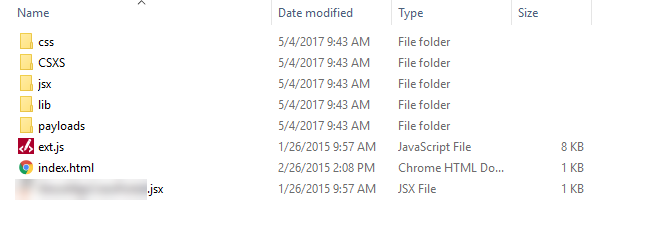
- I edited the CSXS --> manifest.xml to provide (what I thought was) the minimum version supported (which I hoped would then just be compatible with all new versions)
- I signed the folder with ZXPSignCmd.exe -- this creates the new, signed ZXP file
- Command:
ZXPSignCmd -sign com.MyExtension com.MyExtension.zxp adobeExtensionCert.p12 "password" -tsa http://tsa.starfieldtech.com
- Command:
- I install the new ZXP package with ExManCmd.exe
- Command:
ExManCmd.exe /install com.MyExtension.zxp
- Command:
- I receive a successful extension installation result:
When installing the extension with ExManCmd.exe, the "com.MyExtension" extension folder is being placed in the following path:
C:\Program Files (x86)\Common Files\Adobe\CEP\extensions
- Unfortunately, I still do not see the installed extension (or any extensions) in Adobe Premiere Pro version: 11.1.2. The Extensions menu item is grayed out.
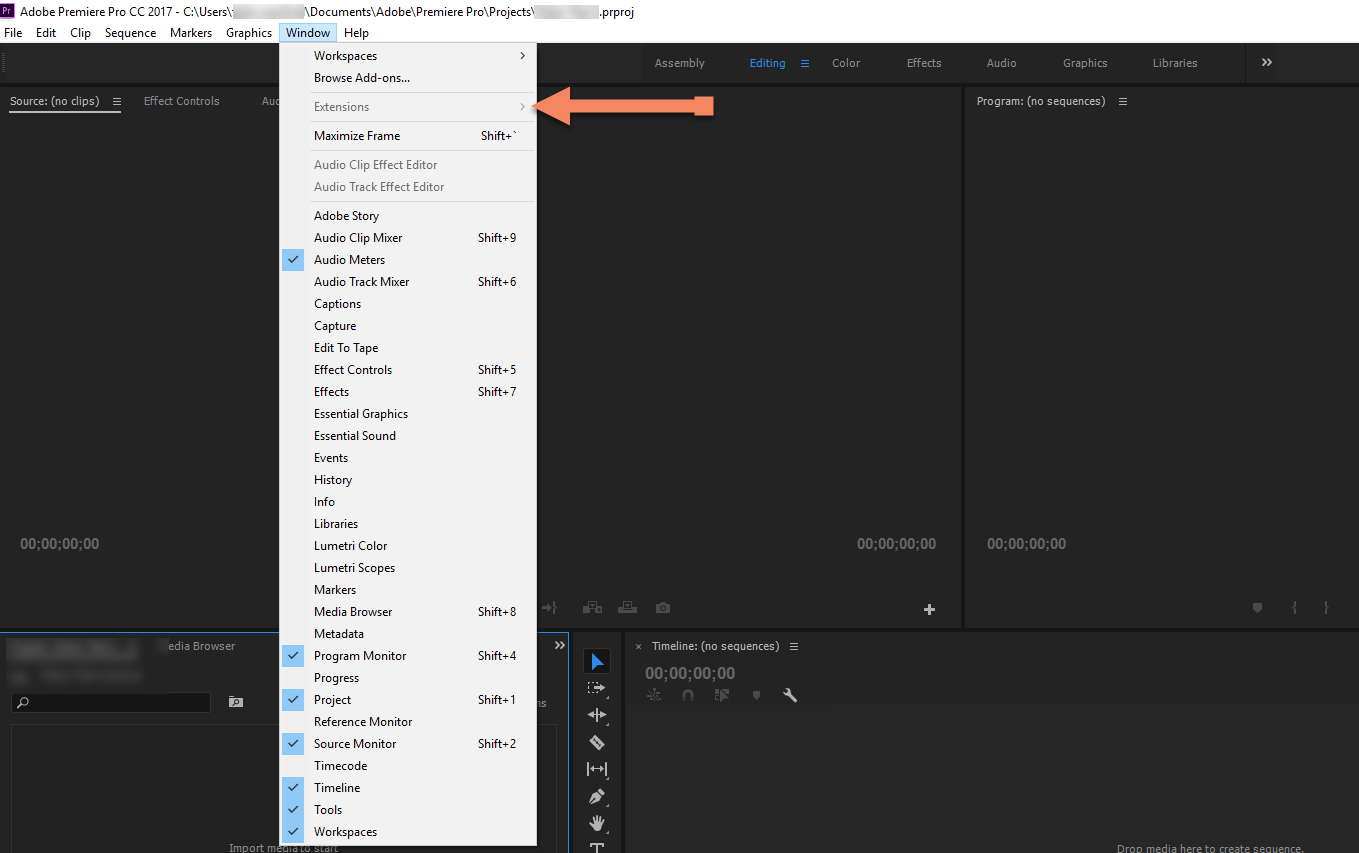
Question:
- Can anyone tell me what I'm missing or what I'm doing wrong? Thank you in advance!
 1 Correct answer
1 Correct answer
Worked with Tyler, off-forum.
Root of the problem: jumbled manifest sections. All required sections were present, but out of order.
Copy link to clipboard
Copied
Hi Tyler,
your PPRO version is set for the extension to only be available in 8.0,
which is CC2014. You need to set it to "8.0, 11.9" to support every release
from CC 2014 to CC 2017.
Am Donnerstag, 3. August 2017 schrieb tyler.crawford :
Installed Extensions not Showing in Adobe Premiere created
by tyler.crawford <https://forums.adobe.com/people/tyler.crawford> in *Premiere
Pro SDK* - View the full discussion
<https://forums.adobe.com/message/9743849#9743849>
Copy link to clipboard
Copied
e.d. Thank you for the response!
Ah -- I had thought that placing a minimum version would essentially say "support all versions above 8.0".
I'll try editing per your suggestion and report back the results.
Copy link to clipboard
Copied
@e.d. I attempted to update the manifest as you suggested, like so:
<Host Name="PPRO" Version="11.0, 11.9"/>
<Host Name="AEFT" Version="13.0, 14.9"/>
It installs through ExManCmd.exe just fine... but the Extensions menu is still grayed out in Premiere Pro unfortunately. I tried a bunch of different version ranges and even just 11.2 to match the current build. But no dice.
Here's the kicker:
As a test, I downloaded and installed Transition Pack 1 Lite from the Adobe Add-on Exchange through ExManCmd.exe... and the Extension menu is STILL grayed out in Premiere Pro!
So I'm starting to suspect that ExManCmd is installing to the incorrect directory?
From what I can tell, it's currently installing to:
C:\Program Files (x86)\Common Files\Adobe\CEP\extensions
But I'm seeing a directory IN the Adobe Premiere Pro path called extensions as well...
- Path:
C:\Program Files\Adobe\Adobe Premiere Pro CC 2017\CEP\extensions
Should it be installing there? And if so, how do I change ExManCmd's installation target?
Copy link to clipboard
Copied
Hi Tyler,
the path exmancmd installs to is fine (well, used to be before 11.2), and the other path is also valid for CEP extensions.
Have you tried to turn the signing check off?
(By adding the key "PlayerDebugMode" with value "1" to your registry under "HKEY_CURRENT_USER\Software\Adobe\CSXS.7" (for CC2017, for CC2015.x it needs to be "HKEY_CURRENT_USER\Software\Adobe\CSXS.6")
Then you could also work with a "raw", meaning not-having-gone through-a-packaging-process, version of your extension (if you haven't done that already, but we don't know that yet).
Copy link to clipboard
Copied
@e.d. Thanks for the reply on this.
I definitely have not added the PlayerDebugMode yet (I did not know it existed!).
I added the above Registry key (using CSXS.7) as you suggested, but I am not seeing any change in Adobe Premiere Pro.
I attempted to follow this guide to double-check what I did, but despite following the proper instructions, trying to both install the extension (and Transition Pack 1 Lite to test) with ExManCmd and just drop the com.MyExtension folder in the C:\Users\{USER}\AppData\Roaming\Adobe\CEP/extensions directory... no change.
I also installed CC and PPRO on a work Macbook Air to see if my system was having issues with file directories / permissions... but I'm running into the same issue there. Even just trying to install the test Transition Pack 1 Lite through regular CC syncing (I get a CC notification saying it has been installed), I still have a grayed out Extension menu.
I tried to install my com.MyExtension through ExManCmd in Mac Terminal as well and enabling PlayerDebugMode...no go, no obvious debug-mode in PPRO Mac.
Copy link to clipboard
Copied
Hi Tyler,
this one I couldn't verify in one of your earlier screenshots: Does the
manifest contain the correct link to both your index.html AND
.jsx which loads the jsx part?
Does any of the panels provided by Adobe on github (e.g. PProPanel) work?
Copy link to clipboard
Copied
Worked with Tyler, off-forum.
Root of the problem: jumbled manifest sections. All required sections were present, but out of order.
Copy link to clipboard
Copied
Can you specify how to fix it?
My extentions aren't showing up either... just a blank box
Copy link to clipboard
Copied
i need help im running throughthe same problem can somebody help my out with it plz
Copy link to clipboard
Copied
English:
Compatibility of Extensions Adobe, some plug-ins do not open Depending on the version of your Adobe so I decided to create this small tool, maybe it can help you.
Portuguese:
Compatibility of Extensions Adobe, alguns plug-ins não abrem Dependendo da versão do seu Adobe então resolvi criar esse pequena tool, talvez ela possa te ajudar.
https://youtu.be/a3XOjQihlwA
Copy link to clipboard
Copied
the video is unavailable
Copy link to clipboard
Copied
Copy link to clipboard
Copied
Copy link to clipboard
Copied
Hey Guys.
I am also facing the same issue but this might be the software bug issue. I still see my Extension option is disabled. It seems like I don't have any extension. But I noticed this error. Check the Screenshot.
There is a blank space between Find extension and Extension. This is very confusing but Hope it will be work at your end also.
Thanks
Copy link to clipboard
Copied
ihave same issue in mac that is a big problem Adobe can fix that since 2017 !!, I search for every where until I receive here They should solve this problem ihave big project to make it done !!!!!
Copy link to clipboard
Copied
Xxx and to
Find more inspiration, events, and resources on the new Adobe Community
Explore Now